In the User Menu, when you run reports you can now search through a completed report.
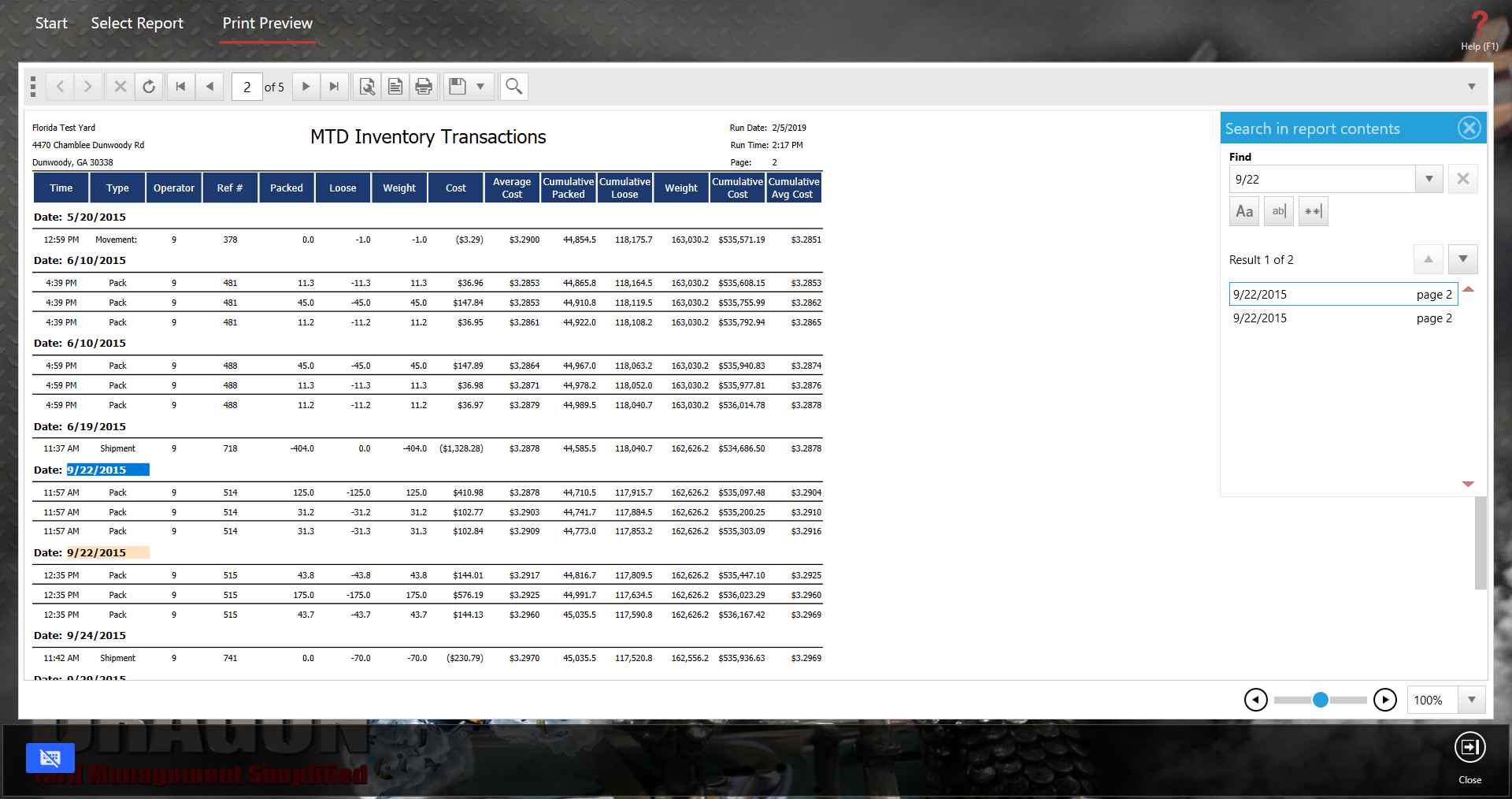
To search, click the magnifying glass icon at the top. Then, in the pop up box to the right you can enter your search terms. The results will display below the search terms and be highlighted in the report itself.

