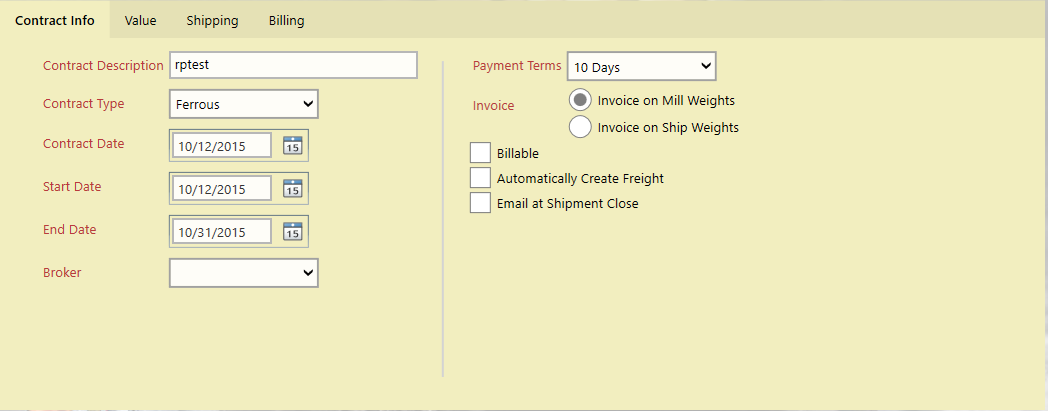| Knowledge Base > Assign E-mail List To Contract |
To assign and e-mail list to a Contract:
Open the Contract Maintenance screen for any contract.
Select the Action Item Email.
In the Search field enter the name of an e-mail list or select Show All.
There are 2 steps in associated with assigning e-mail lists to a contract:
1. Select the Email Lists to associate with the contract.
2. Select the Reports to attach to the outgoing email.
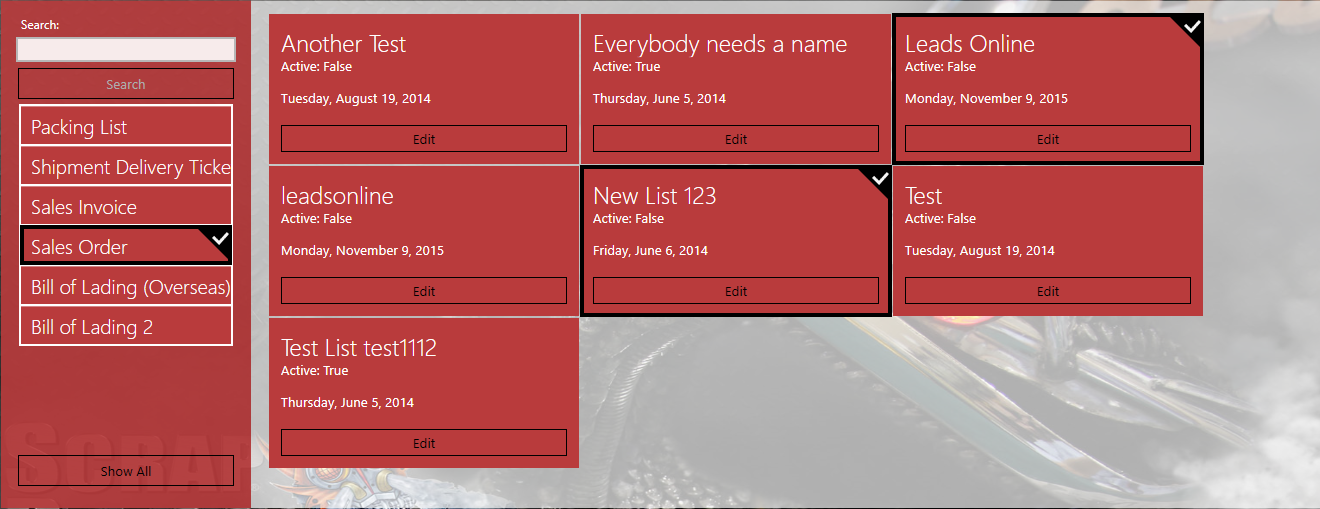
If you would like to have an email sent to the assigned email lists automatically when closing a shipment, touch Yes at this dialog, which appears when you save the email list.
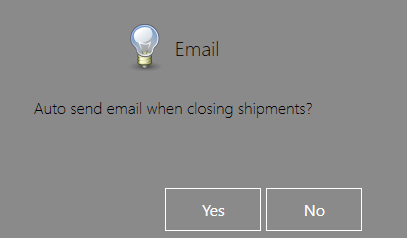
You may also select the Email at Shipment Close checkbox on the General > Contract Info tab to have the email sent when the shipment closes.