

| Inventory > Available Inventory |
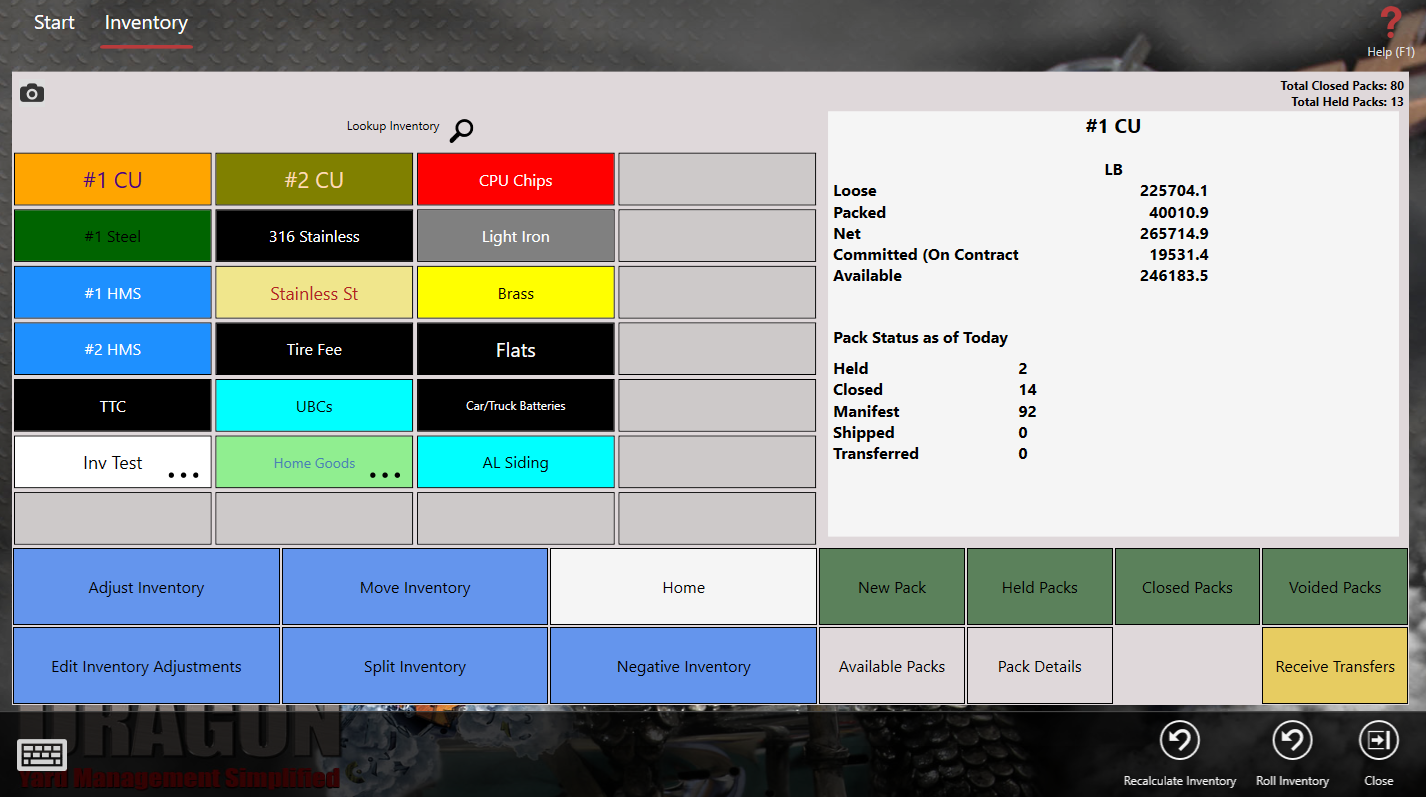
When an inventory item is selected in the inventory screen, you can see the details of that item in the view window on the left.
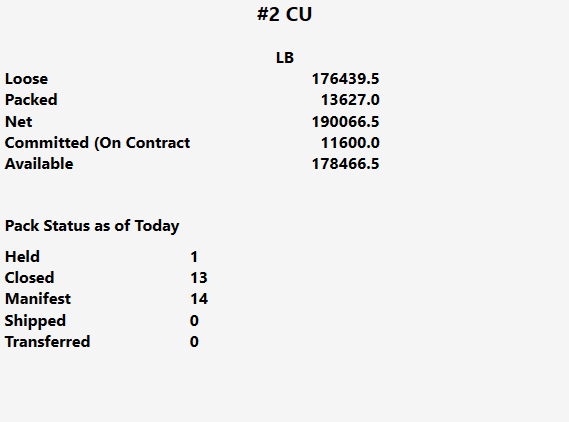
The View window shows the total goods available as well as the breakdown of Loose items, Packed, and Committed.
Below the totals on the top, you see the Pack Status as of today only.