

| User Menu > Clear Sessions |
Clear Sessions enables you to clear a session for a locked item. Sessions may be cleared based on permissions. Sessions are filtered by user and all sessions for a user are shown. One session may be cleared, selected sessions may be cleared or all sessions for a user may be cleared at once.
NOTE: It is a rare occurrence that sessions should be locked.
WARNING: DO NOT Clear All User Sessions unless you are sure this is the action you want to take. Clearing All User Sessions forces users out of the tickets they are working on. BEST PRACTICE is to locate the specific item and clear it.
To add Clear Sessions to the User Menu:
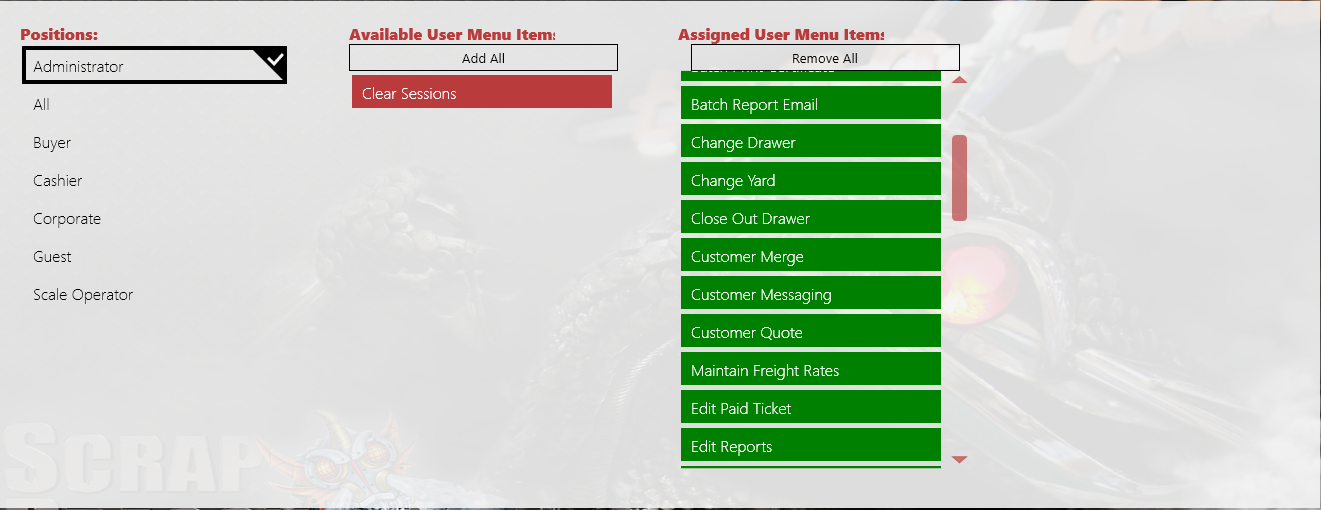
Clear Sessions is available on the User Menu.
To Clear a Session:

Note: Sessions functionality affects the editing and saving of tickets, contracts, shipments, booking, pack, packlists, transfers, invoices, work orders, trips, service agreements, containers, commodities, inventory items, customers, yards, dispatch containers and transfer packlists.
Note that on the following screens items in session may be viewed but disabled if they are in session: