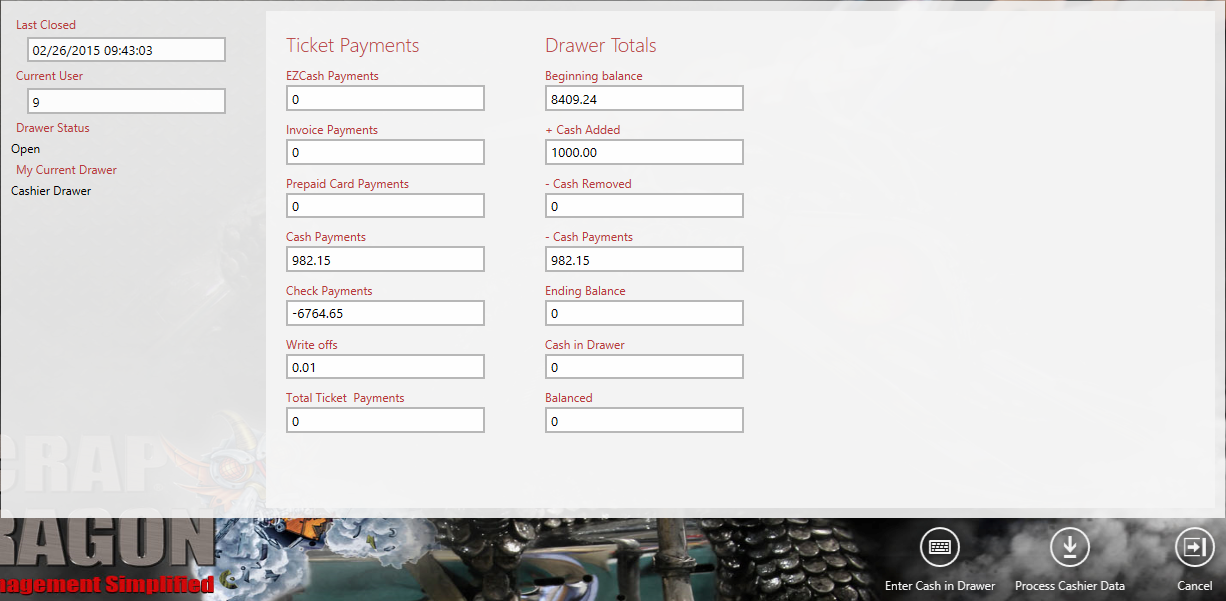Close the selected drawer from this screen. On the left side of the screen the date the drawer was last closed is shown, along with the current user and the status. The Drawer Status indicates this drawer is open. Ticket payments and drawer totals are shown. These should be adjusted so they match what is actually in the drawer.
Note: Whenever you close the drawer, the next time the drawer is used it is assumed the same funds are associated with the drawer as when you closed it.
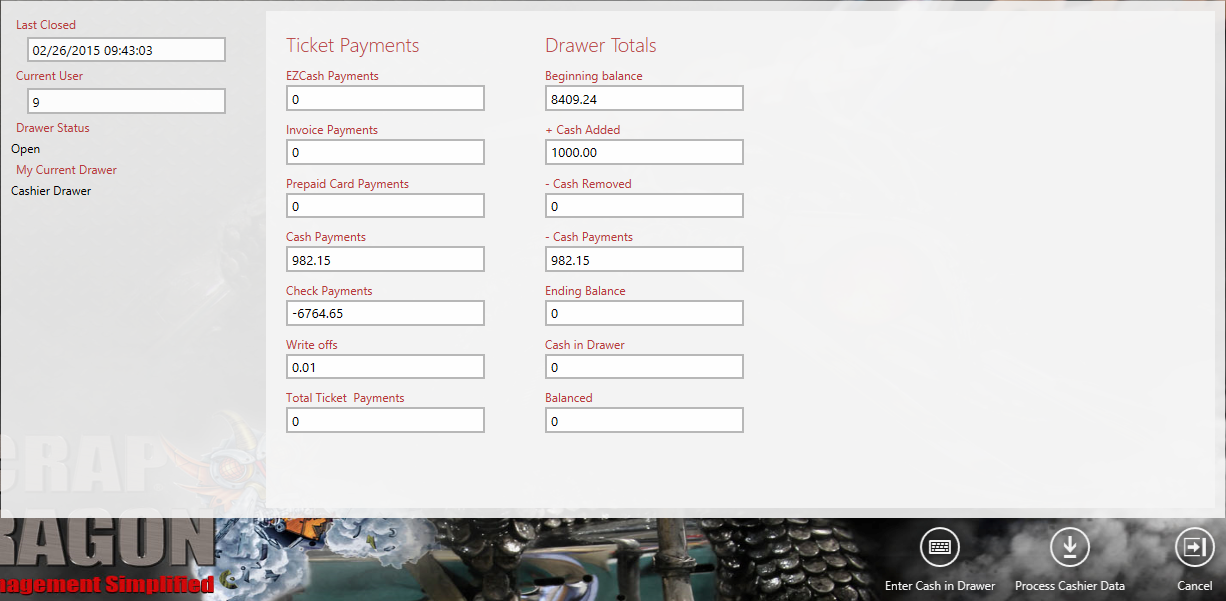
| Button |
Description |
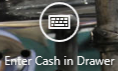 |
Use the electronic keyboard to enter the cash that is currently in the drawer.
The Money Counter screen displays and you can enter the money that is currently in the drawer. You may make adjustments and touch OK, clear the count to begin again or cancel without making changes.
|
 |
Add the transactions that have taken place in this drawer since it was opened.
|
 |
Preview the detail so you can see if the drawer is in balance. If not, you need to make adjustments until the drawer is in balance. |
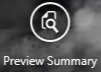 |
Preview the summary of the cash drawer closeout. |
 |
Close the drawer. |
 |
Close the screen without closing the drawer.
|