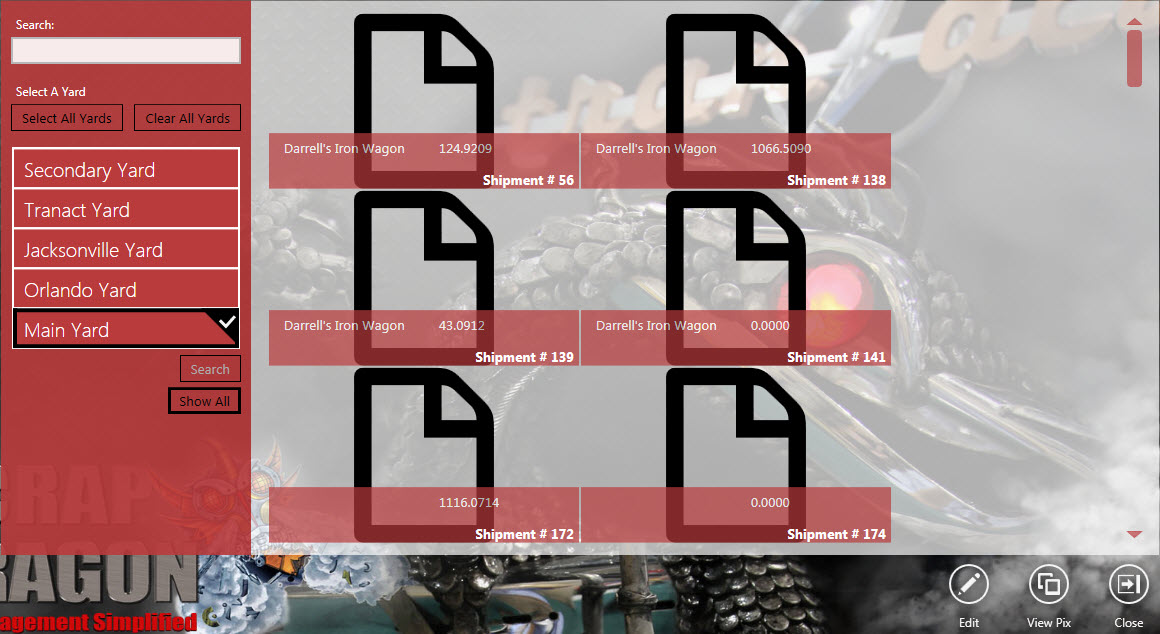| Previous SDX Versions > Shipping > Shipping SubMenu > Closed Shipments |
Touch Closed shipments to display a list of closed shipments for the selected yard. On the left side of the screen choose the yard or yards you want to view shipments for. The area on the right displays the shipments after you have searched. Just select the shipment you want. The shipment list tiles can be configured for your yard to show the information you need shown. These options are found in the Local Computer Options.