

| Dispatch > Container Types |
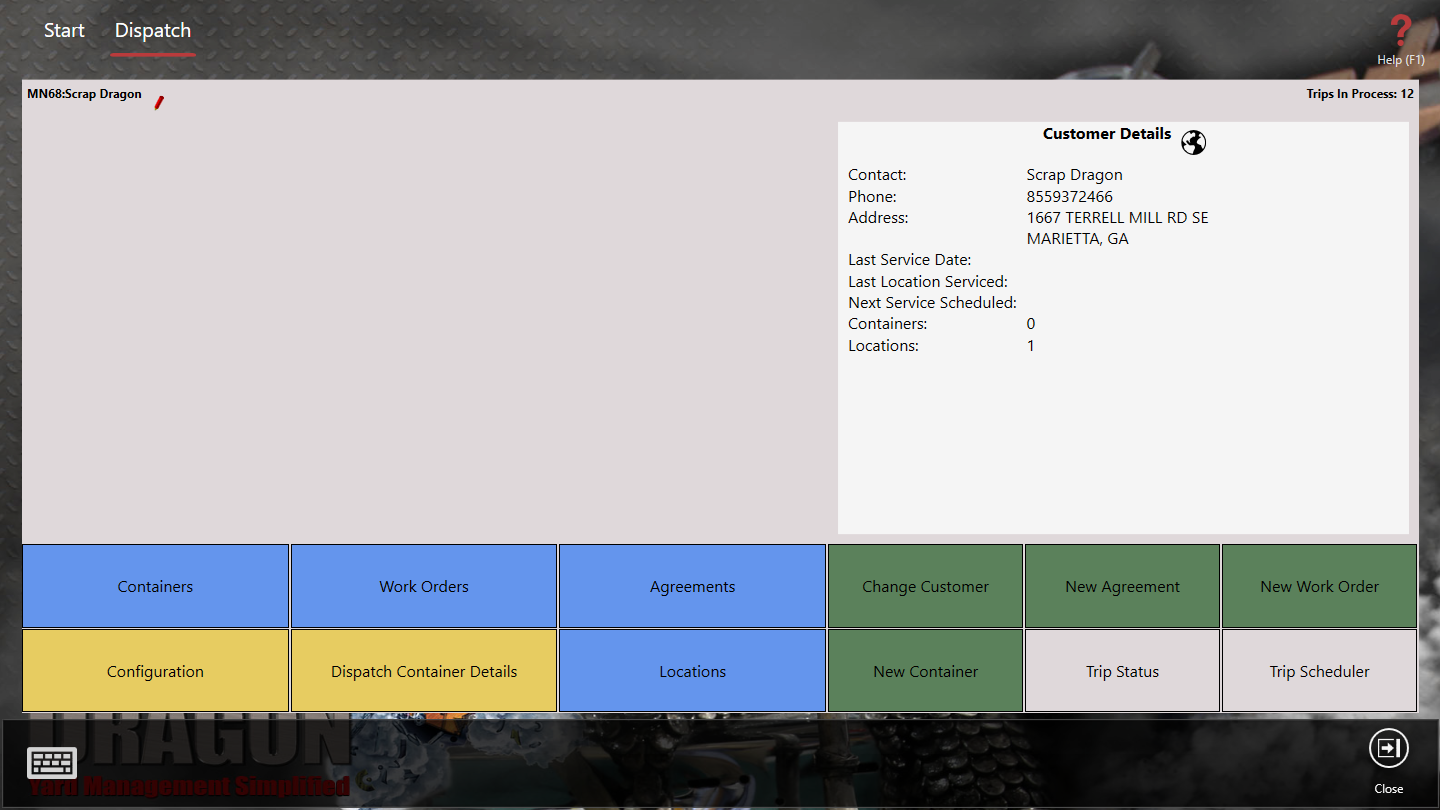
To View or edit Container Types, choose Configuration from the Dispatch menu.
To view or edit Container Types, choose Configuration from the Dispatch menu.
Now, choose ![]() .
.
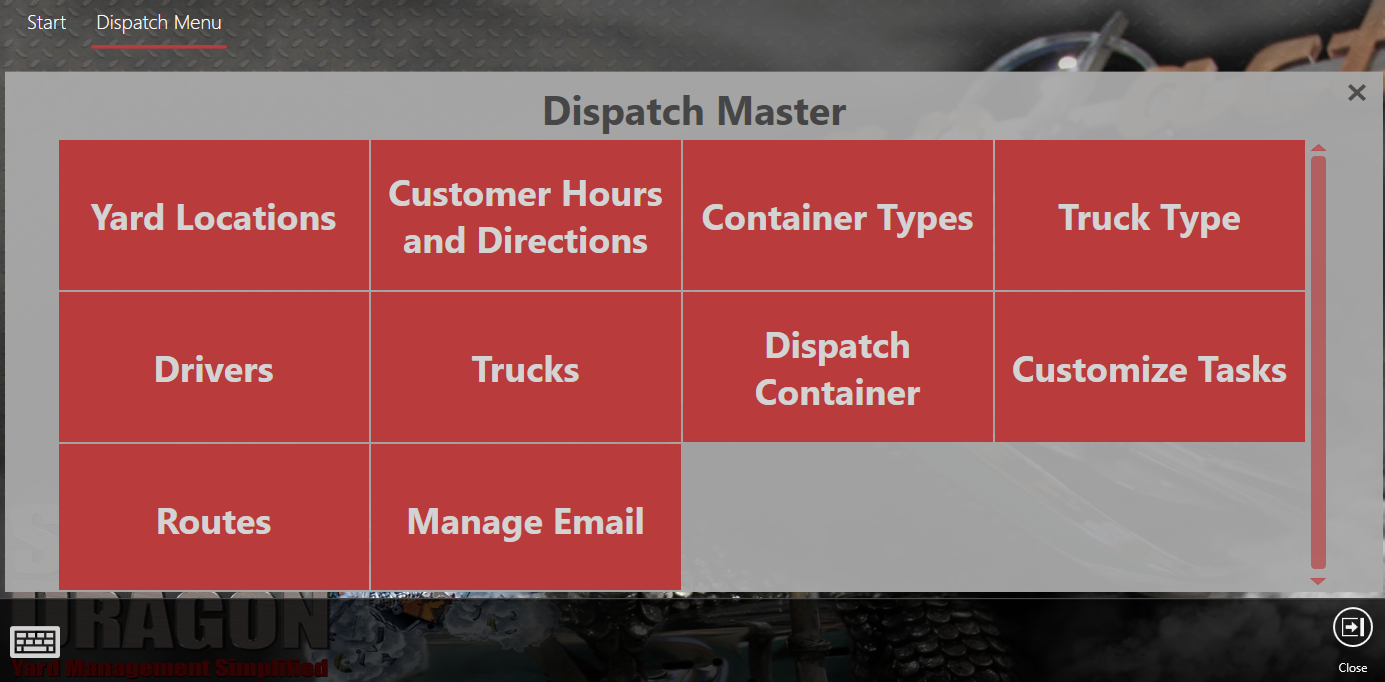
Container Types menu may be filtered by tag required and allow override.
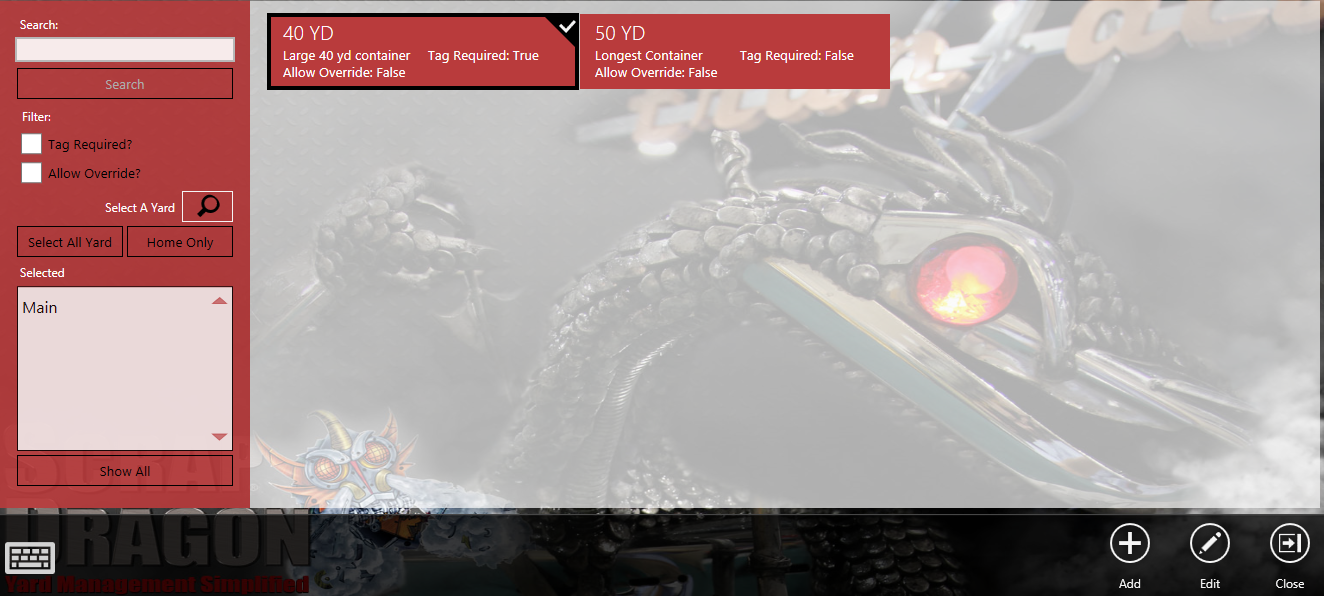
The Edit Container Type screen is where you enter and edit container types. Available truck types may be moved to the Unavailable Truck Types by touching Remove after selecting the type.
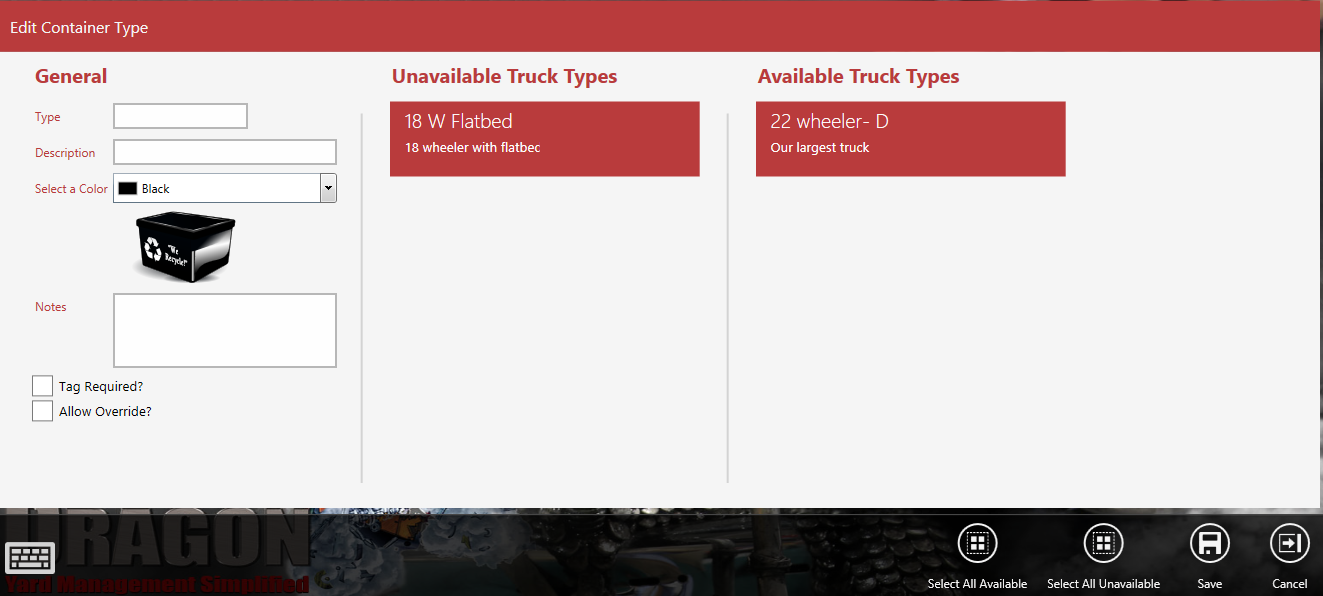
| Button | Description |
 |
Move a selected container type from one list to the other. |
 |
Remove the selected truck type from the list and return it to the Unavailable list. |
 |
Select all available truck types. |
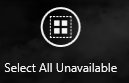 |
Select all unavailable truck types. |