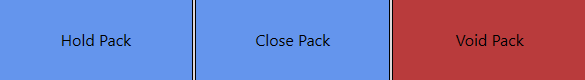| Inventory > Create New Pack |
To create a New Pack, choose ![]() from the Inventory menu.
from the Inventory menu.
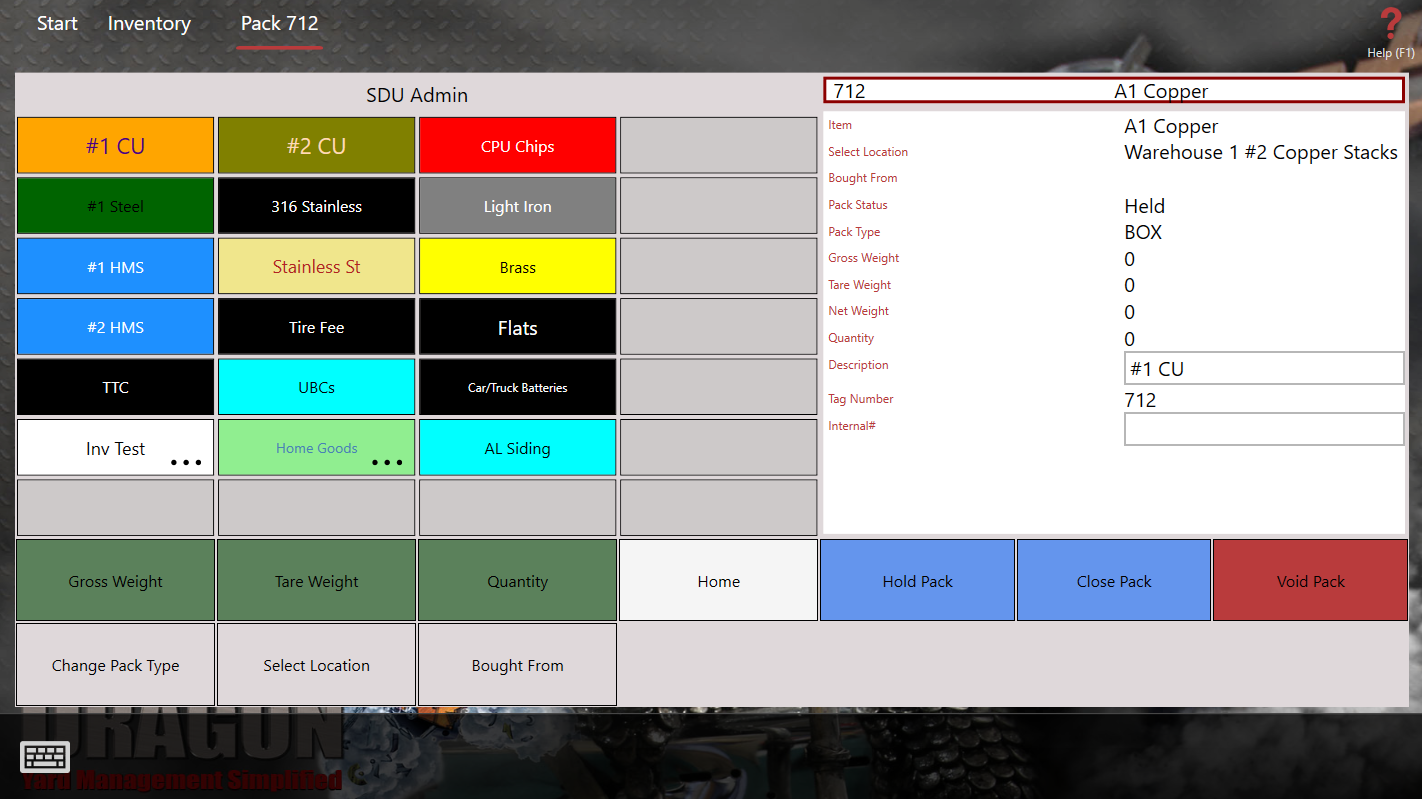
Now, choose the Inventory item. You will see the details for this item appear in the View window to the left.
Add in the necessary information using the buttons from the menu below; including: Gross and Tare Weight, Quantity, Pack Type, Location, and Bought From.
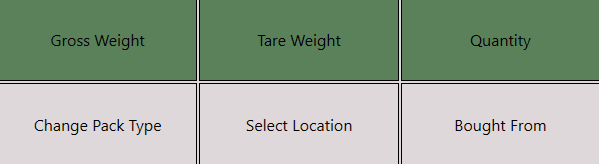
When you are done, you can choose to Hold, Close, or Void the pack.