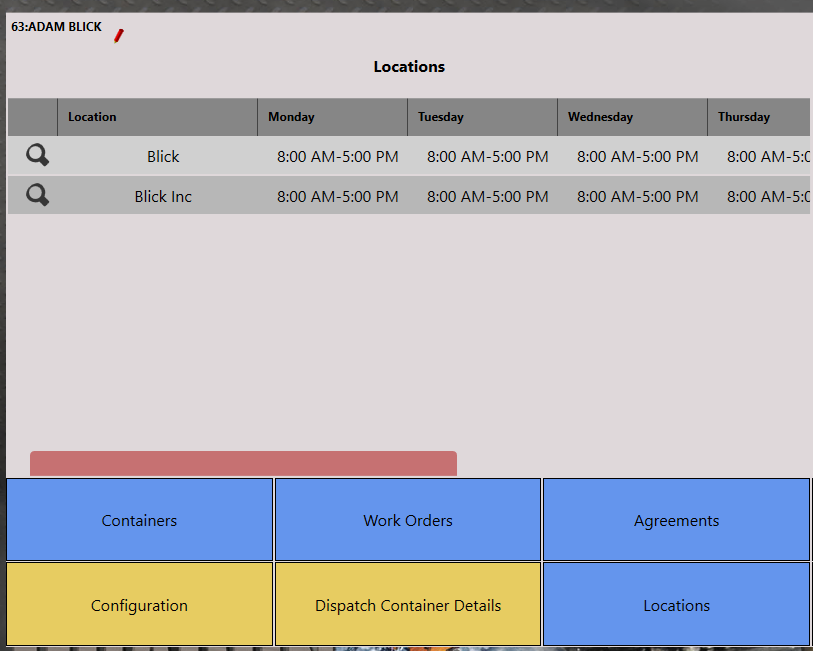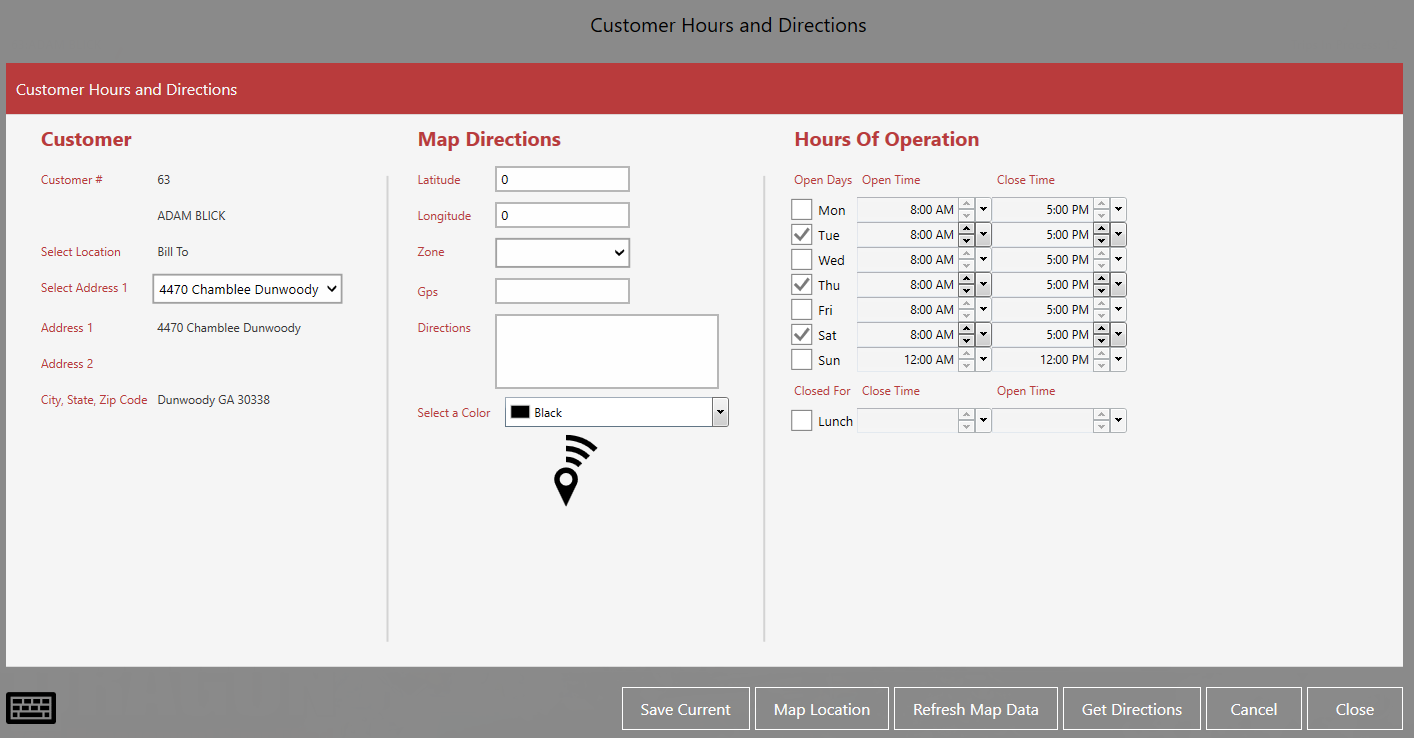To access and edit Customer Hours:
- With a customer selected, choose the Locations button.
- The locations associated with the customer will show in the working window. Select the magnifying glass next to the location that you want to view or edit.
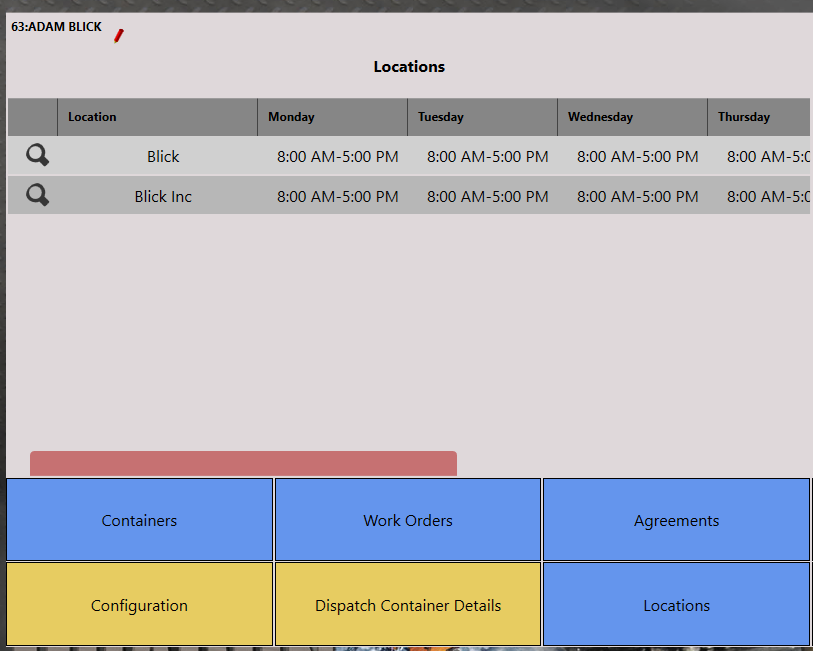
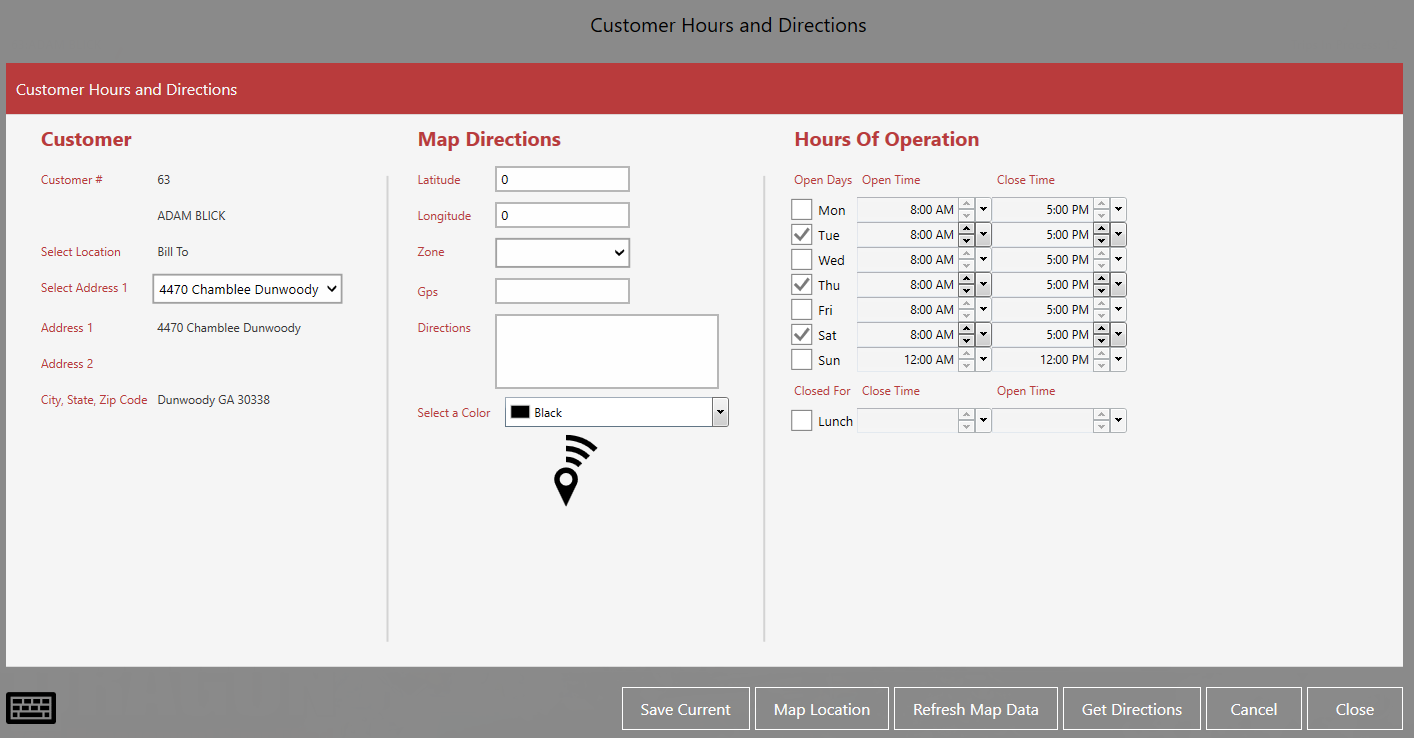
- From the Customer Hours and Directions window, add or update the hours available on the selected days of the week. You can also add any hours that the customer may be closed for lunch.