

| Previous SDX Versions > Dispatch > Dispatch Master > Customer Hours and Directions |
Set up customer hours and directions using the Customers Hours and Directions menu in Dispatch.
Note: Customers shown here must be set up as sell to customers.
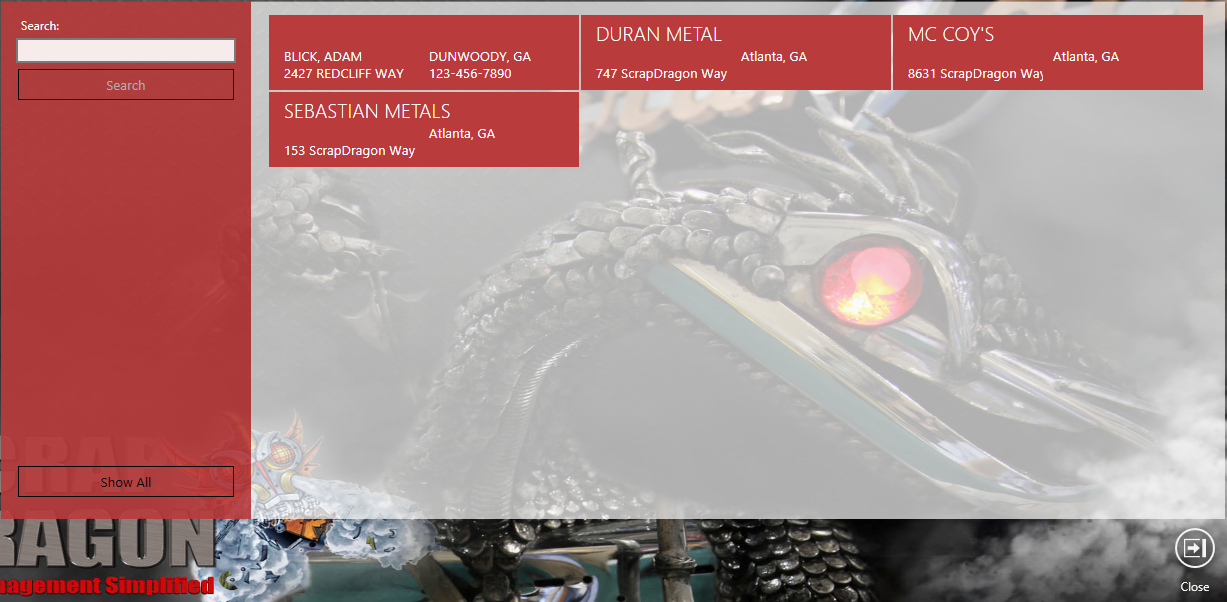
A customer may have multiple addresses. If so, this screen is shown and you must select the address to add the hours, map the location or refresh the map data.
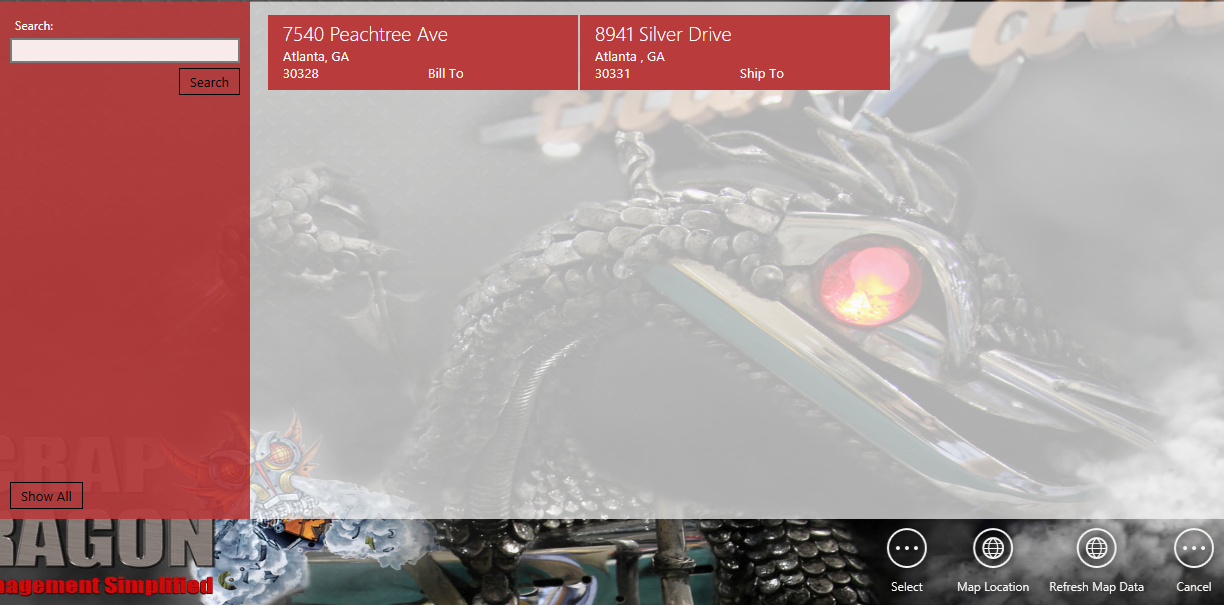
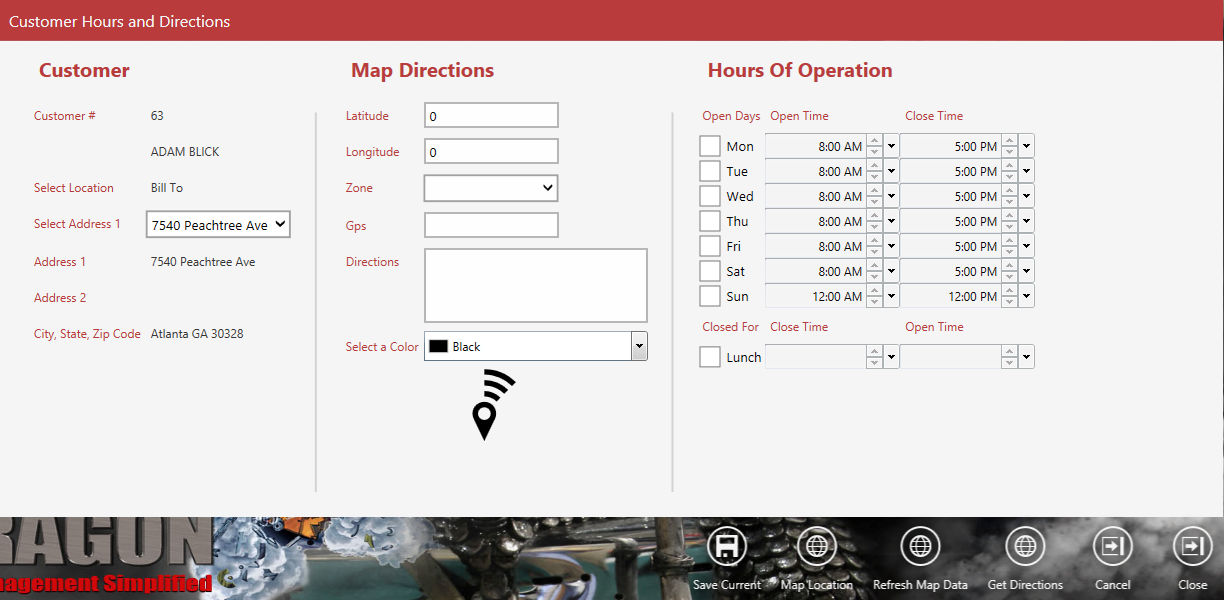
| Button | Description |
 |
Save the current settings. |
 |
Map the location of the selected yard. |
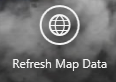 |
Refresh the map data for the selected yard. This would be necessary if the address details have been changed. |
 |
Get the directions to this location. |