

| User Menu > Customer Merge |
The Customer Merge enables you to delete duplicate customers or merge the information for two customers into one customer. Just select the merge option, inactivate or delete the merge customer. Then select the company to merge and the company to keep. When you’re ready, touch Merge to merge the two customers.
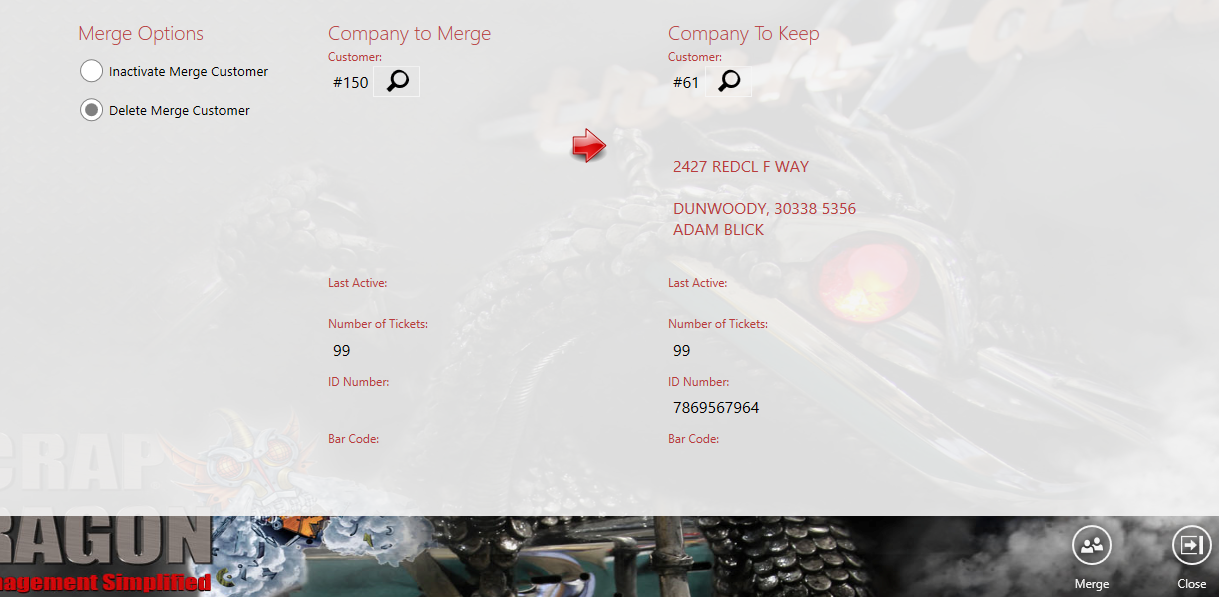
This screen shows the customers and you may select the one you want.
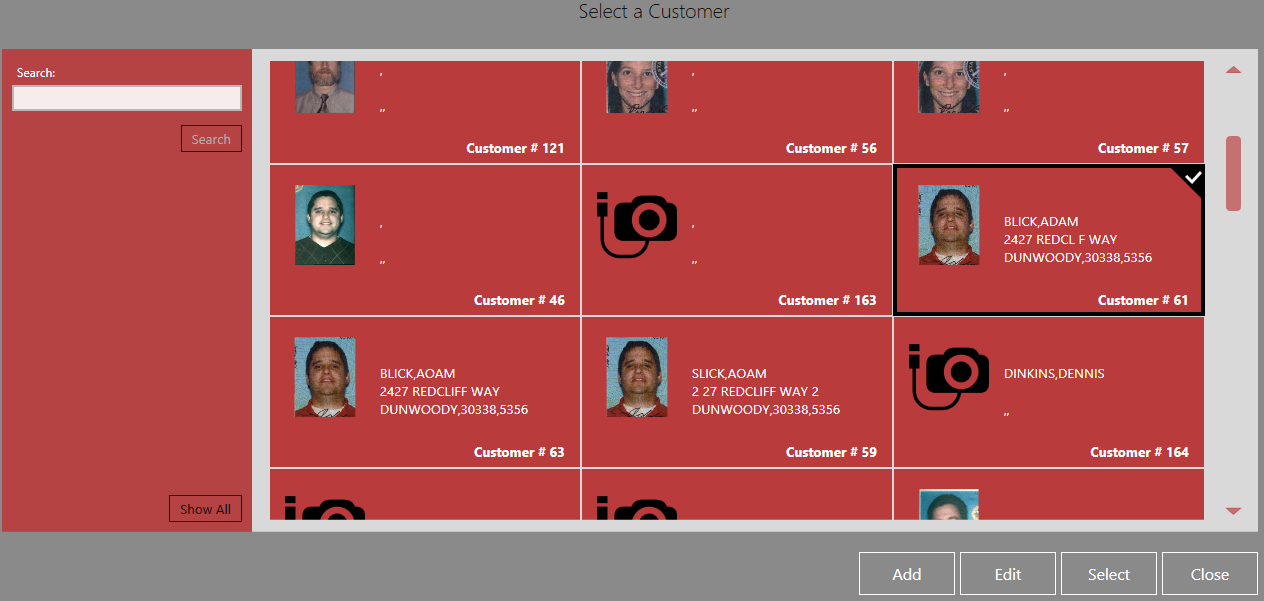
| Button | Description | |
 |
Merge the customers. | |
 |
Close the current module/screen. | |
 |
Add a new customer to the master file.
|
|
 |
Edit the selected customer. | |
 |
Select the customer. | |
 |
Close the screen. |