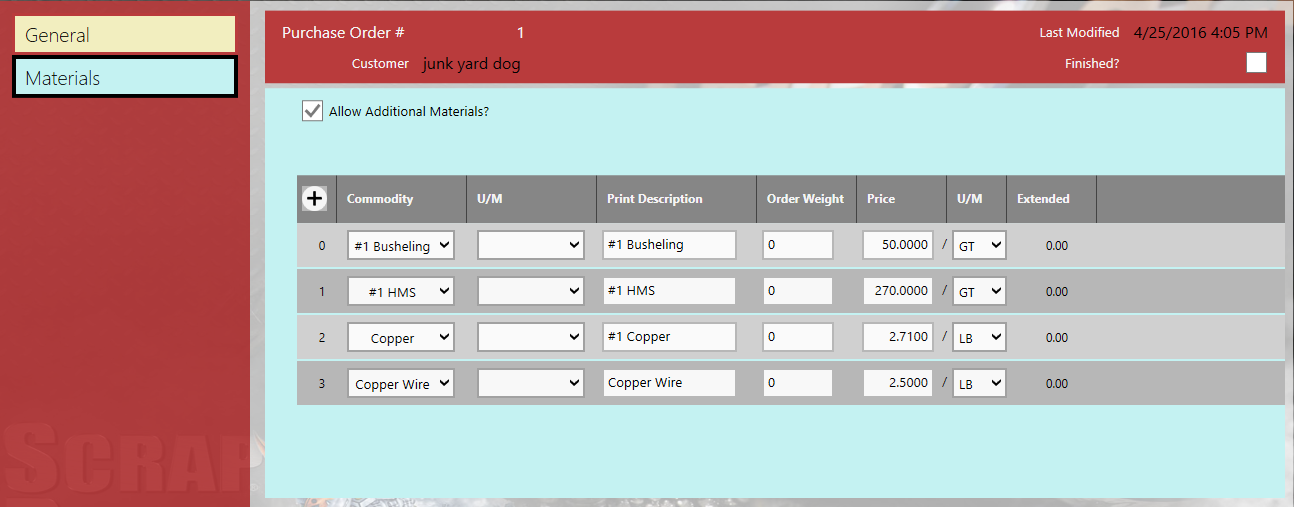| User Menu > Customer Purchase Orders |
A Purchase order is agreement to purchase at a certain price a certain amount of material. Purchase orders contain pricing details. When a purchase order has been created for a customer, you can quickly find the purchase order and create the ticket. The ticket may be restricted to just those commodities shown on the purchase order and any tickets created from the purchase order are tracked and reportable.
When you touch Customer Purchase Orders, this screen is displayed, where you may add a purchase order, or select a purchase order to edit.
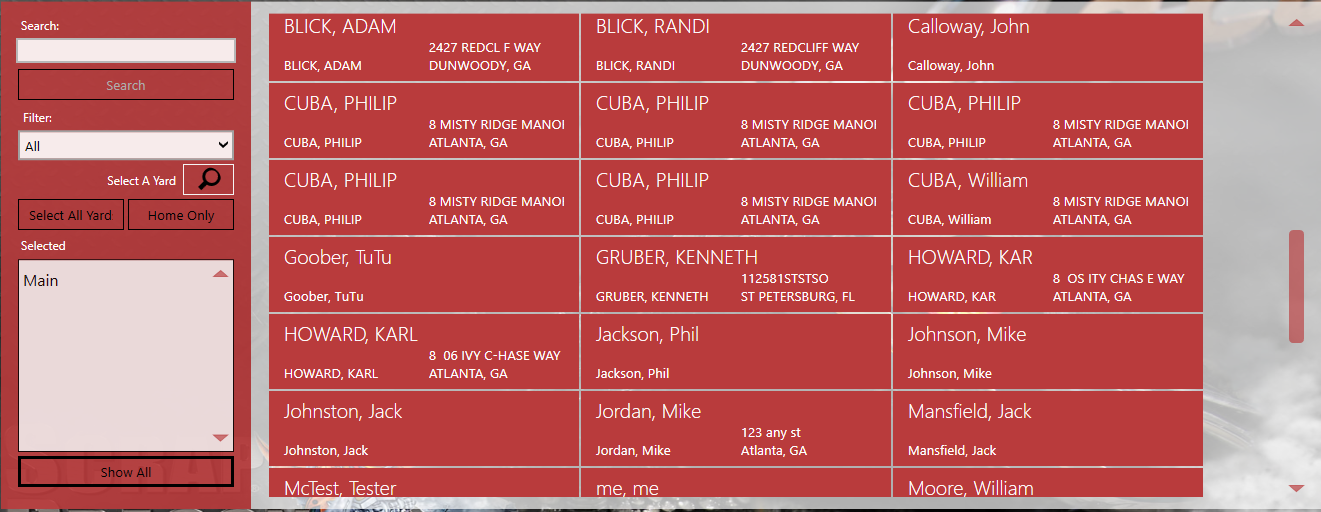
When a purchase orders selected, this screen displays and you may edit this purchase order or add a new one.
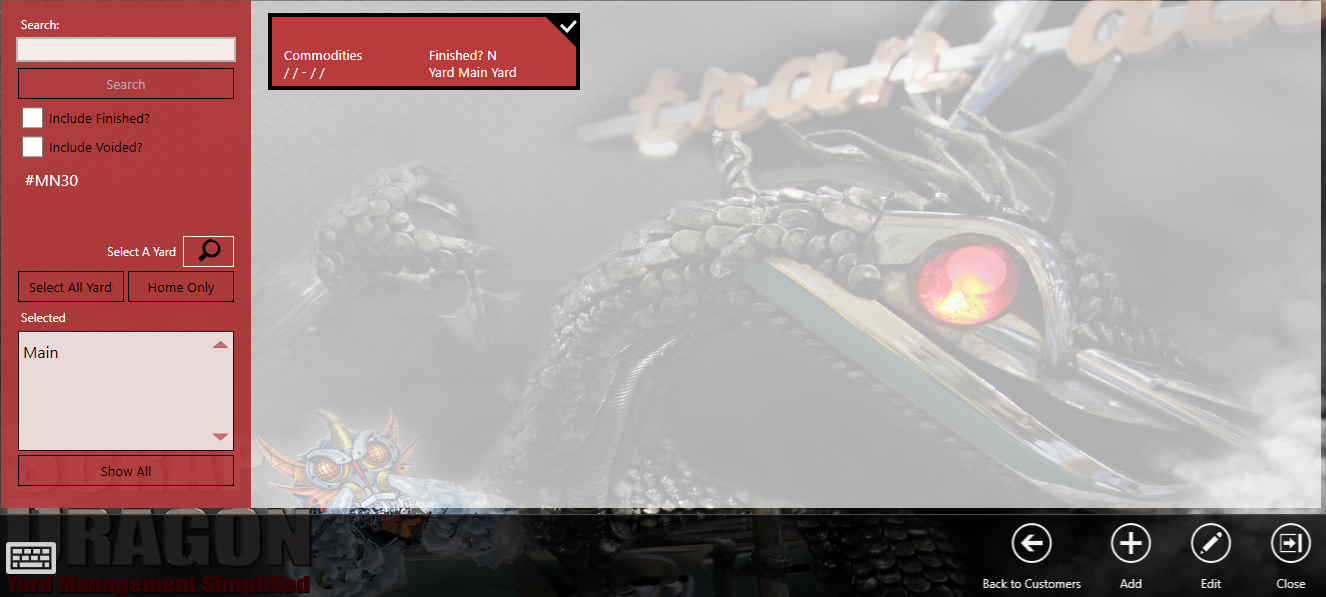
The Edit Purchase Orders screen allows you to enter the details about the purchase order.
The General Tab is where you choose the yard, add a description, customer, carrier, sell to company and other details. The Start and End dates determine how long the details on this po are available.
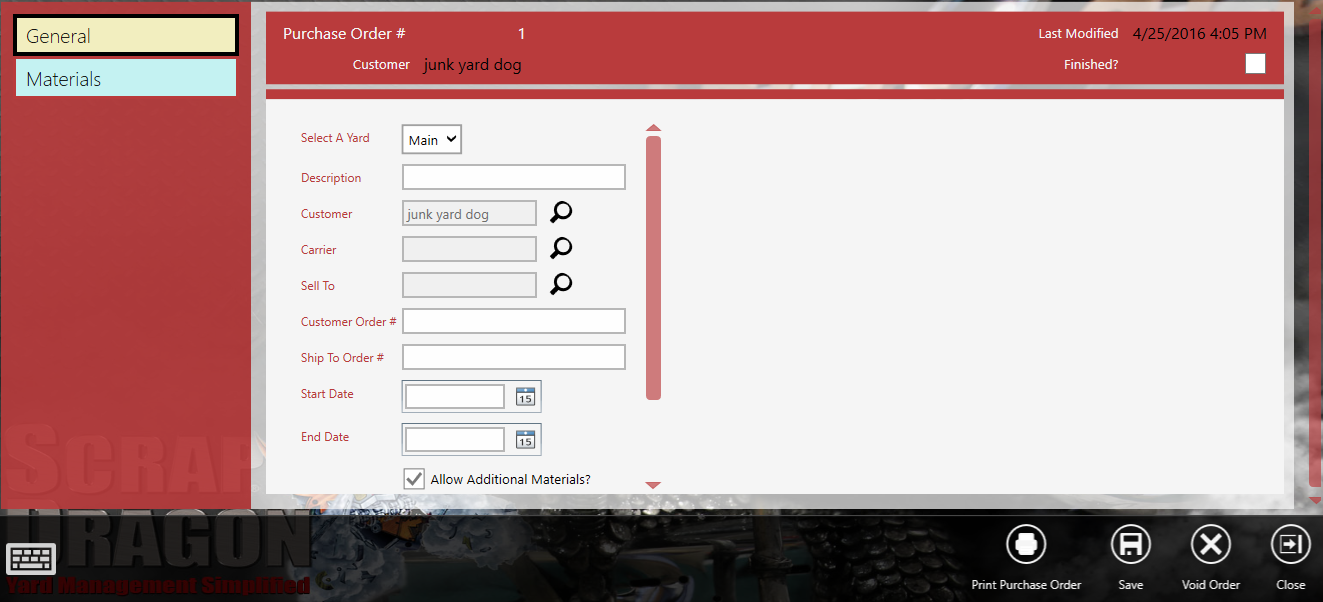
The Materials tab shows the commodities that have already been added. Additional commodities may be added. If the Allow Additional Materials checkbox is checked, when the operator selects the purchase order they will be able to add materials that are not contained in the purchase order.