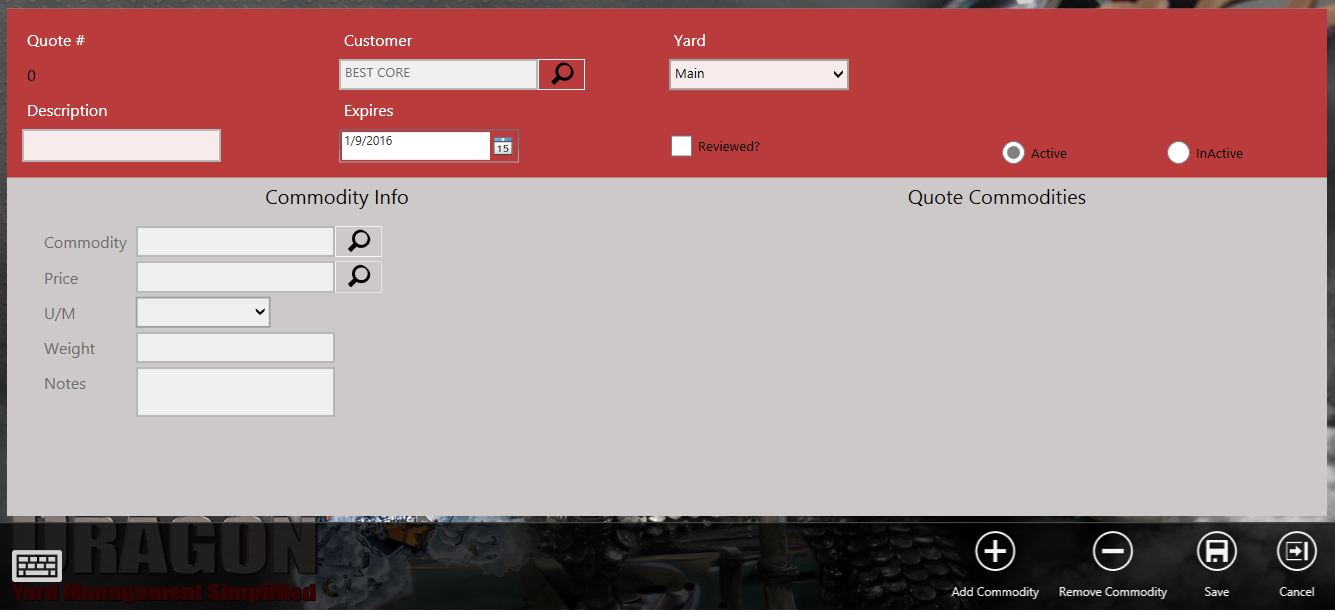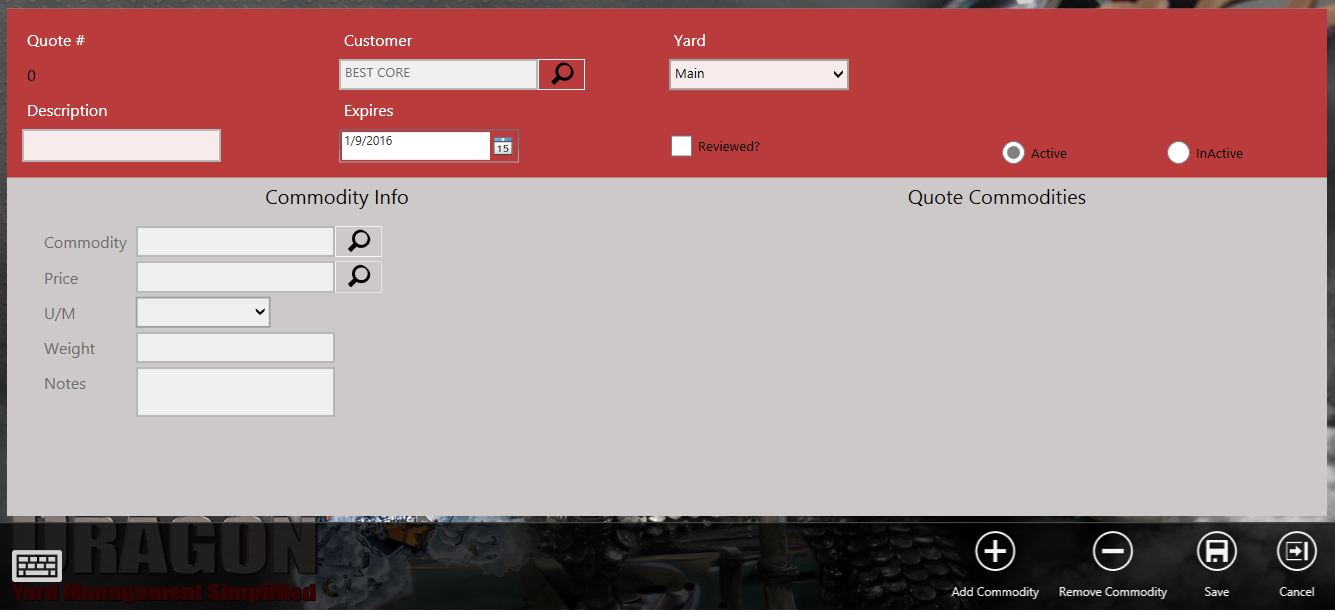To Create a Customer Quote:
- Select the customer and then create the quote.
- The quote is automatically given a number.
- The Customer and Yard are shown.
- Add a unique description.
- The Expires date is the expiration date for this quote.
- Select the Reviewed? checkbox if it has been reviewed by management.
- The quote may be active or inactive. In your yard, the quotes may be set to inactive until they're reviewed.
- Add the commodity details that relate to this quote.
- Save the quote.