

| Previous SDX Versions > Dispatch > Dispatch Master > Customize Tasks |
Set up customer tasks on this screen. You will need to set up a task for all the tasks you have at your yard: load/unload, pickup, and so on.
Search for customer tasks and filter by task type or show all.
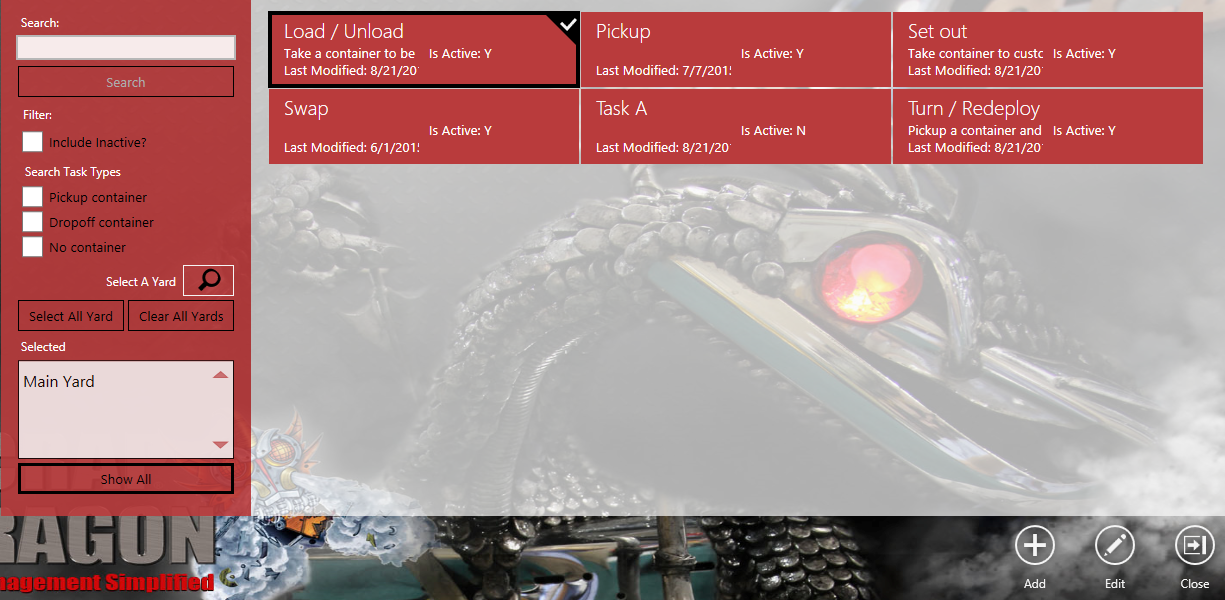
The Edit Dispatch Task screen is where the custom tasks are set up. Give the task a name and description, add the dispatch tasks in procedural order by touching the + button. Summary details are shown on the right.
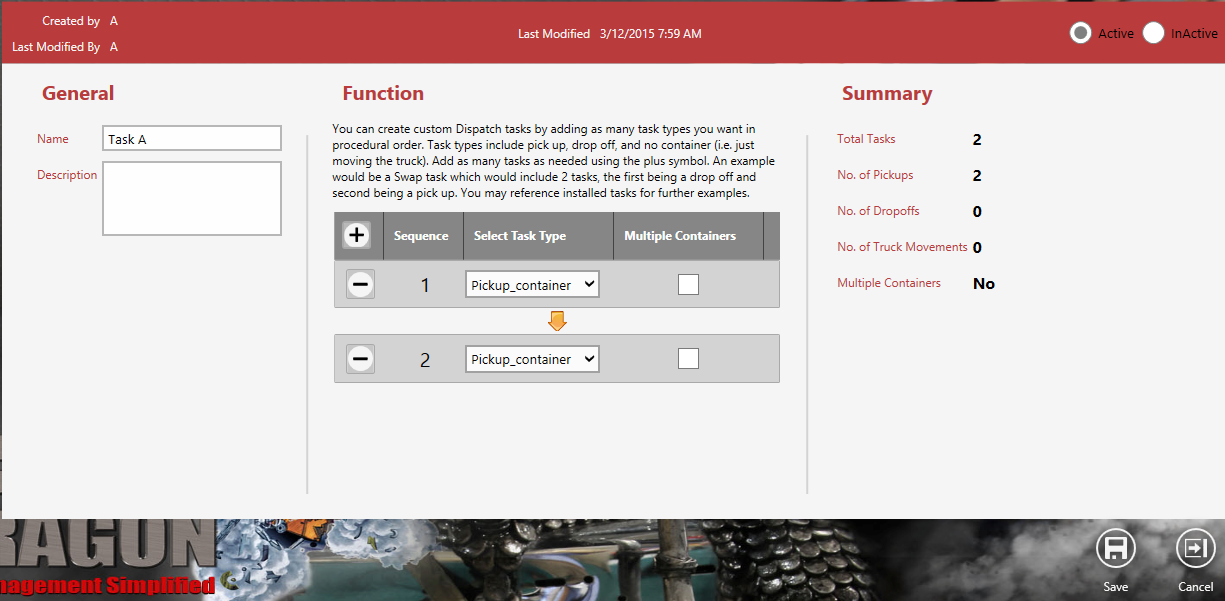
| Task | Description |
| Set Out | An empty container is placed at a location. |
| Pickup | A full container is picked up at a location without replacement. |
| Swap | A container at the location is to be replaced by an empty container. |
| Load/Unload | A container to be loaded or unloaded is returned to the same location. |
| Turn | A container is picked up at a location, taken to another location, usually the yard, to be unloaded and then returned to the location and set out. This is also known as a redeploy. |