

| Back Office > Configuration > Drawer Maintenance > Edit Drawer |
To see our e-Learning videos on Drawer Maintenance, click this icon  .
.
When a cash drawer is added, this screen displays. Here you can set up another drawer.
Note: Since you selected the Yard previously, you cannot change it here.
Note: If you touch a drawer that has already been added, this screen opens for editing.
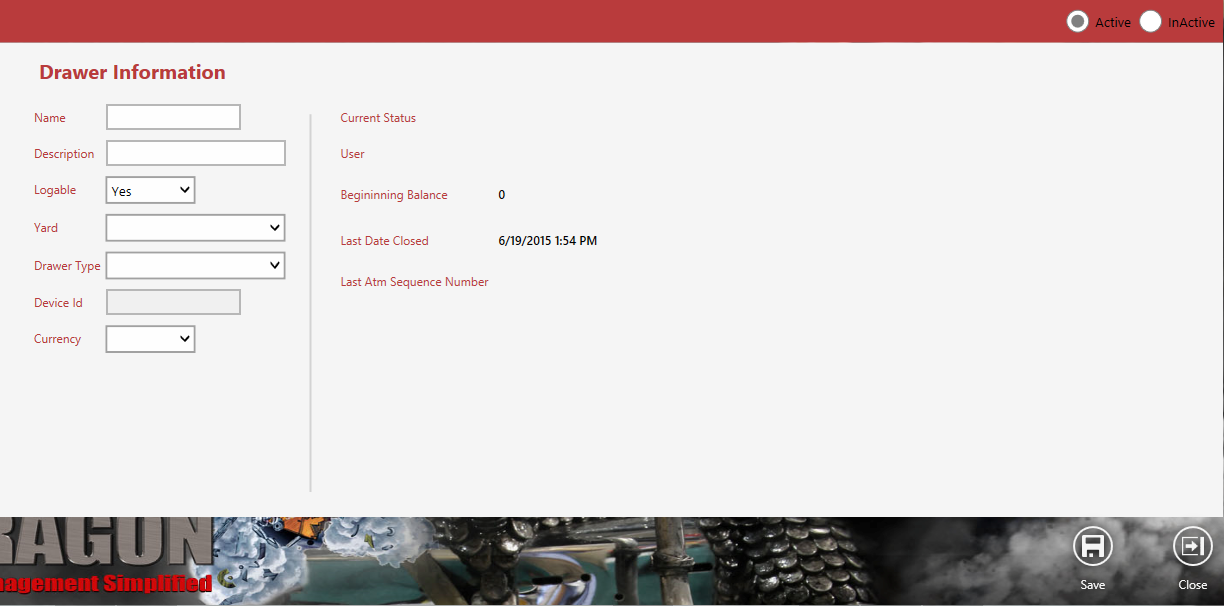
| Button | Description |
| If you select a drawer and then touch Add, or double click the drawer you wish to select, the screen opens for the selected drawer and you may mark the drawer as inactive if you need to. | |
 |
Save the current screen/transaction. |
 |
Close the current module/screen. |