Follow these steps to edit a closed pack.
1. Select Inventory > Inventory Processing > View Closed.
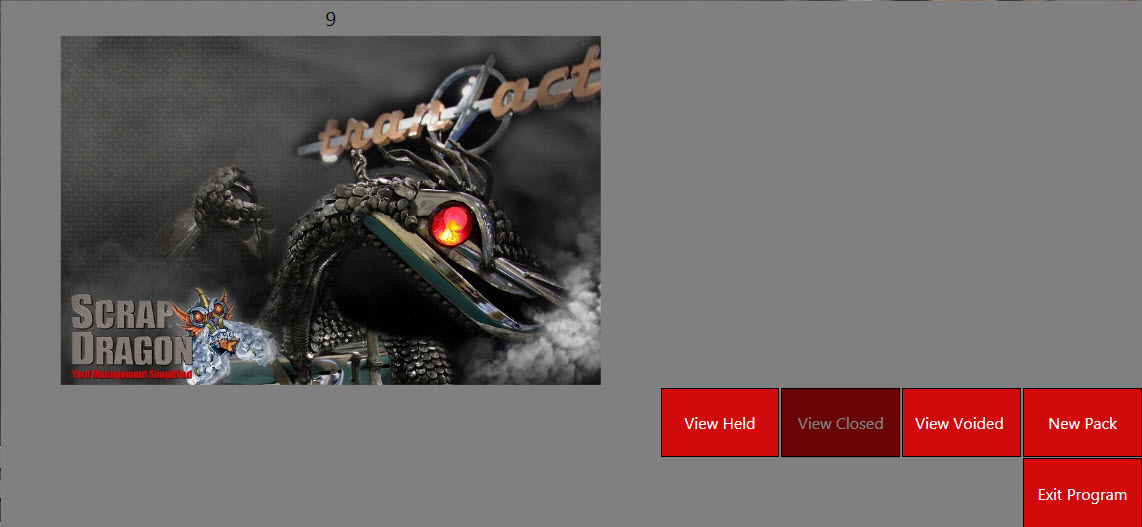
2. Search for the closed pack or sort the list and scroll to find the pack. Select the pack to make changes.
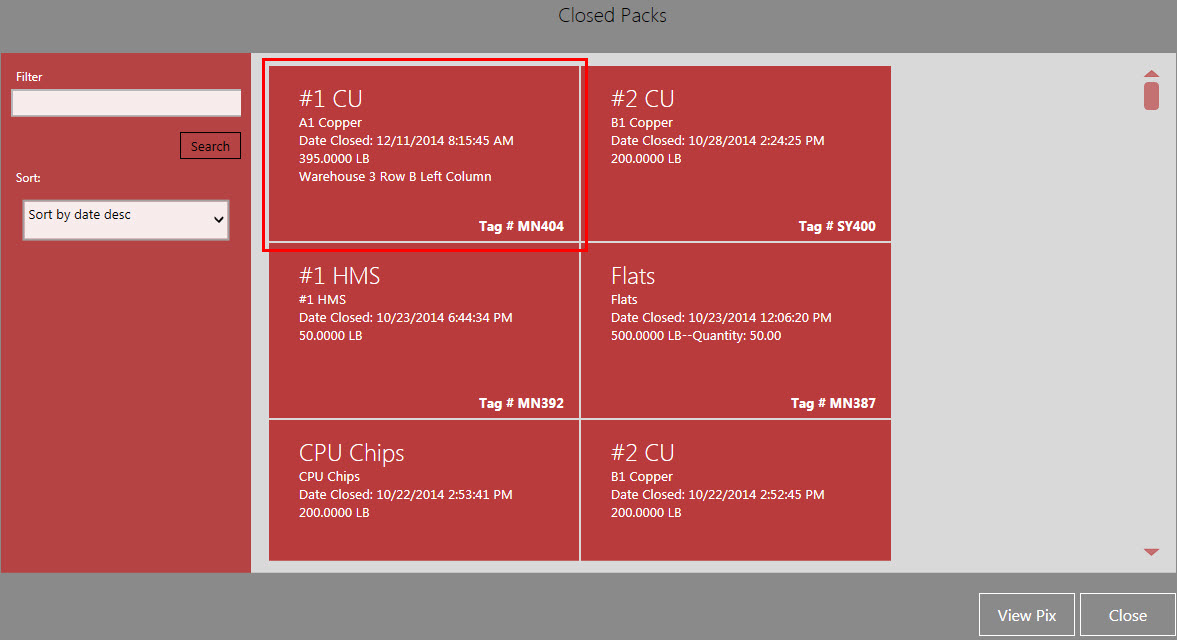
3. Edit the pack and touch Close Pack.
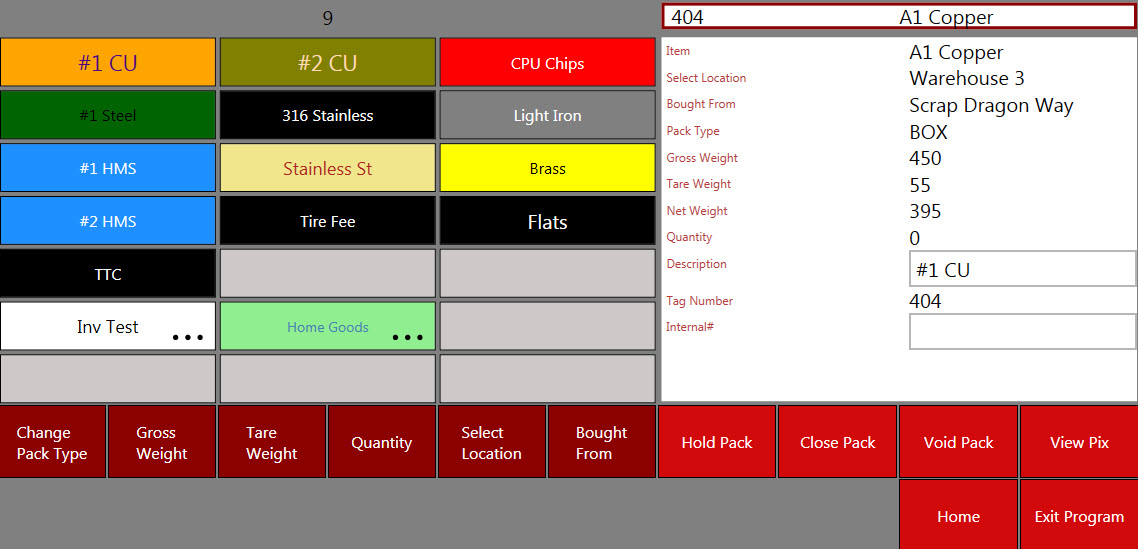
See Also

