

| User Menu > Edit Reports |
Select the report to edit in the Report Designer. Customize the reports for your yard.
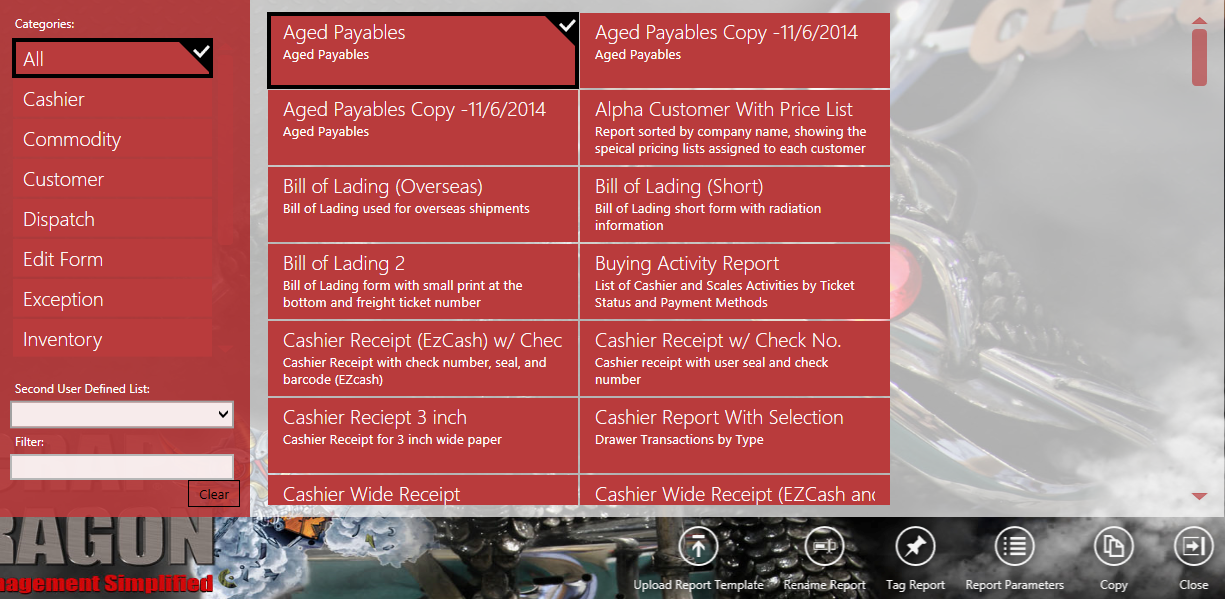
When you edit a report, the Report Designer screen opens where changes are made.
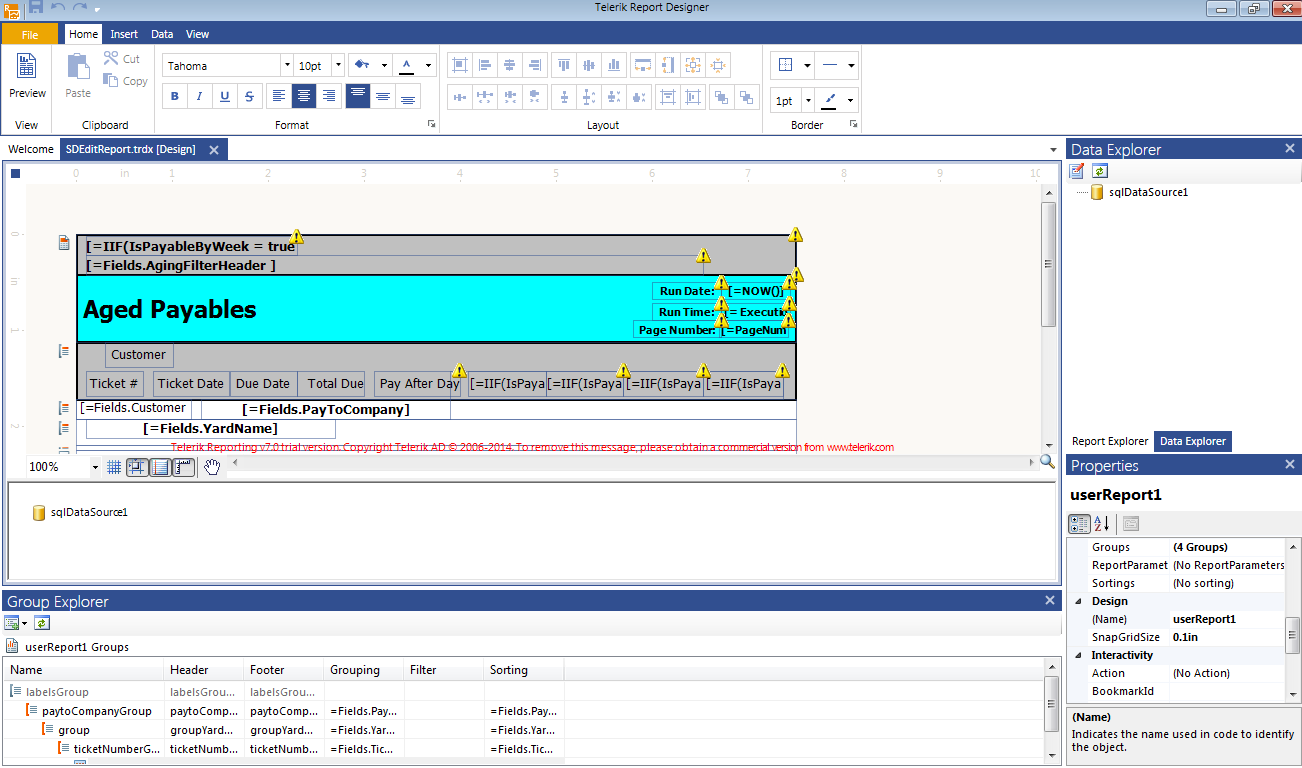
| Button | Description |
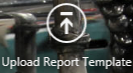 |
Upload a report template for the selected report.
|
 |
Give the report a new name. Change both the name and description here. Save the updated name.
|
 |
Tag the report.
|
 |
Set report parameters.
|
 |
Copy the selected report.
|
 |
Close the screen/module. |