

| User Menu > General Ledger Transfer |
Transfer information to the General Ledger for a specific period. On the left side of the screen are the quick dates, which may save you time instead of entering the start and end dates. Enter the transfer options by selecting the vendor name, class code, last transfer date and reference number. Select the yard and start and end date if necessary. Purchases may be summarized and transferred by item or summarized and transferred by G/L account.
Note: Your screen may look different based on your G/L package.
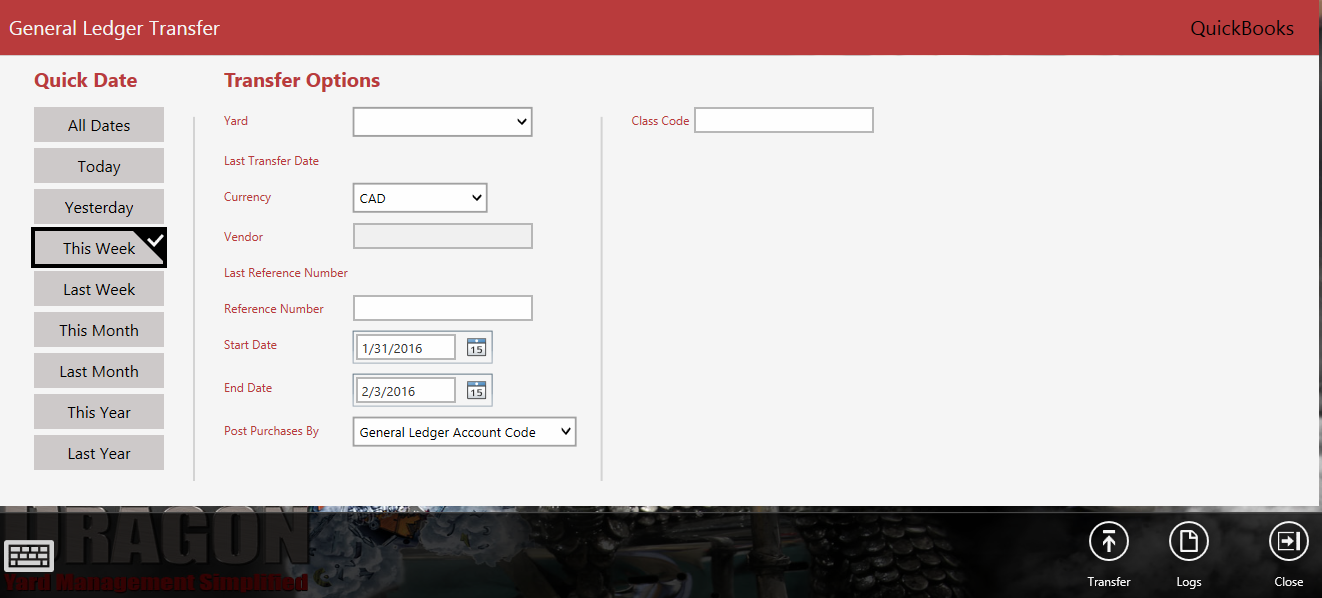
| Button | Description | |
 |
Display the logs.
Preview the selected log.
|
|
 |
Transfer data to the accounting software. |
|
 |
Close the screen. |