

| Back Office > Contracts And Transfers > General Tab |
The Contract tab contains the name of the contract and type of commodities, order details, customer and ship to details, and so on. One contract can service multiple yards. There are four tabs.
The Contract Info tab contains the contract description, commodity type, dates and broker. Payment terms, invoice on mill/ship weights are also included. Select the checkboxes that apply: billable, automatically create freight and email at shipment close.
Important: If an Invoice is created on Ship Weights the customer will be billed based on the recovery percentage associated with the material: price * weight * percentage.
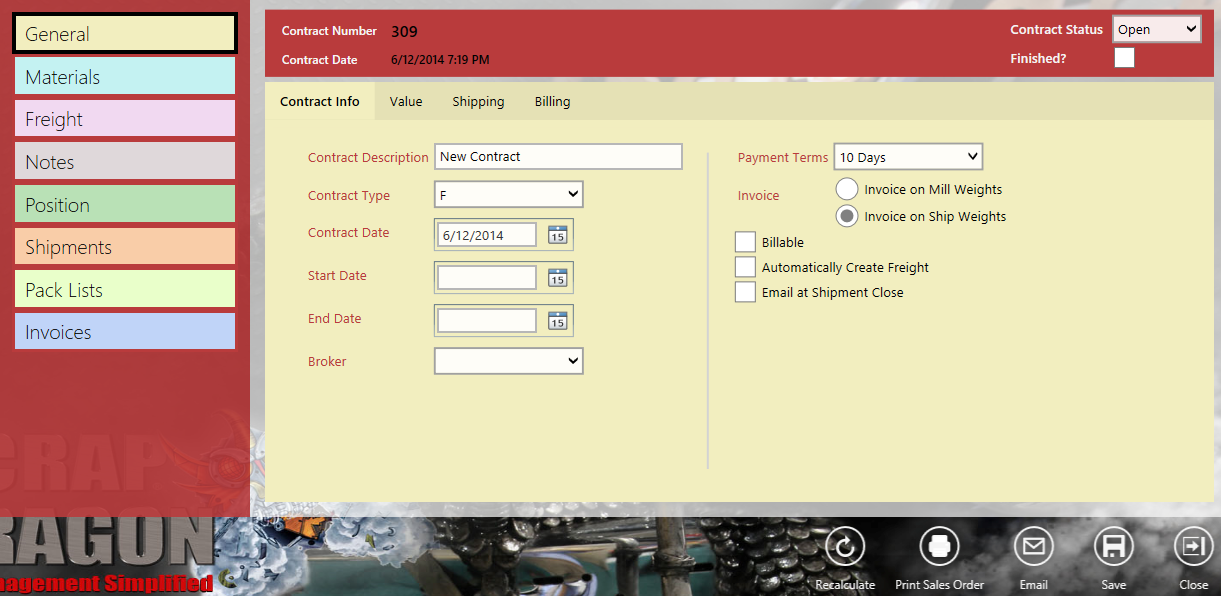
The Value tab contains the order weight and units, ship weight and mill weight, which may be edited.

The Shipping tab has the shipping details: company details, order information, weights, contact information as well as shipping freight and carrier information.
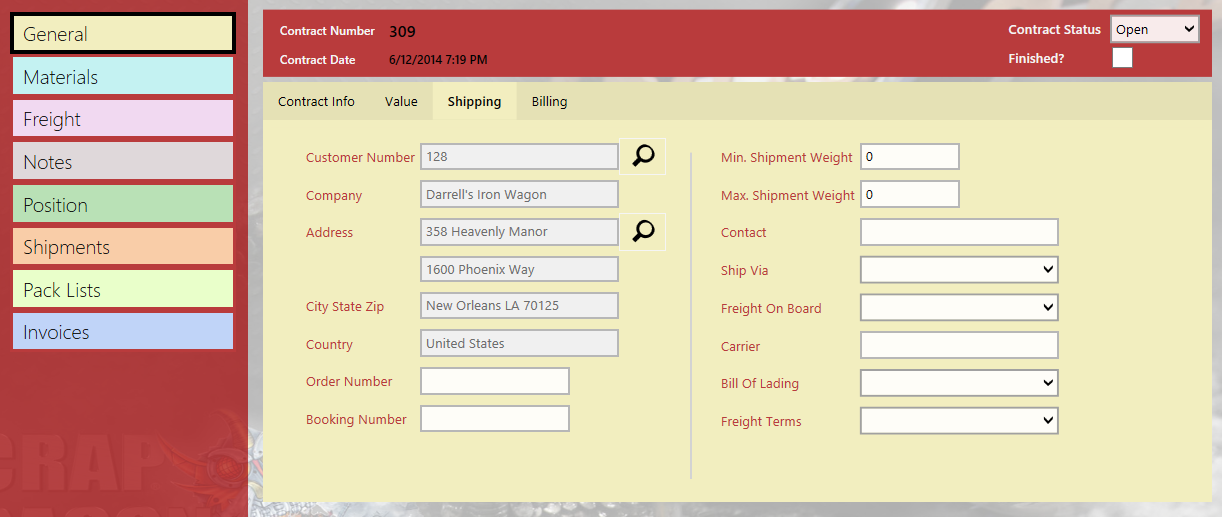
The Billing tab contains the customer number, company information, order number and contact person.
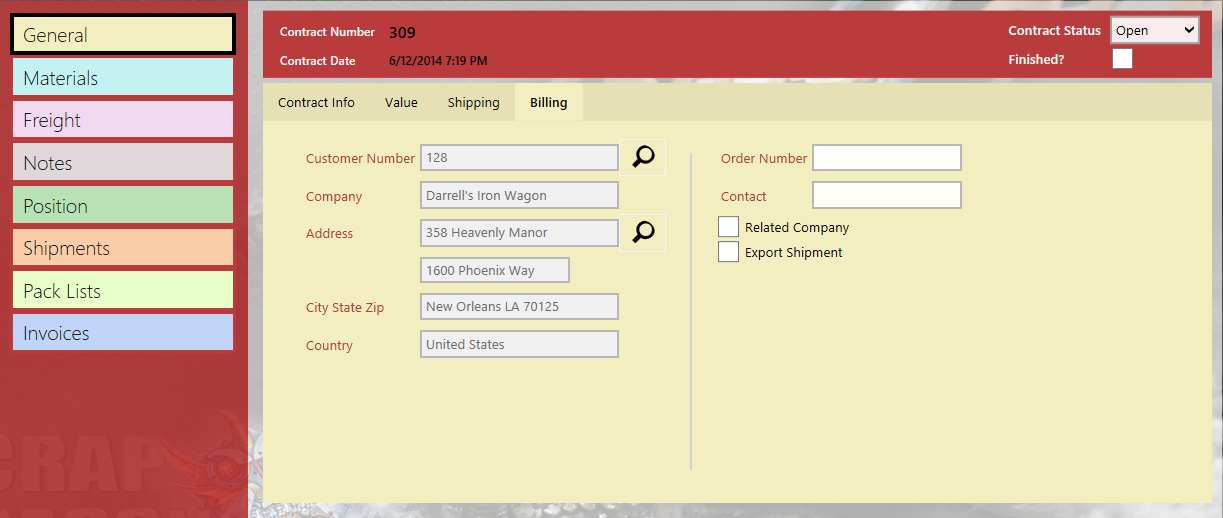
| Button | Description |
 |
Recalculate the figures in the contract. |
 |
Print the sales order. The example shows the contract contains multiple commodities and outlines the details of the contract.
|
 |
Send the contract details via email. |
 |
Save the updated contract.
|
 |
Close the current module/screen. |