

| User Menu > Government Reports > Generate Reports |
Generate government reports. On the left, set the template settings. Select the Start and To dates, yards, and include/exclude checkboxes. Select Add to add a new template name. A Delete button lets you delete the template. Templates are shown in the drop down list.
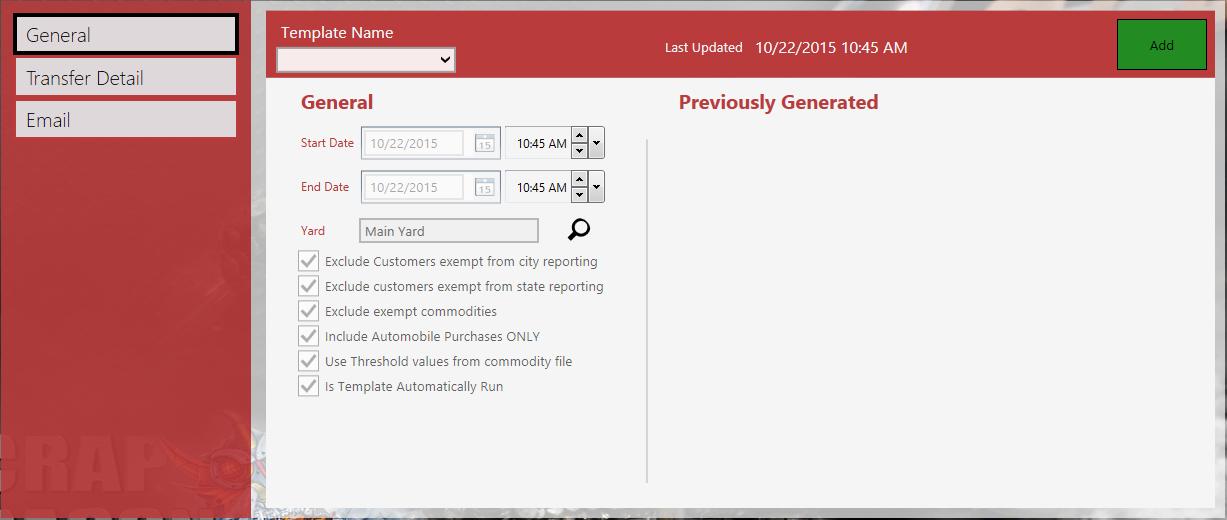
Select the file options, transfer options and FTP transmission details.
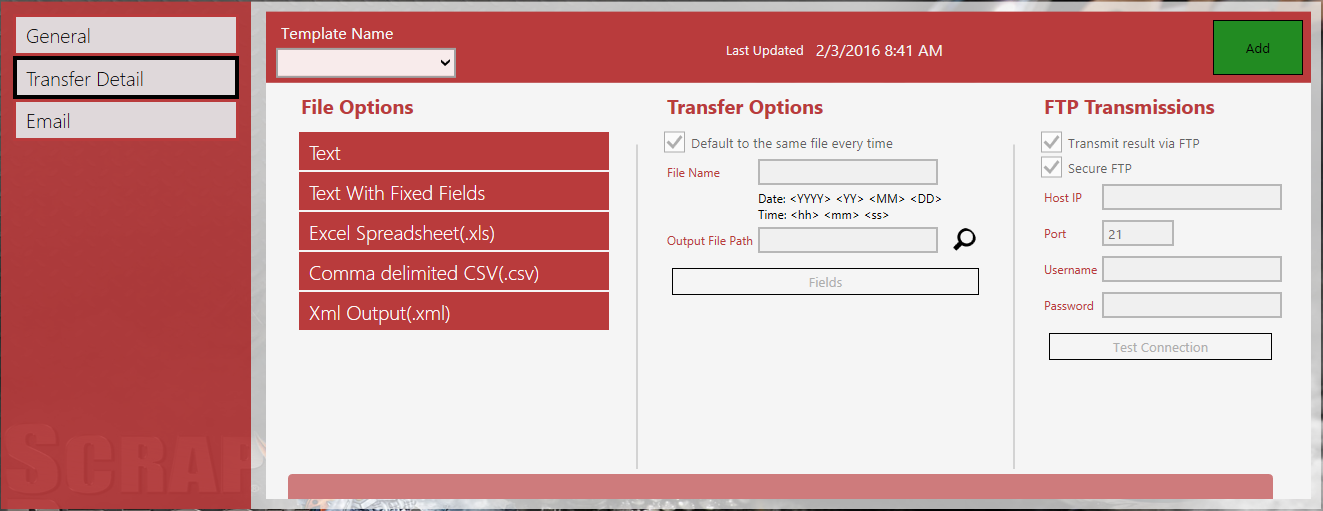
Select the email lists and edit them, if necessary.
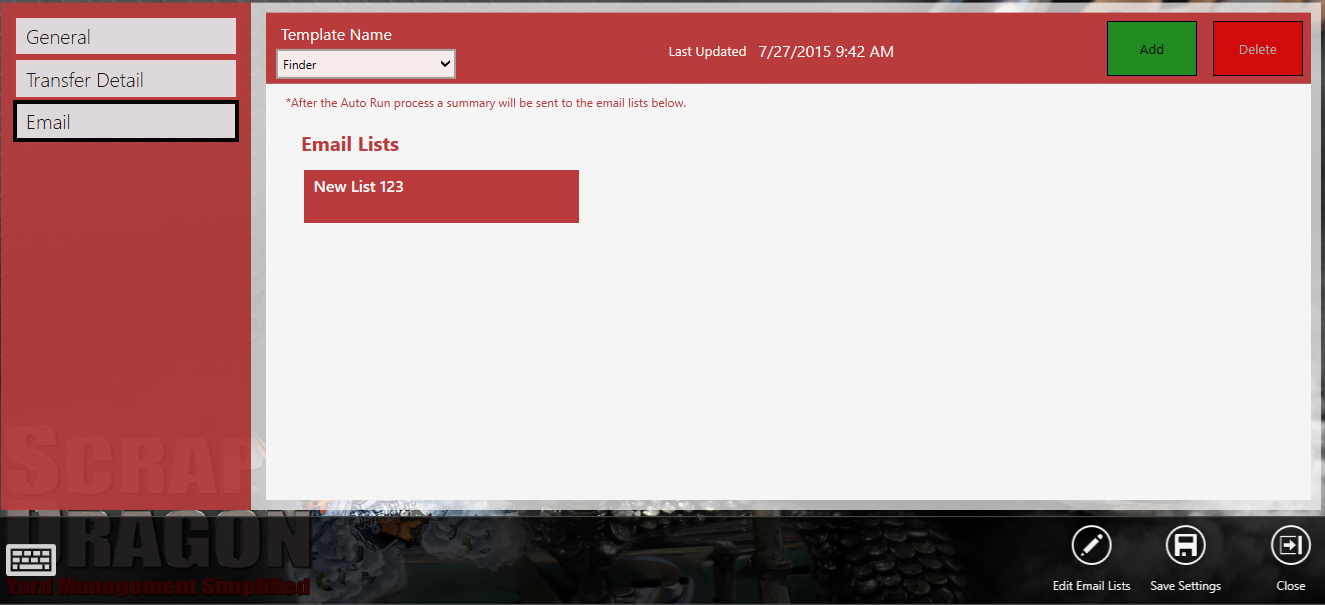
This is a sample of template names.
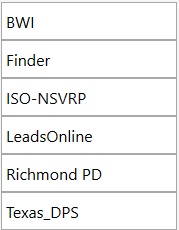
The settings may be used to help you to remain in compliance. Setting this up may prove useful for Scale Operators to be sure that customers remain in compliance.