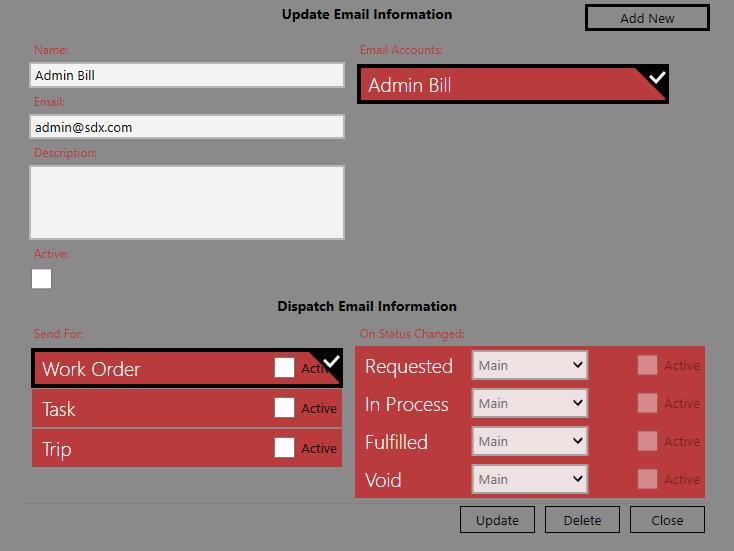| Previous SDX Versions > Dispatch > Dispatch Master > Manage Email |
The Manage Email screens allow the email addresses and details to be updated.
On the Users screen, search for and then select the user. Or, show all users. Once a user is selected, the Manage Email button is available.

Touch Manage Email to continue. If there is no email address for the user, the screen below is shown where you may enter the name, email and description. If the email address is active, select the Active checkbox. Add the address and close the screen. Or, update the existing email information.
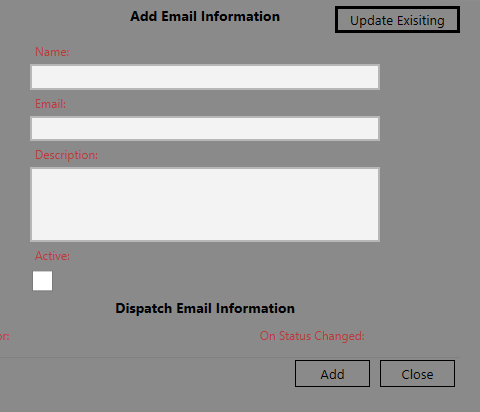
If email addresses already exist for this user, the Update Email Information screen displays, where you can add a new email address. The Dispatch email information is shown. Select the checkboxes to send emails for work orders and other functions. The information may be updated or deleted.