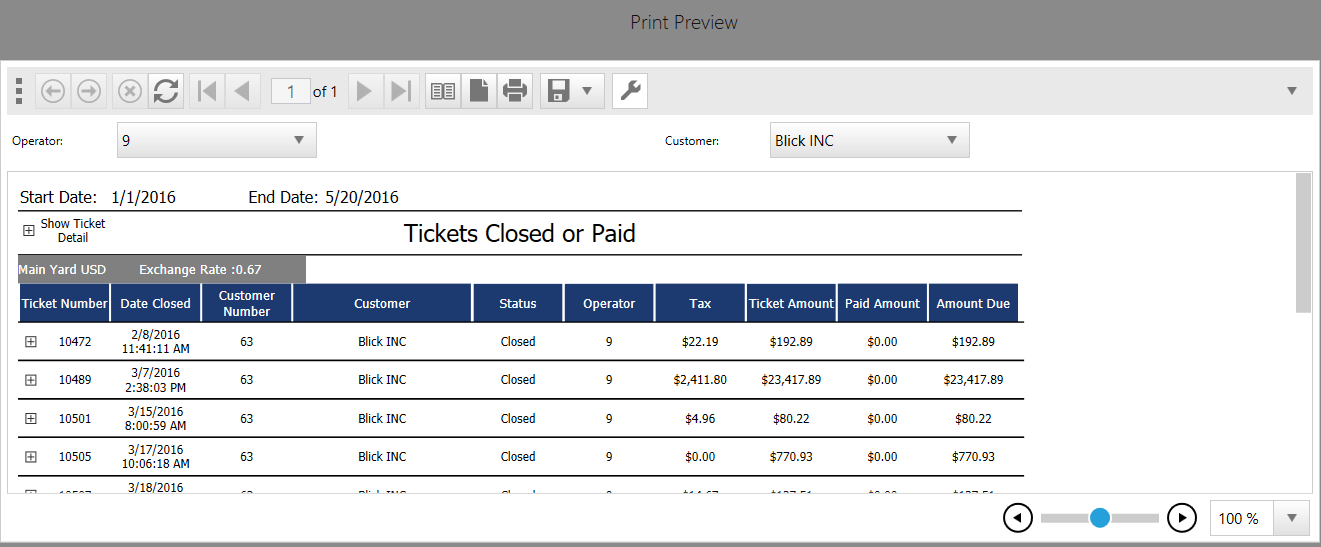| User Menu > Mass Ticket Write Off |
The Mass Ticket Write Off menu item allows to you write off all or a selected group of tickets.
This screen is shown, where you may filter the results by customer group and date. In this case, one customer is viewed.
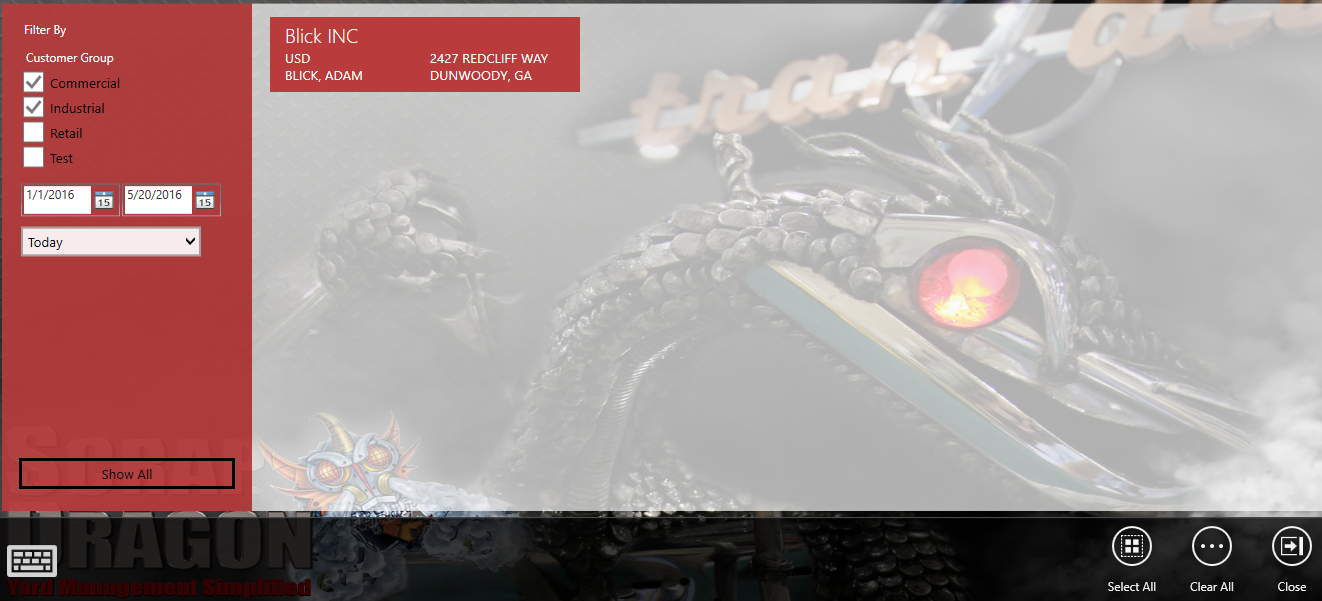
Select the customer to view the tickets for that customer. You may choose which tickets to write off or select all.
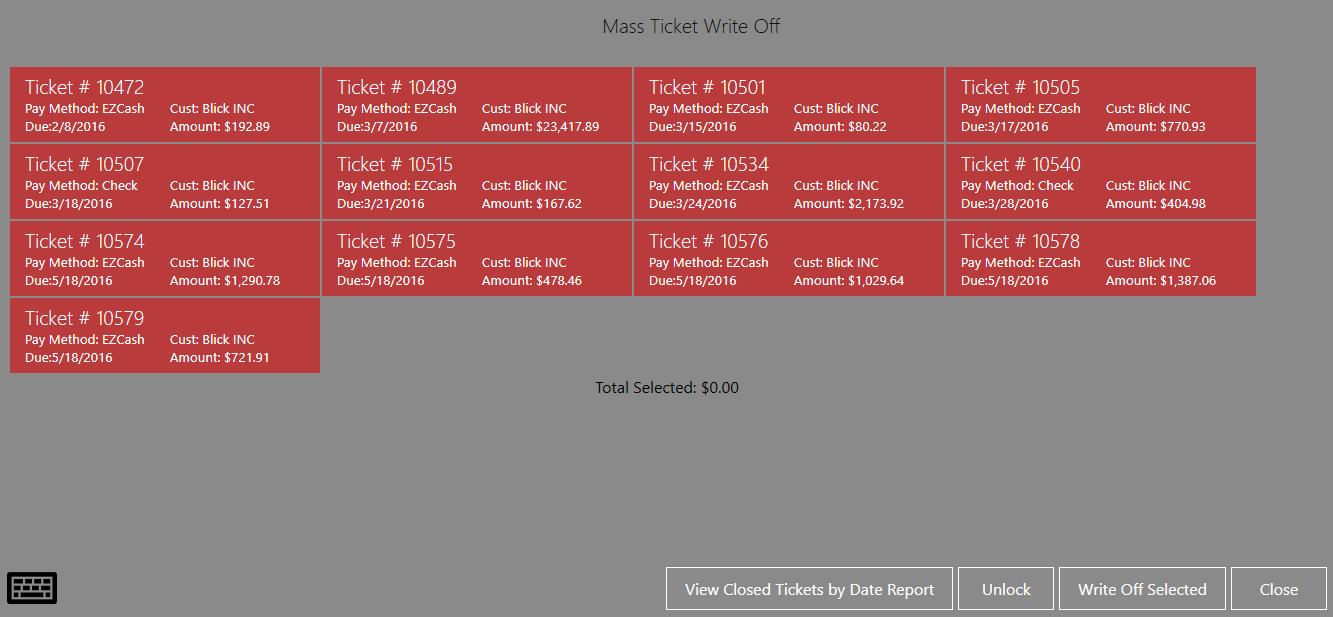
In this case, we've select three tickets to write off.
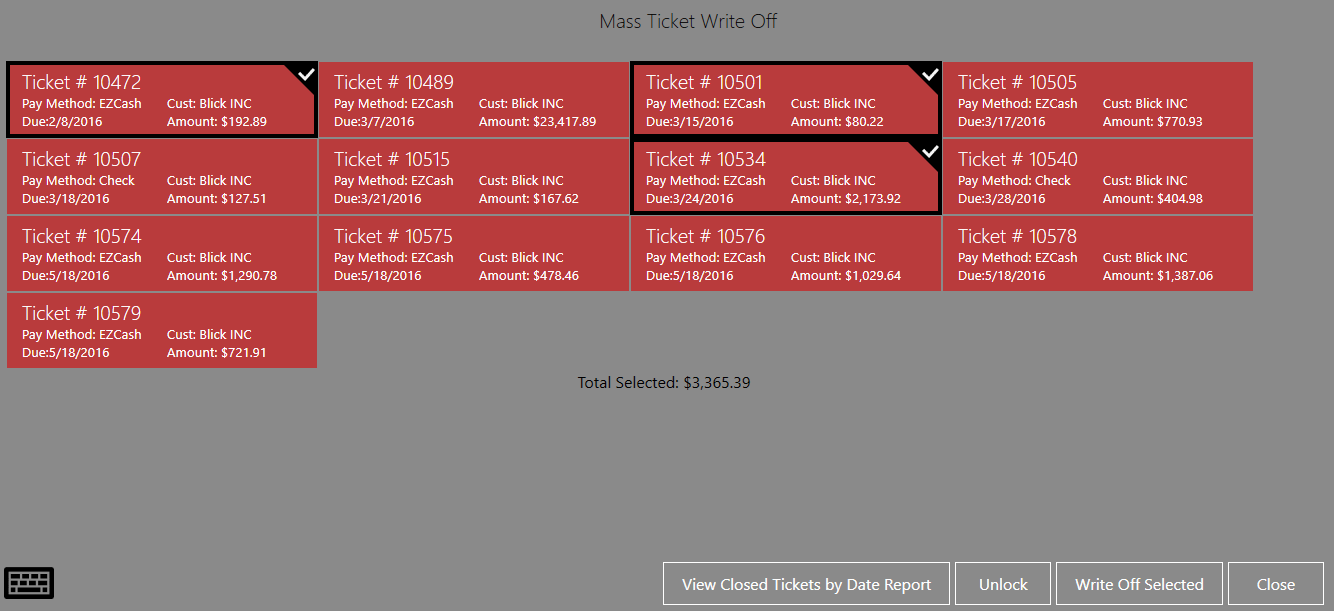
When Write Off Selected is touched, a dialog displays where you confirm that you want to write off these items.
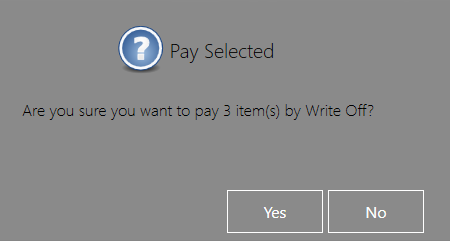
You may also view a closed tickets by date report.