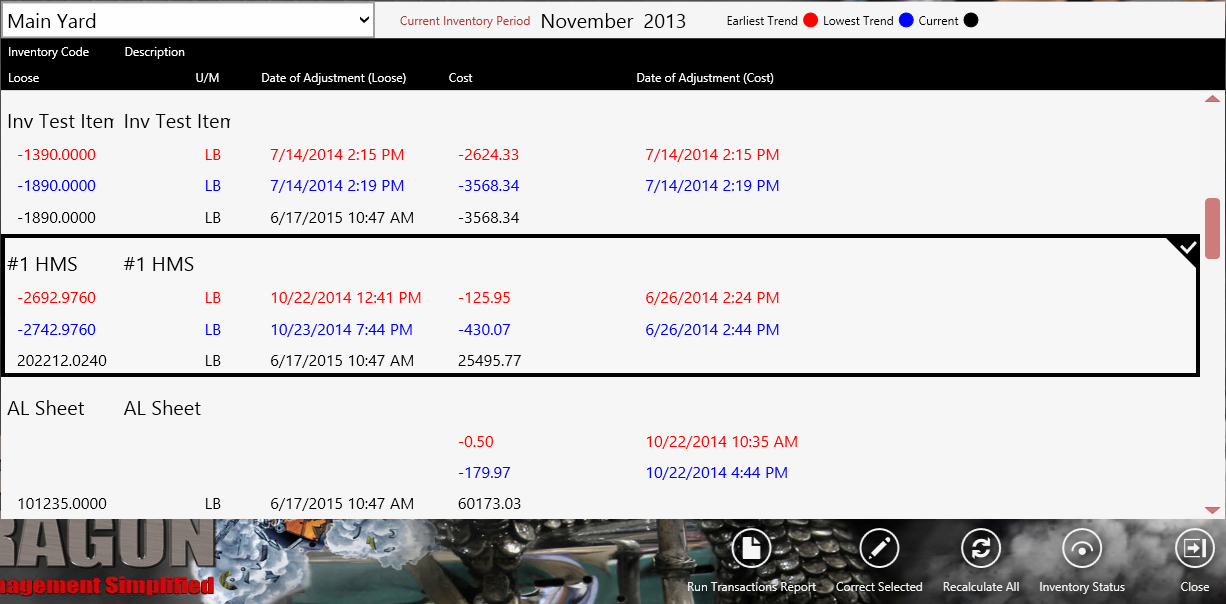The Negative Inventory screen shows the status of the inventory items for the specified yard. Easily view the costs and adjustments. Select a line item make corrections.
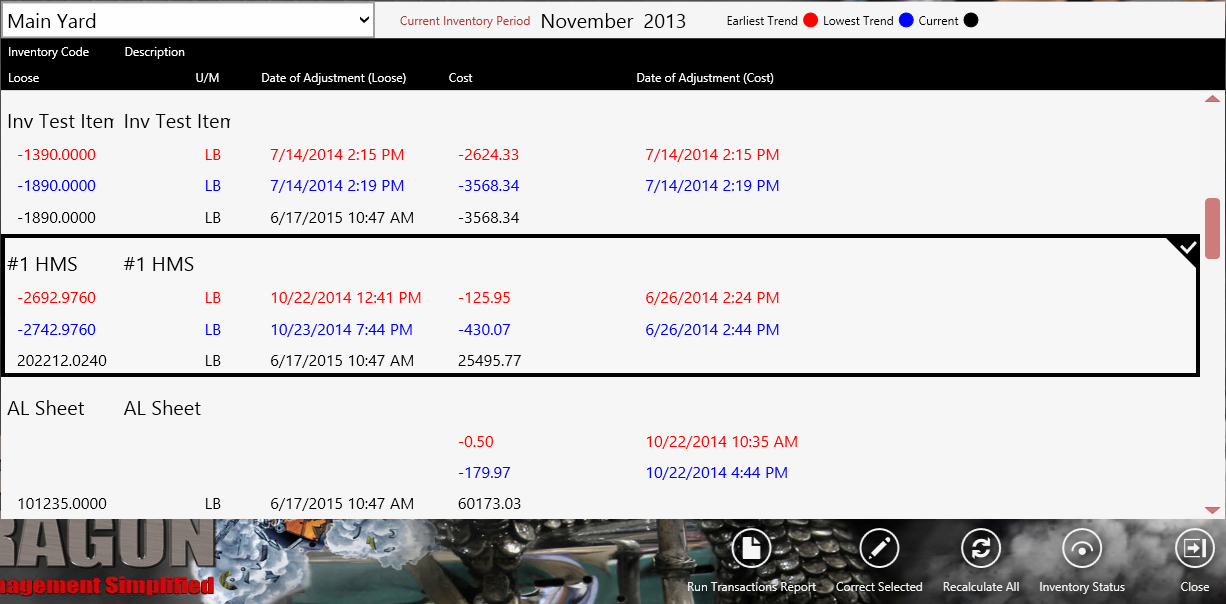
| Button |
Description |
 |
Launch the report.
|
 |
Adjust the selected inventory issue. Inventory movements may be based on inventory groups. Groups are configurable in the Inventory Master.
|
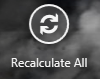 |
Recalculate the inventory for the current month. When the inventory is updated, all the transactions for buy, sell and adjustments and movements are made in strict chronological order. |
 |
View the inventory status.
|
 |
Close the current module/screen. |
See Also