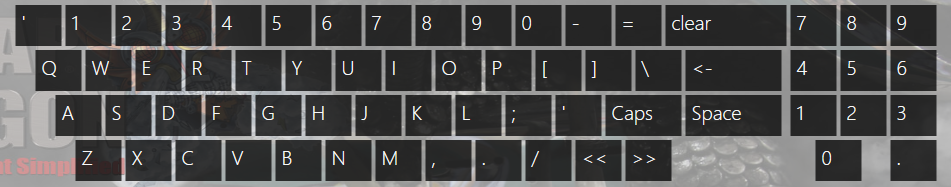| Welcome to SDX Help > On Screen Keyboard |
Most screens have an on screen keyboard icon, which you may touch to display the keyboard. Use it to enter information.
|
This is a toggle. Touch the keyboard icon to open the on screen keyboard and touch it again to close the keyboard. |
This screen shows an example of the on screen keyboard being used to enter the name of the customer for a customer search.