

| Inventory > Pack Details |
If you want to see our e-Learning video on Pack Details, click this icon  .
.
When you choose Pack Details from the Inventory menu, this screen displays. Here you can select the yard, material and which tickets to include.
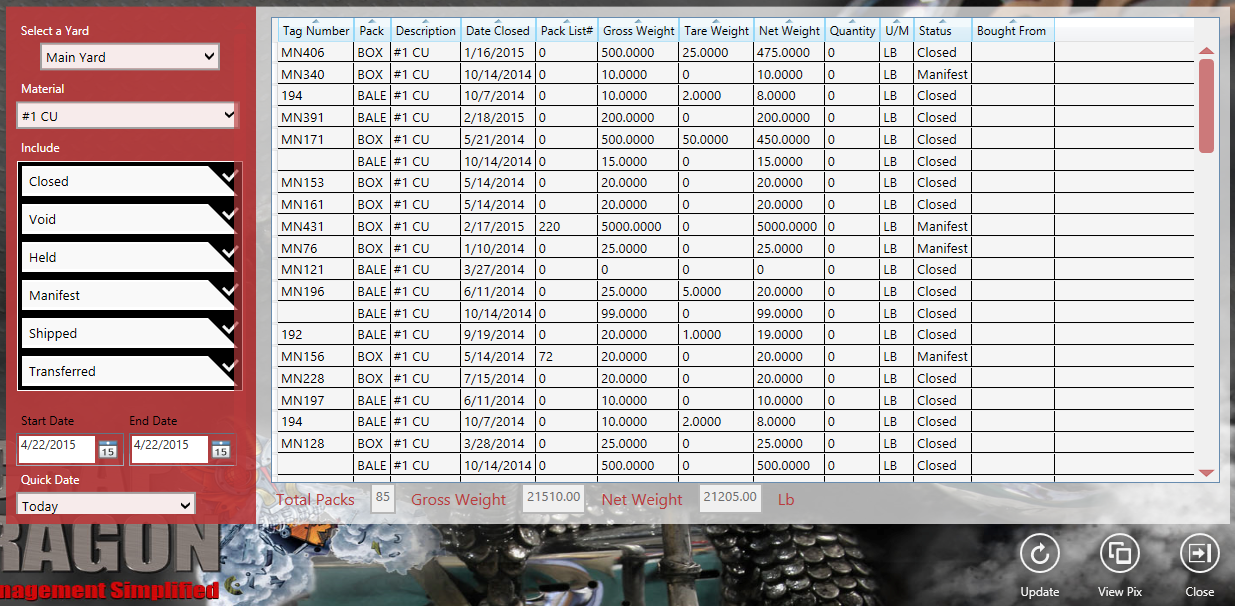
| Button | Description |
 |
Touch Update after selecting the yards, material and ticket types to filter by.
|
 |
View the an image related to the pack. |
 |
Close the current module/screen. |