

| User Menu > Pay Tickets by Customer |
Pay Tickets by Customer lets you pay multiple tickets for a customer at one time. You may have different arrangements with customers and their terms may be different. Some may be paid by the cashier on receipt. Some customers may be paid weekly or monthly or on a particular day of the month. Run checks by batch or pay each customer's tickets at one time.
Pay Tickets by Customer is useful at the end of the month when you're settling up with a customer. When you view a customer's unpaid tickets, choose which ones to pay and pay only those tickets.
Important: When you pay tickets by customer you may pay across multiple yards.

Search for the customer on the left side of the screen. Once you select the customer, customer details are shown on the left side while the tickets list are shown on the right. You may change the selected currency. You may touch Refresh Search to display the tickets.
Select the tickets to pay and touch Pay Selected. This example shows several tickets selected. On the left the total amount you are paying is updated as you select the tickets.
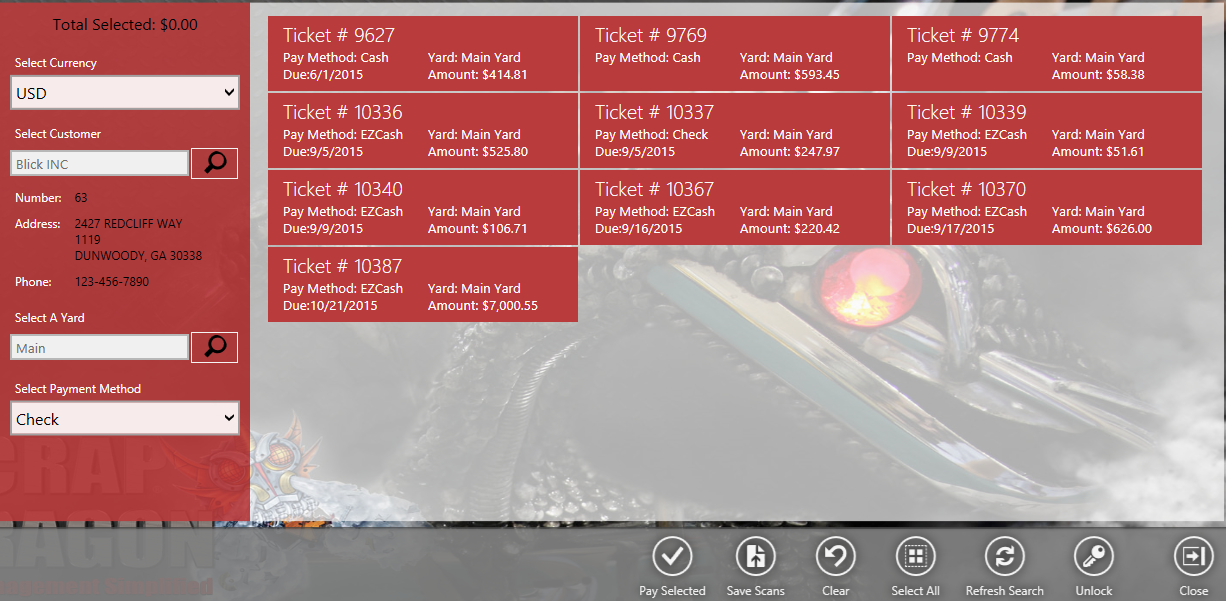
| Button | Description |
 |
Pay the selected tickets. A Payment confirmation message displays before payment is made. |
 |
Saves all scanned documents. |
 |
Clear the selected tickets. |
 |
Select all the customer’s tickets. |
 |
Refresh the search list. |
 |
Unlocks the selected ticket.
|
 |
Close the screen. |