

| User Menu > Price List Maintenance |
Special Price Lists Maintain special price lists for customers or customer groups. Add, edit or delete special price lists.

When the price list is chosen, the screen opens where you can rename the special price list and specify whether it is a pop-up price or customer group.
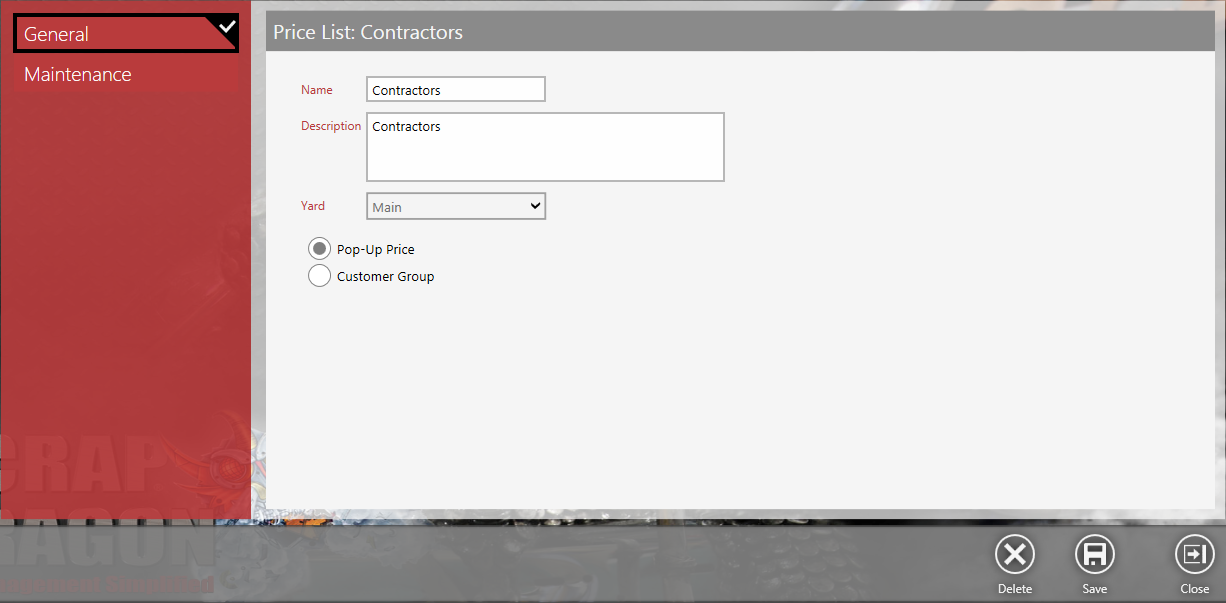
On the Maintenance tab, specify the commodities and pricing for this customer/group.
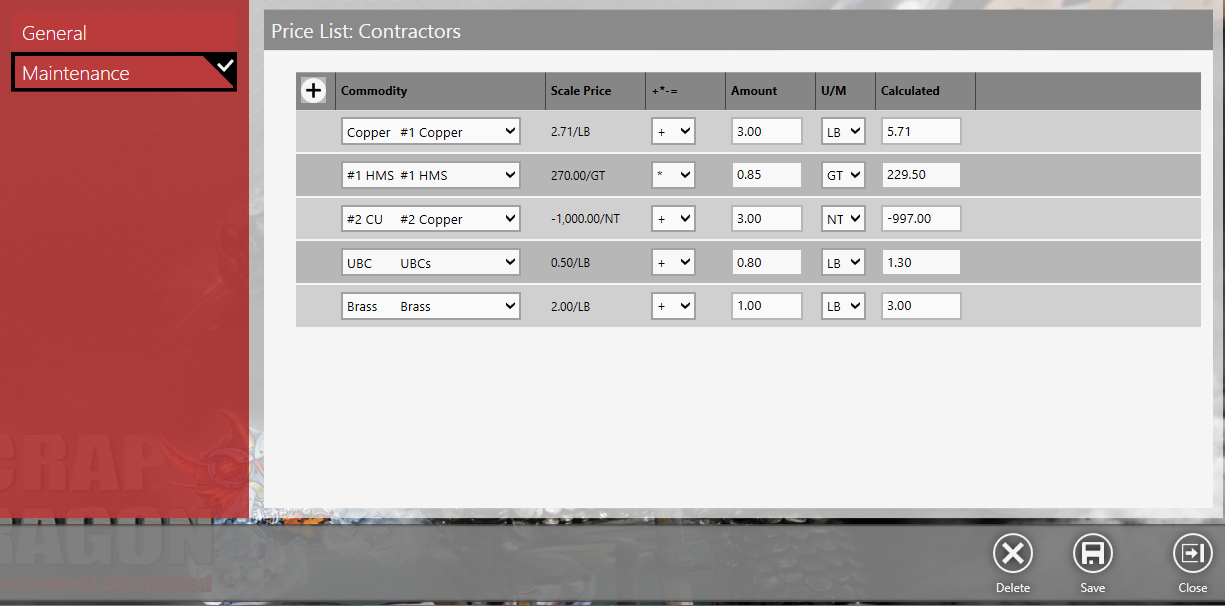
| Button | Description |
 |
Add a new price list.
|
 |
Delete the current price list. |
 |
Save the updated price list. |
 |
Close the screen. |