Reprint a purchase ticket when necessary. Search for the ticket number and select the ticket to reprint.
| Button |
Description |
 |
Preview the ticket before printing.
|
 |
Print the receipt. |
 |
Print the remittance advice.
|
 |
Voids the payment. Select the receipt and the Void Payment screen displays where you can void the payment.
|
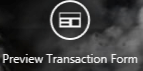 |
Display the transaction form.
|
 |
Preview images related to the selected receipt. |
 |
Close the screen.
|

