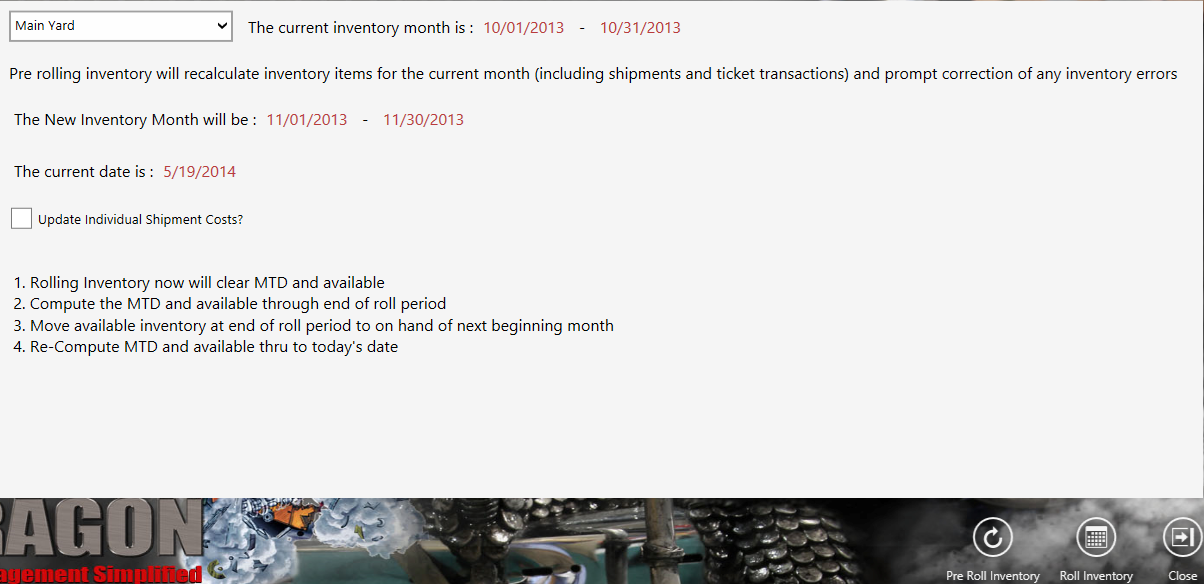The Inventory is usually rolled on a monthly basis or after taking a physical inventory. Pre-roll the inventory to verify the accuracy of your inventory figures prior to rolling it. Pre-rolling is an option only.
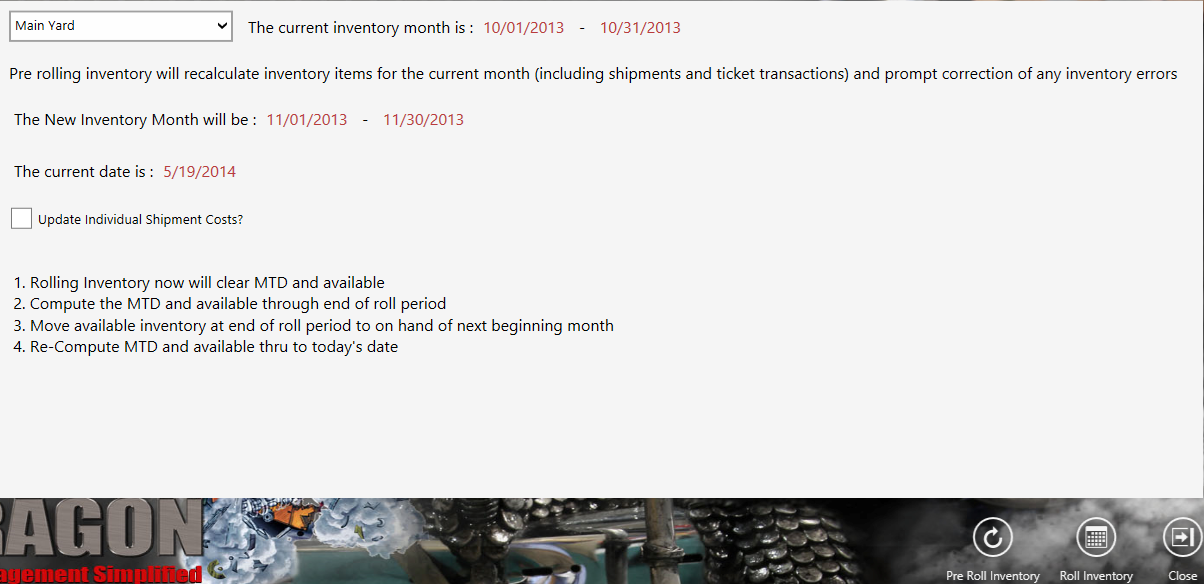
| Button |
Description |
 |
Pre-roll the inventory and view the report to be sure the inventory for the period is in order before rolling the inventory. If there is a problem with the pre-roll you will see those errors and be able to clear them first before rolling the inventory.
Note: A pre-roll is not necessary.
|
 |
Roll the inventory. An inventory roll moves the current month up one month and resets the beginning inventory values. |
 |
Close the current module/screen.
|