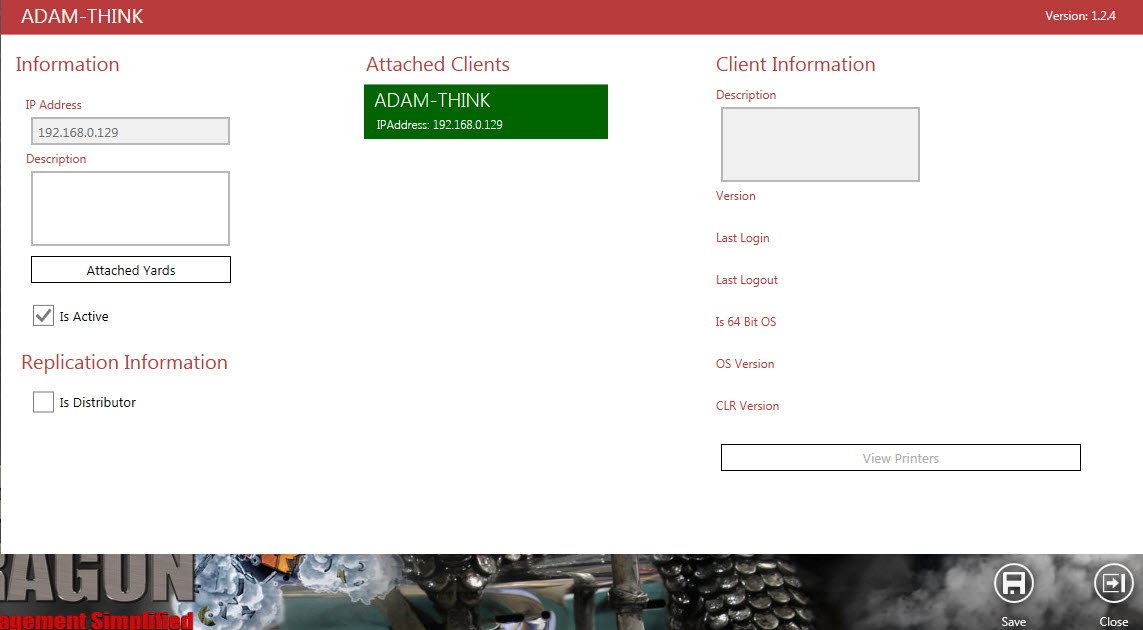| Admin > Servers |
When you select 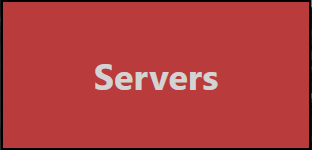 from the Admin menu, you will see a list of servers.
from the Admin menu, you will see a list of servers.
When you click on the tile of a server, a black border will appear around the tile to indicate that it is selected.
With a tile selected, pressing the Edit action item button will display the screen below. On this screen you can make edits and save them. You may View Printers.