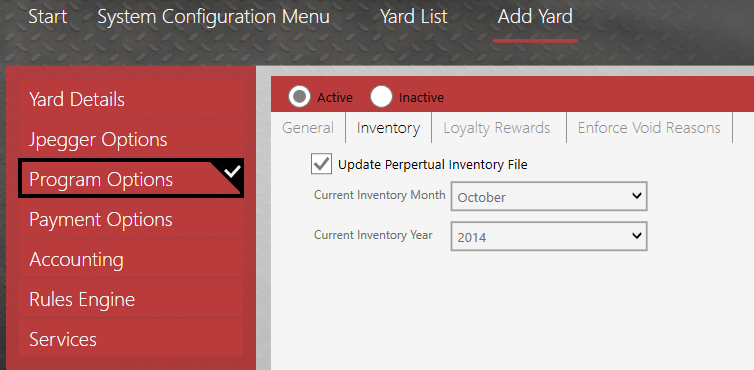If you want to see our e-Learning video on Setting up Inventory, click this icon  .
.
To set up perpetual inventory:
- First set up an inventory month for each yard using inventory processing. This will be the starting point for inventory items that have inventory processing turned on.
For the first month all inventory entries will have 0 weight, however individual adjustments can be made on inventory items to reflect real inventory values.
- Select System Configuration > Yards.
- Select the yard for which you would like to set up inventory.
- Select the Program Options page, and the Inventory tab.
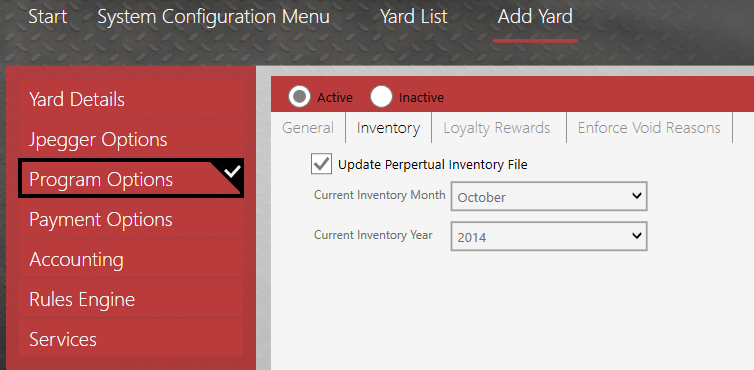
- Check the Update Perpetual Inventory File checkbox. This will enable you to select the current month and year for your current inventory month.
- Select Save.


 .
.