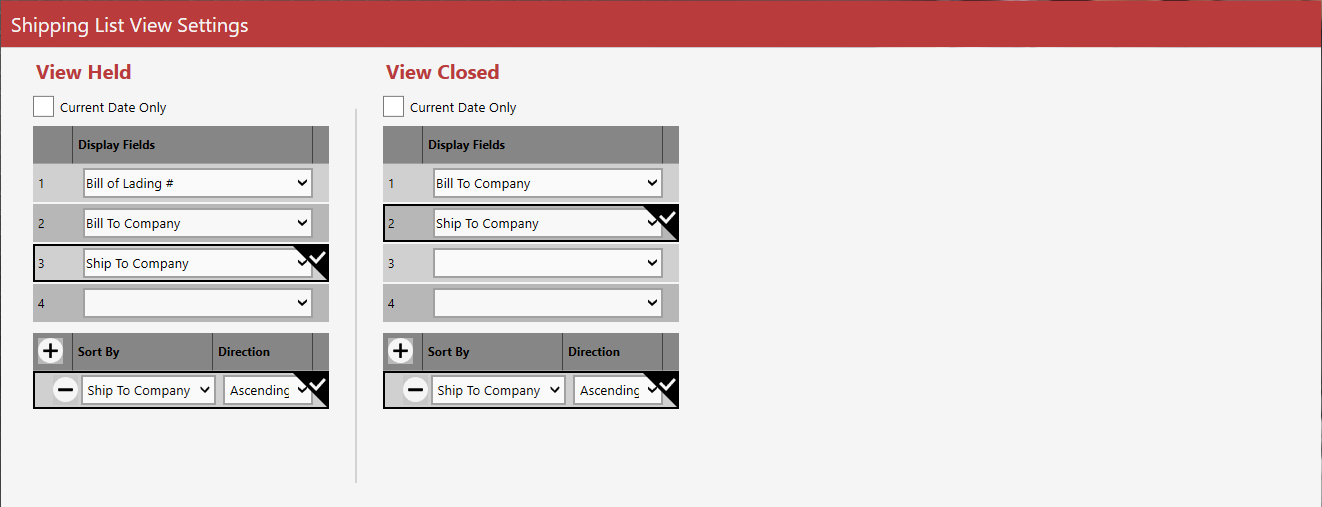| Previous SDX Versions > Shipping > Shipping List View Settings |
The Shipping List View screen is where you choose the display for held and closed screens. If you want the display to show only today's shipments, select the Current Date Only checkbox. Select the fields in the order you want them displayed.
Choose the sort by field for the display. For example, if you choose to sort by Ship By Company in ascending order, the oldest shipments will be shown at the top of the list.
Save the settings before closing the screen.