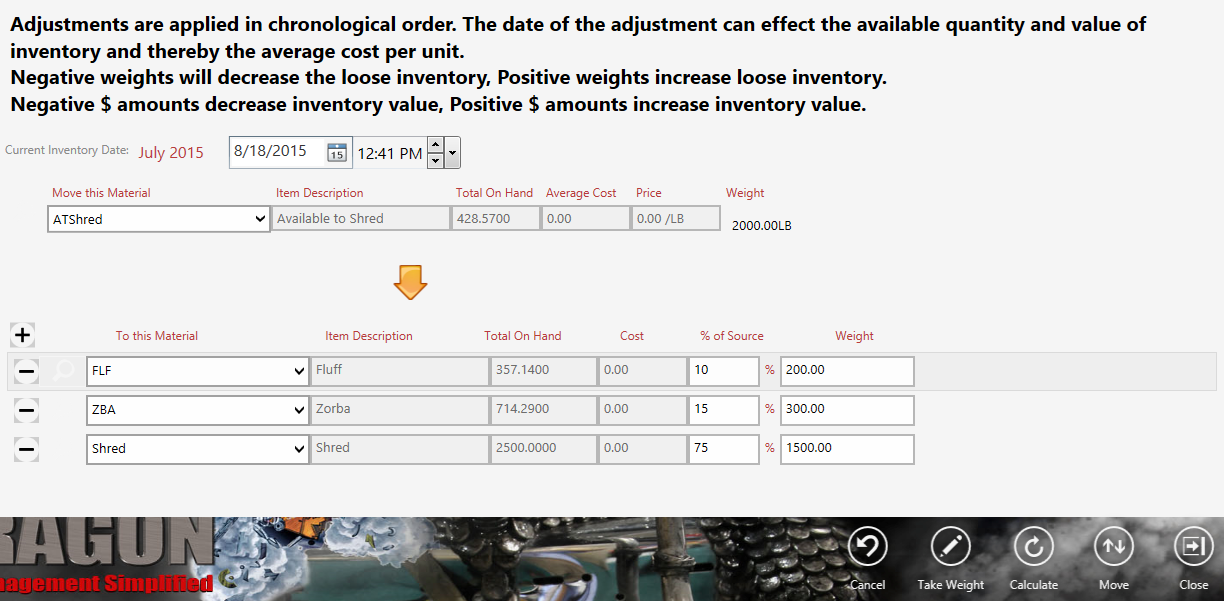Splitting inventory is accomplished from this screen and is commonly used if you have a shredder. Your yard will have set up inventory items for available to shred: fluff, zorba and shred.
To add a new split, choose the move from and move to material.
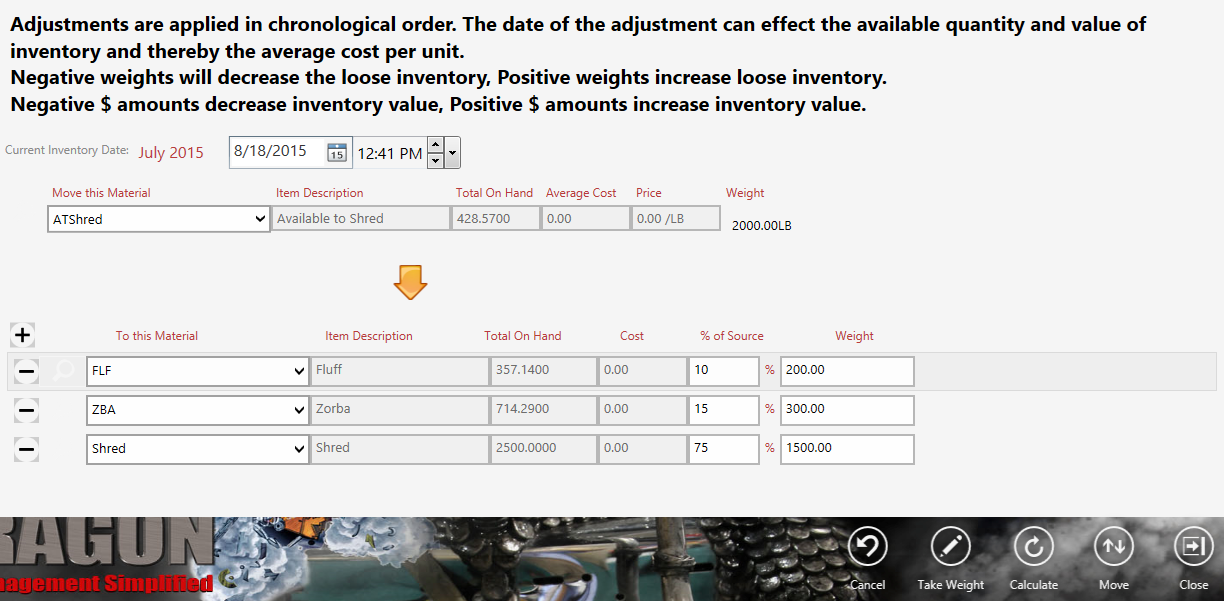
| Button |
Description |
|

|
Add a new movement.
Select the commodity you want to move from and to. Add the weight, calculate the updated figures and close the screen.
|
|

|
Displays when you touch the New button. Allows you to add a weight for the quantity that is being moved.
|
|

|
Displays when you touch the New button. Calculate the new movement.
|
|

|
Displays when you touch the New button. Cancel the movement. |
 |
Touch Edit Movements to launch a new screen showing the movements. This screen shows the movements only and not the adjustments to inventory.
|
 |
Close the current module/screen. |