

| Previous SDX Versions > Shipping > Shipping SubMenu > Spot Contract |
Spot Contracts are set up when you sell a shipment to a one-time only customer. For regular customers you will probably set up contracts on a monthly basis.
When setting up a Spot Contract, choose the ship to and bill to customer. Other items are optional. Many yards do not fill in the ship from details.
There are several steps to follow when setting up a spot contract. These steps are the same as those found in setting up a contract or available transfer.
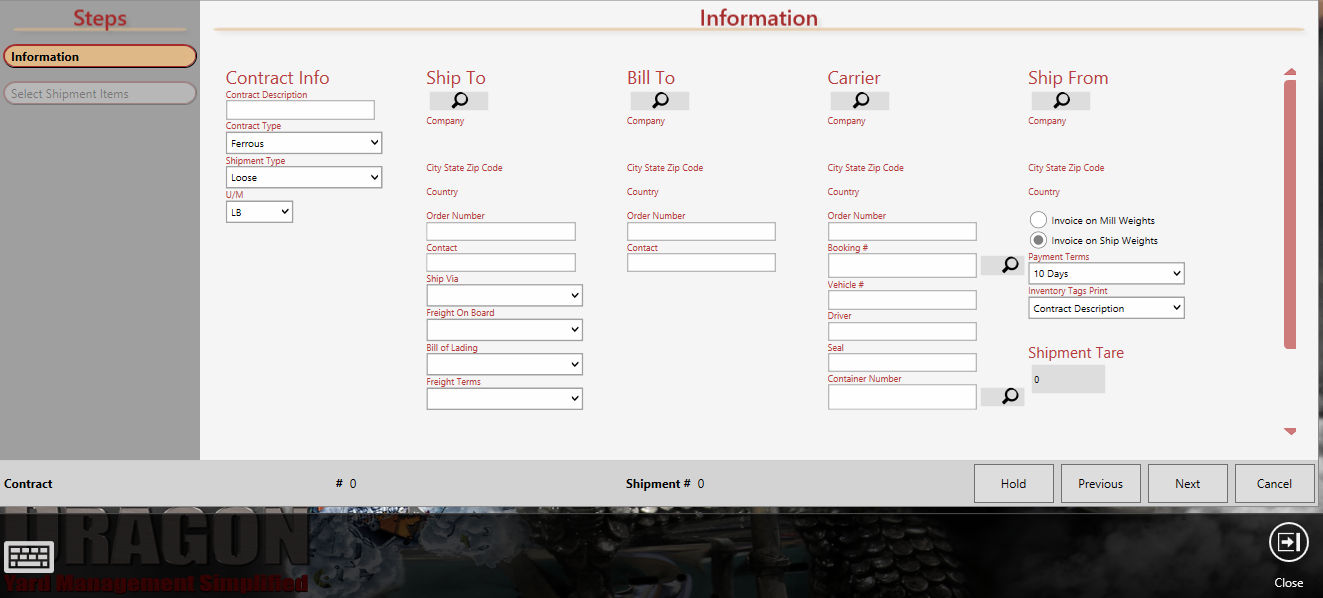
| Button | Description |
 |
Hold the contract. |
 |
Go to the previous screen in the Spot Contract process. |
 |
Go to the next screen in the Spot Contract process. |
 |
Cancel without saving changes. |
 |
If you are finished entering the information in the Spot Contract, touch Finished. |
 |
Close the current module/screen. |