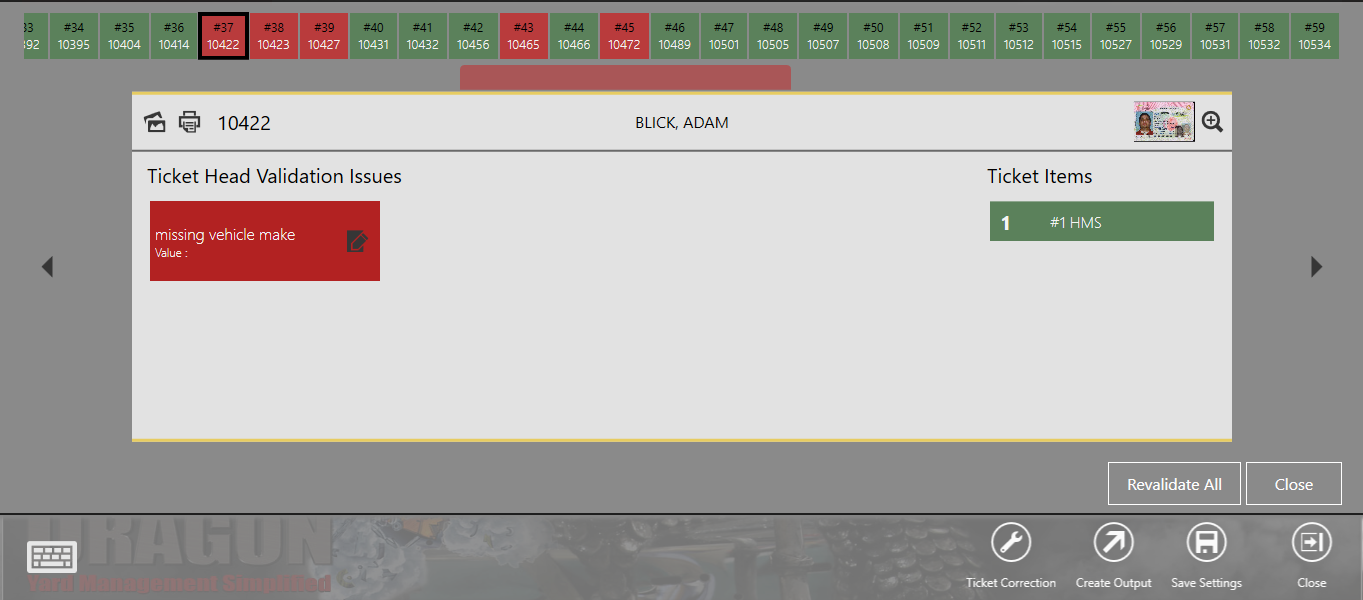| User Menu > Government Reports > Ticket Correction |
If you want to see our e-Learning video on Government Reporting - Tickets with Errors, click this icon  .
.
The Ticket Correction screen shows the ticket numbers across the top and the selected details in the middle of the screen. Tickets in error are shown in red.
Touch a ticket to display the ticket validation issues. To correct and issue, touch the Edit button next to the validation issue description.