

| Dispatch > Truck Types |
If you want to see our e-Learning video on Truck Types, click this icon  .
.
To configure specific Truck Types for Dispatch use, choose Configure from the Dispatch menu.
Now, choose Dispatch Master.
From the Dispatch Master menu, choose ![]() .
.
Search for truck types and add or edit a selected truck type.

The Edit Truck Type screen allows you to add and edit truck types. Select the available container types used with this truck type.
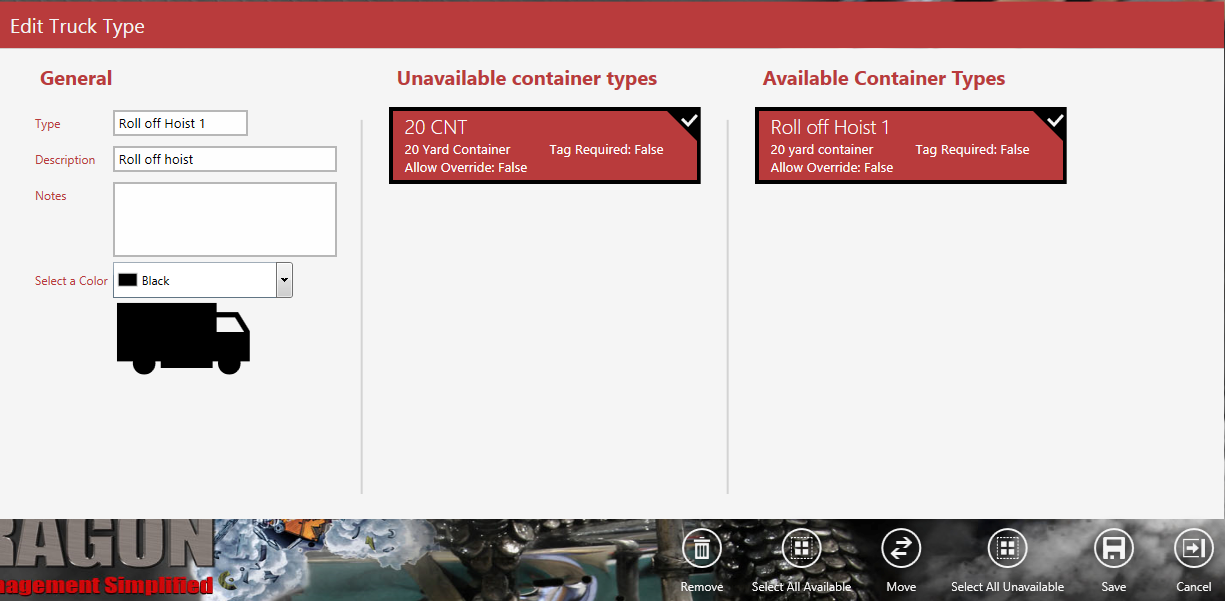
| Button | Description |
 |
Remove the selected truck type from the list and return it to the Unavailable list. |
 |
Select all available truck types. |
 |
Move a selected truck type from one list to the other. |
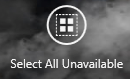 |
Select all unavailable items on the list |