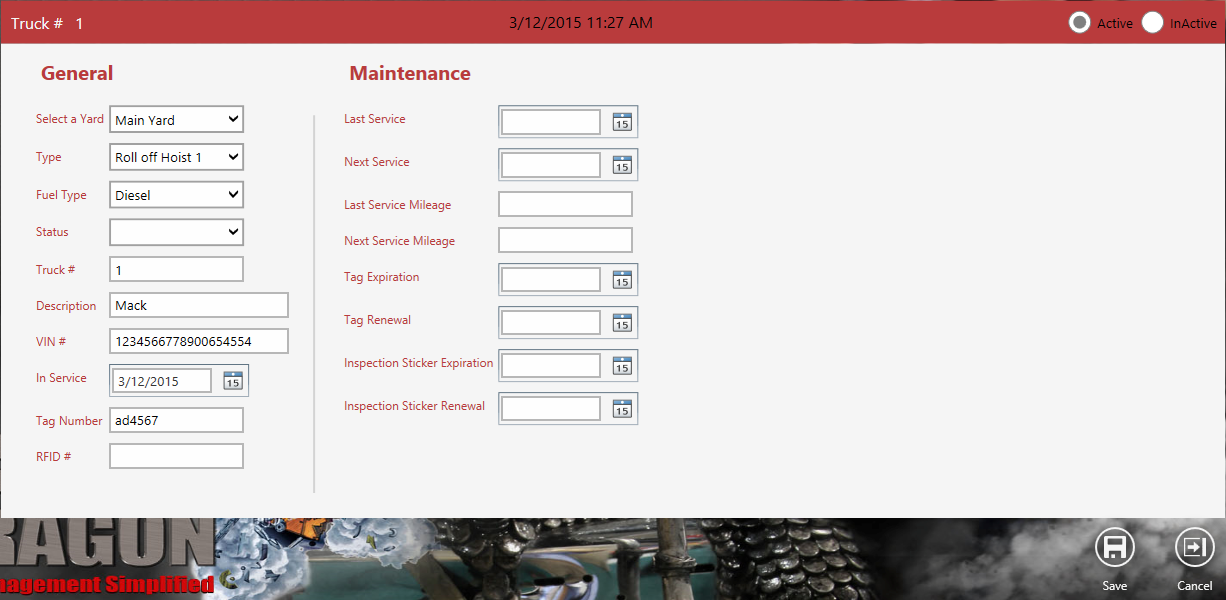| Dispatch > Trucks |
To configure specific Trucks for Dispatch use, choose Configure from the Dispatch menu.
Now, choose Dispatch Master.
From the Dispatch Master menu, choose  .
.
From this screen, you can search for and edit trucks. You can also use the  action item to add a new truck.
action item to add a new truck.
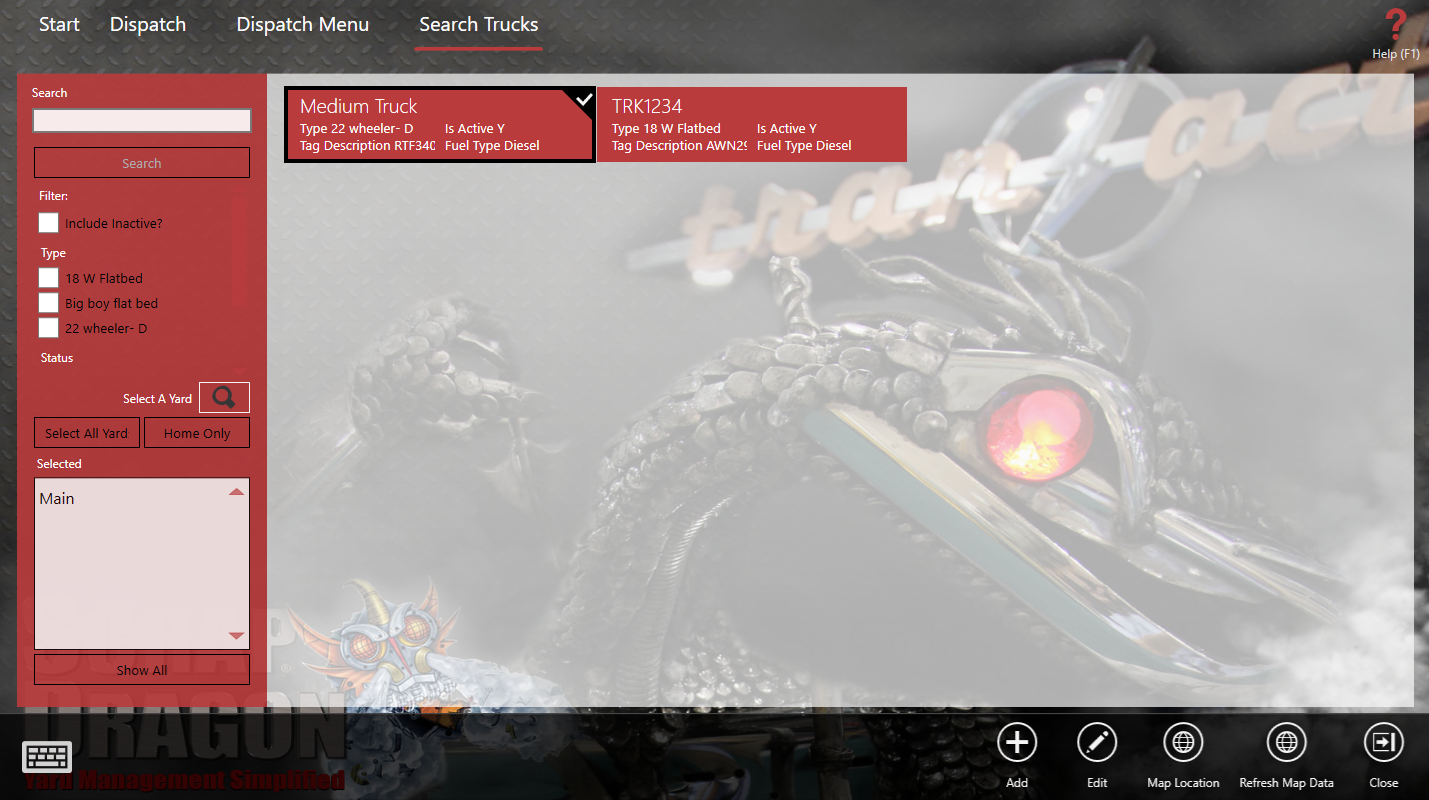
The Edit Truck screen is where the truck details are entered. Maintaining the service, mileage, tag expiration/renewal, and inspection details will enable the trucks to remain in compliance.