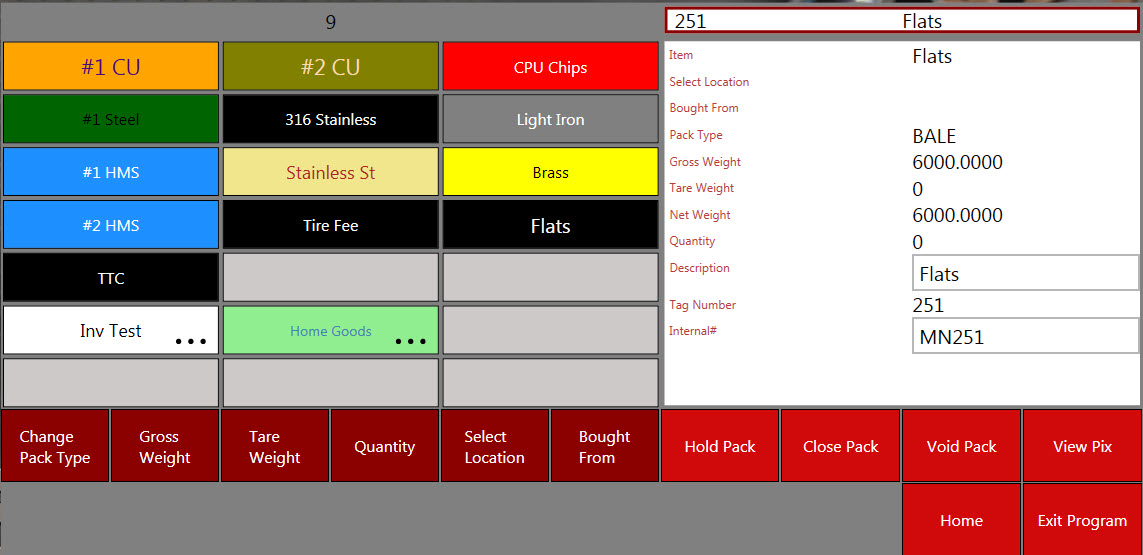| Previous SDX Versions > Inventory > Pack > View Held Packs |
If you want to see our e-Learning video on Holding and Closing a Pack, click this icon  .
.
Follow these steps to edit a closed pack:
1. Select Inventory > Inventory Processing > View Held.
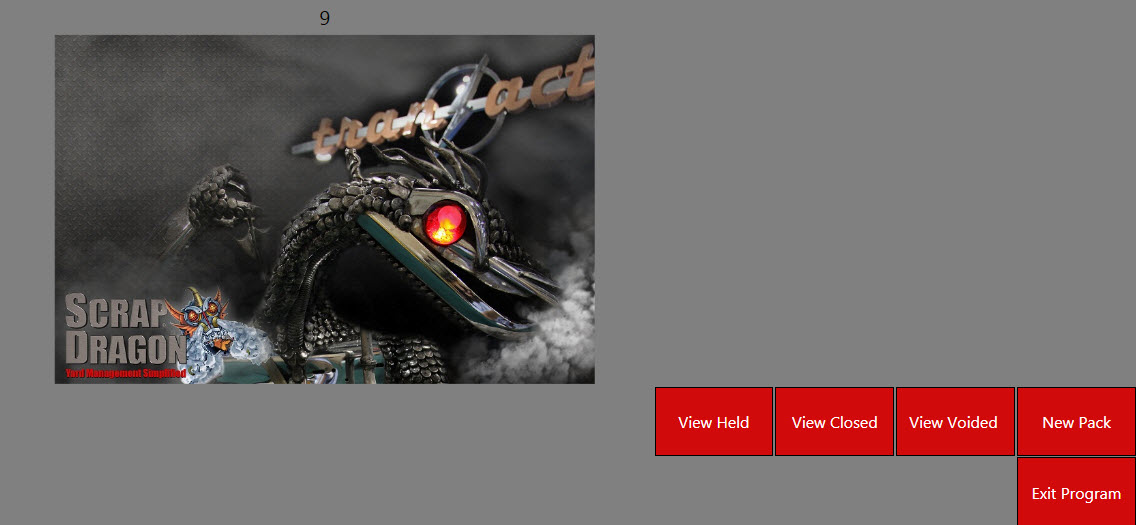
2. Search for the held pack or sort the list and scroll to find the pack. Select the pack to make changes. You may view an image of the pack.
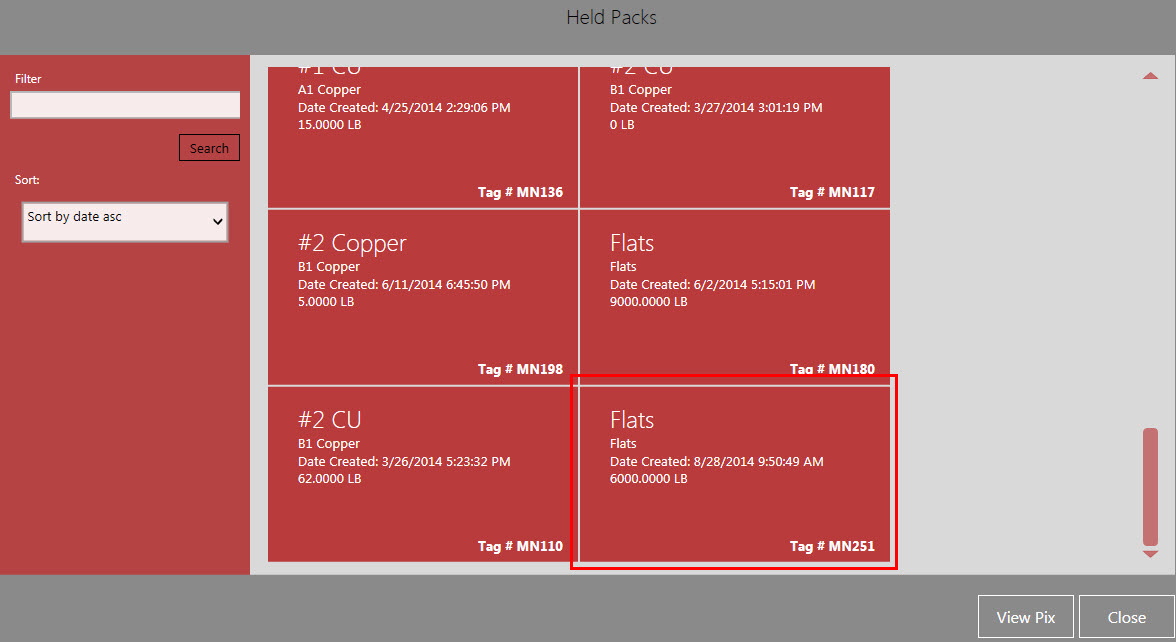
3. Edit the pack and touch Close Pack.