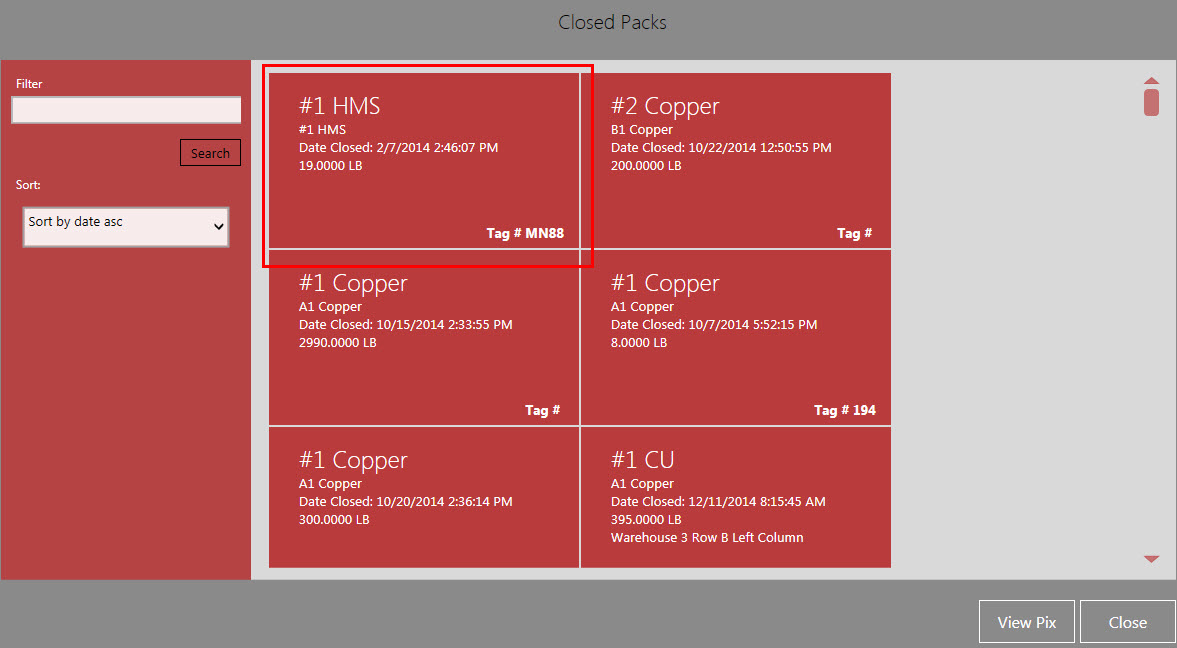| Previous SDX Versions > Inventory > Pack > View Voided Packs |
Follow these steps to edit a closed pack.
1. Select Inventory > Inventory Processing > View Voided.
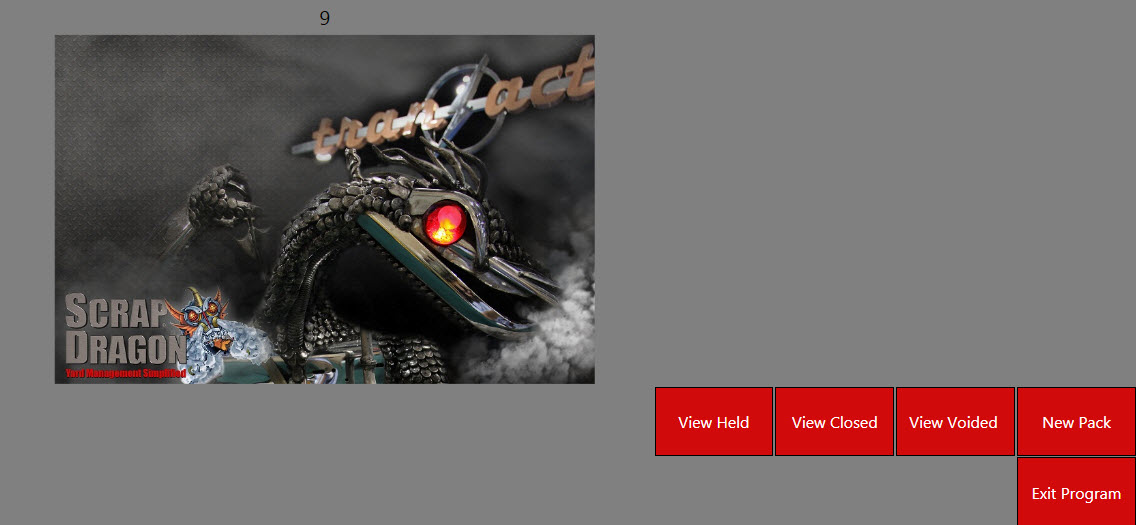
2. Search for the pack or sort the list and scroll to find the pack. Select the pack and touch Undo Void to unvoid it. Or, view an image of the pack.
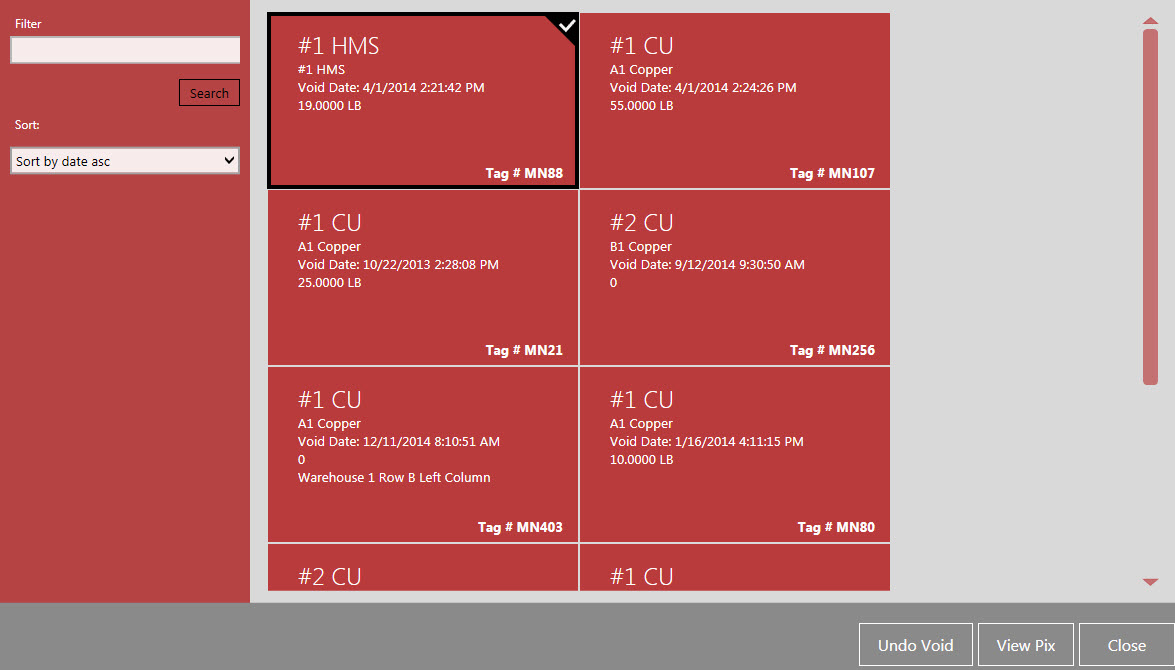
The pack is returned to Closed Packs, where you can view and edit as needed.