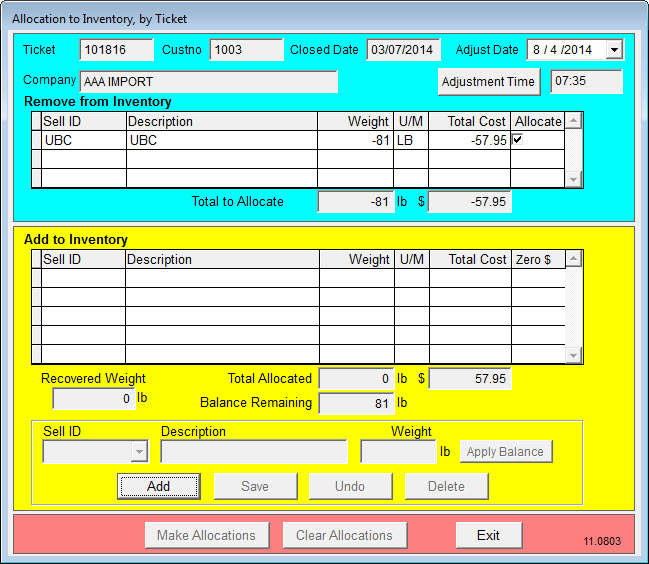| Operating Scrap Dragon > Main Menu > Back Office > Master Files > Inventory Setup > Inventory Adjustments > Allocate Purchases |
Enter the ticket number to allocate to display the Allocation to Ticket by Inventory screen.
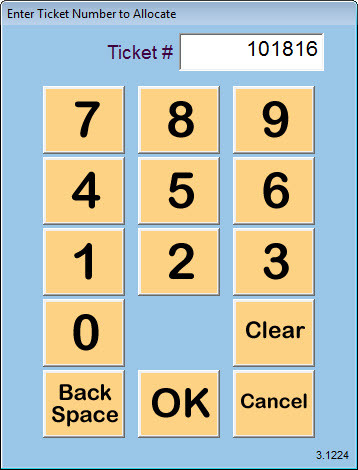
This screen shows the ticket information and lists the items to be removed from inventory. The yellow section where items are added to inventory and shows the items to be added to inventory. Touch Make Allocations to allocate the items to inventory. Touch Clear Allocations to start over.