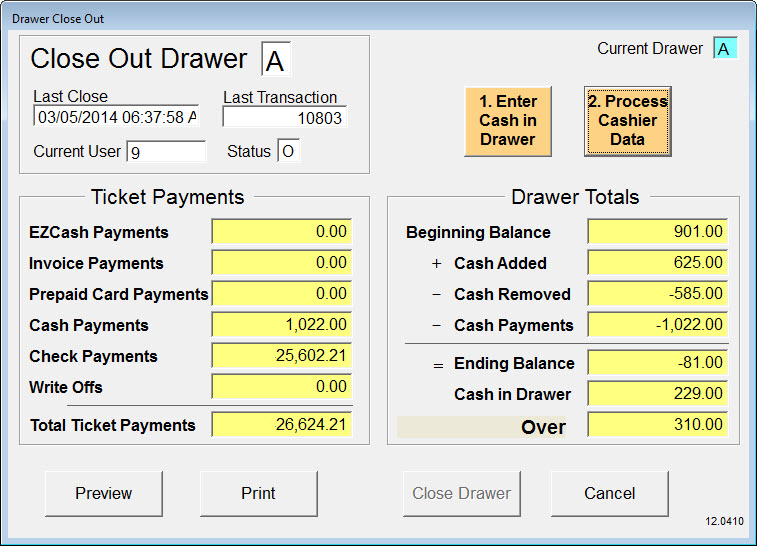| Operating Scrap Dragon > Main Menu > Back Office > Cashier > Cash Drawer Closeout |
The cashier chooses the Close out a Drawer button.
Select a drawer to close out from the Select Cash Drawer to Close screen. Touching OK takes you to the Drawer Close Out screen.
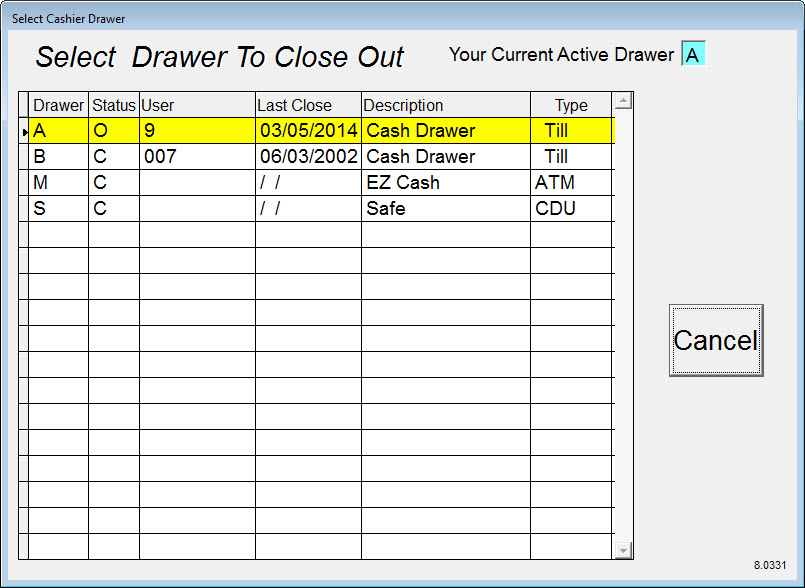
The first step in closing a drawer is to count the money in the drawer and enter it into the system. The cashier touches the Enter Cash in Drawer button, and a screen will pop up to allow the operator to enter the number of bills or coins of each denomination that were counted in the drawer.
The cashier needs to press, for example, on the $100 button, and then key in that they have 2 bills and the system does the extension to $200.00. Similarly, by touching on the $20 bill and keying in that there are 18 $20 notes, the system will extend the amount out to $360.
After the amount of cash in the drawer has been entered, touch the Process Cashier Data button to display the reconciliation. If the drawer is out of balance, the system will show a overage or a shortage. To successfully close out the drawer, the cash report must be printed by touching the print button at the bottom of the screen. After that, touch the Close Drawer button to complete the close. The drawer isn't closed until the Close Drawer button is touched and the operator confirms how much the drawer is over/short.