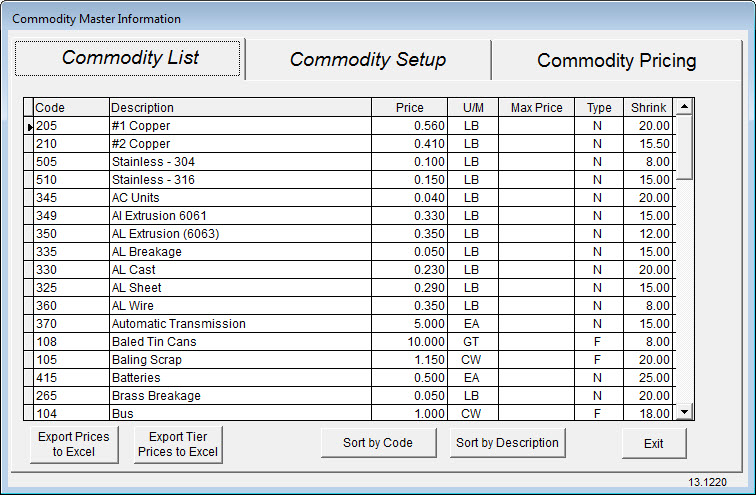| Operating Scrap Dragon > Main Menu > Back Office > Master Files > Commodity Setup > Commodity Master > Commodity List |
To modify an existing commodity, select an item from the list, and touch the Commodity Setup tab.
Buttons on the bottom of the screen will allow sorting by Commodity Code or by Description Order.
To edit a commodity, scroll down and when you find the item, touch it, then touch the Commodity Setup tab, and that item will appear for editing.
You can also set up reserved commodities that will be used to create buttons on your scale screens that do not trigger the purchase of a commodity, but rather will trigger a new menu page. These commodities are setup the same way as other commodities, the only exception being that their unit of measurement should be set to XX.
Prices and tier prices may be exported to Excel for further analysis.
The Exit button take you out of the Commodity Master Information screen.