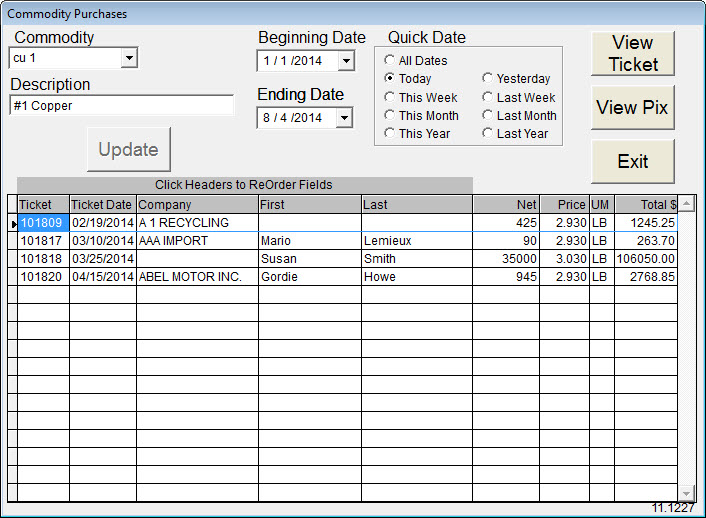| Operating Scrap Dragon > Main Menu > Back Office > Views > Commodity Purchases |
This view is beneficial for determining material that a specific customer has sold. Touch the Select Customer button to prompt the customer master to open. Select the customer in the customer master and touch OK for the customer field to populate. Select the date range at the top of the screen, and when completed, touch Update.