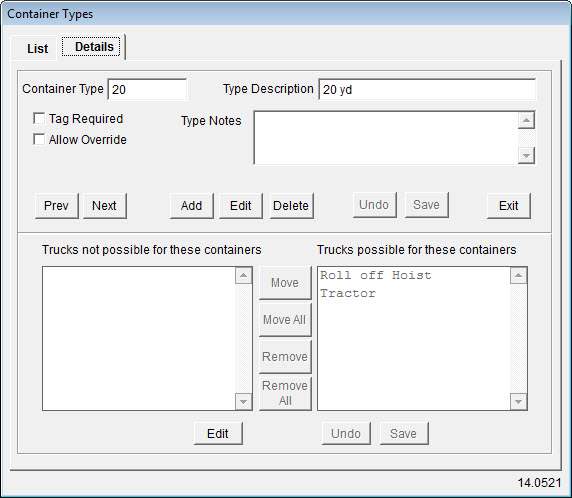| Operating Scrap Dragon > Main Menu > Dispatch > Dispatch Setup > Container Types |
Set up the container types here.
The List tab shows the container types and descriptions.
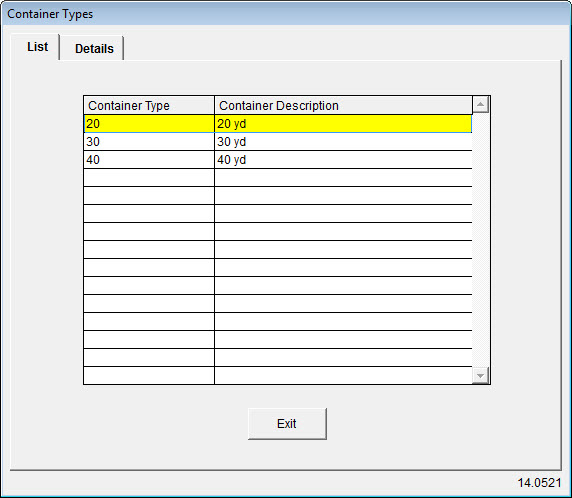
The Details tab is where you edit or delete the selected container type or add a new one.
Touch Add to add a new container type and description and save the details. Then select the trucks possible for these containers by touching Edit at the bottom of the screen using the Move and Move All buttons. Save your work when finished..