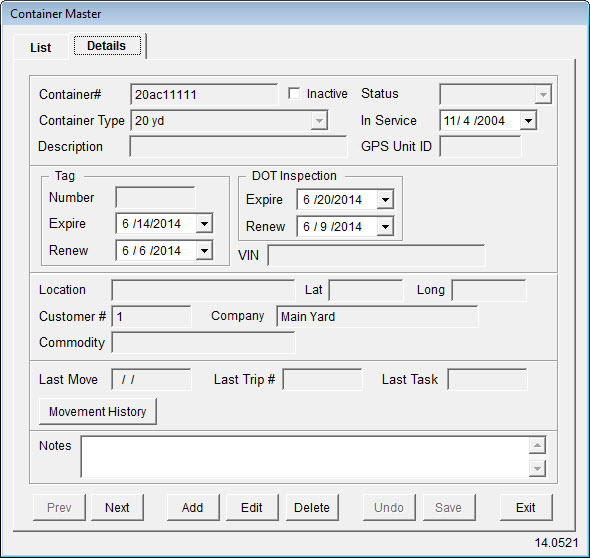| Operating Scrap Dragon > Main Menu > Dispatch > Dispatch Master Files > Containers |
Set up all containers here.
The List tab shows the list of existing containers.
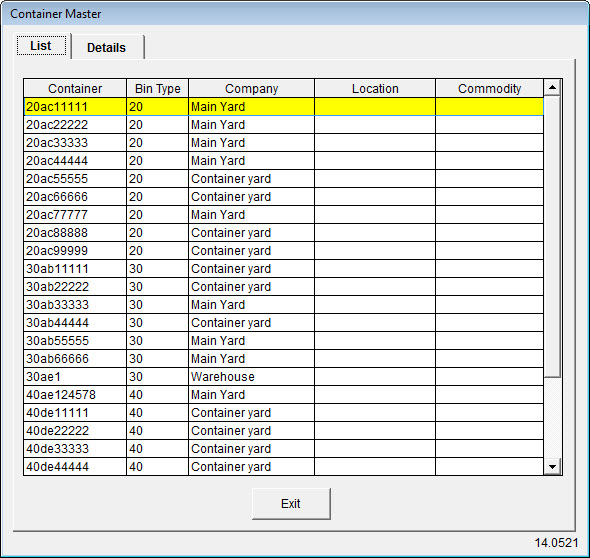
The Details tab is where you edit or delete the selected container, or add a new container. When adding a container, give the container a number, select the type of container and add a description. Enter tag information and DOT inspection dates if applicable. The container location and last move details are automatically populated by Scrap Dragon. Save your work.