

| Operating Scrap Dragon > Main Menu > Back Office > Master Files > Commodity Setup > Purchase Pricing > Export/Import Prices |
To export price lists to Microsoft Excel, select any one of the first four options on this screen. Each option exports differently, so make sure and select the description that is suitable for your needs. To import a price list from Excel, select Import an Excel Sheet, and a new screen will display asking where the Excel sheet is located. Once the sheet is located, import the price list into Scrap Dragon.
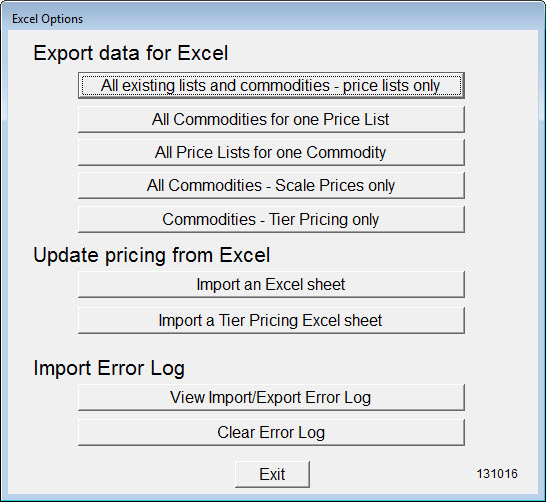
Selecting any one of the first four options will prompt the following screen to appear:
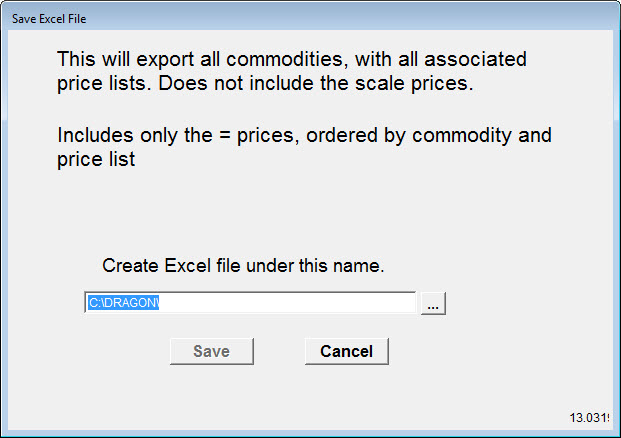
Select the box at the end of the line with the ellipses mark. A dialog box will open asking where the Excel file will be stored and what the file name will be. After both have been designated, select OK, and the white empty path will populate with the correct information. Once completed, select Save, and the price list will export.