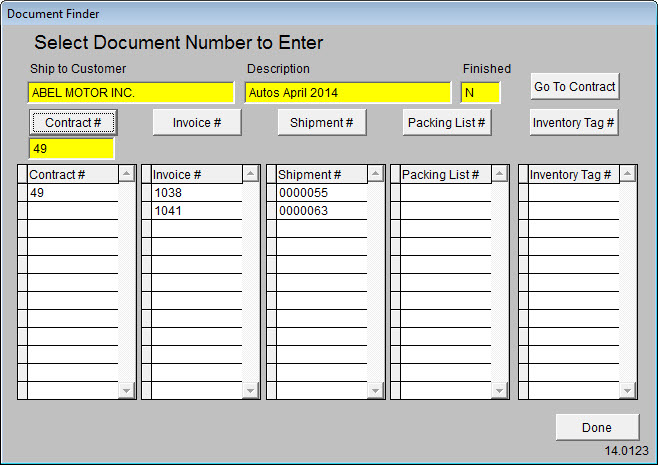| Operating Scrap Dragon > Main Menu > Back Office > Master Files > Contract > Find by Document Number |
Touching any of the five buttons below in Scrap Dragon will bring up a keypad entry. At this point enter in the number of the document you touched. Once OK is touched, each associated number of that document will be displayed. For instance, a packing list exists with the number 16. Once 16 is entered, the associated contract#, invoice#, shipment# and inventory tag# will display. Only the number that have been defined so far will display. Once the information is displayed, the Go To Contract button will be highlighted and can be touched to direct you straight to the associated contract.