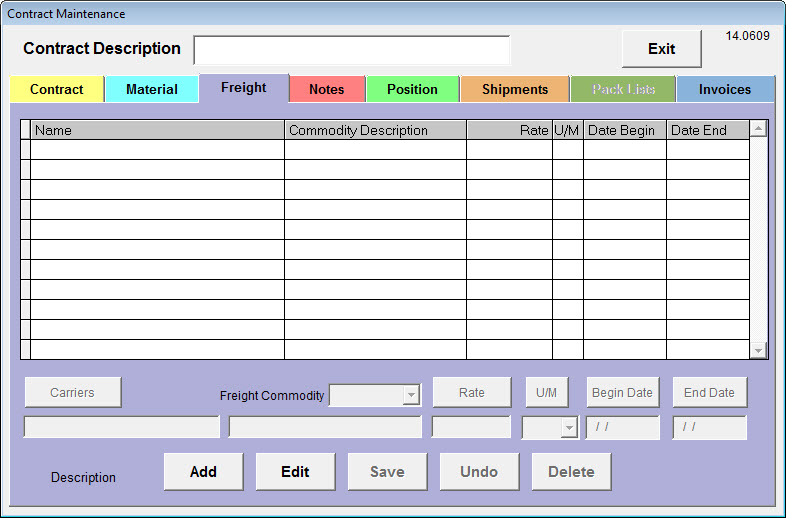| Operating Scrap Dragon > Main Menu > Back Office > Master Files > Contract > Contract Maintenance Tabs > Freight Tab |
The Freight tab lists the names, commodity, freight rate, unit of measure and begin/end dates.
When you touch Add, choose the freight carrier, the balance of the fields below the list become available. You may touch Carriers to choose a different carrier. Touch Freight Commodity to choose a commodity. Touch the Rate button to enter a freight rate and select the unit of measure. Touch Begin Date and End Date to set those dates.