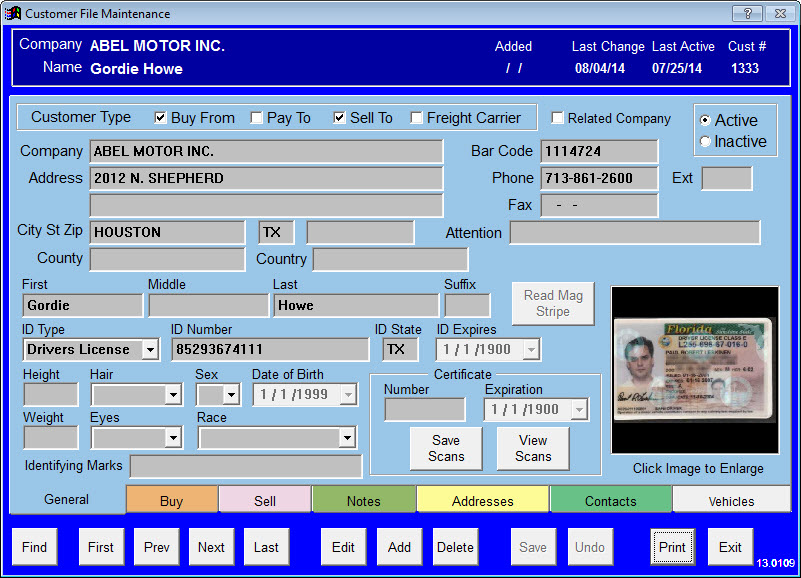| Operating Scrap Dragon > Main Menu > Back Office > Master Files > Customer > Customer Master > General |
The General tab is used to enter basic identification information, such as company name, address, city, state and zip. You may enter a person's name and driver's license information, and scan an image of the license to keep on file. If already configured, it is possible to use the OCR scanner at this screen. Touch the edit button to make the fields available for editing and insert the license in the OCR scanner. To add a new customer, touch the add button and the fields will become available for editing. Scanning the driver's license is the fastest way to get the customer information in Scrap Dragon.
What type of customer is your customer?: Buy From, Pay To, Sell To, or Freight Carrier. The customer type will control which transactions that the customer is eligible for.
A bar code can be scanned into the system and associated with the customer for rapid customer retrieval.
Adding any identifying marks to the customer master will be helpful to police if that is an issue. .