

| Operating Scrap Dragon > Main Menu > Back Office > Maintenance > Setup > Program Options > General |
Company Logo
If you decide that would like to include a logo on your tickets, receipts, and forms, you must select the Use Company logo checkbox and identify the location of the logo file. Use the "... " (browse) button to select your logo picture from its folder.
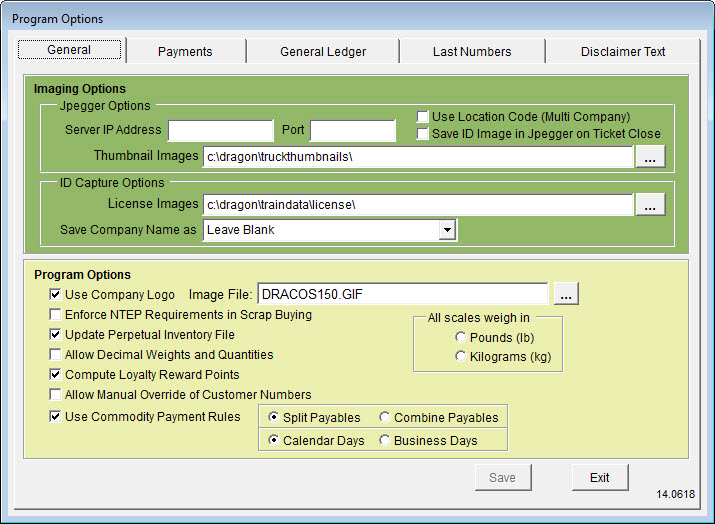
A selection to Enforce NTEP Requirements or NOT to Enforce NTEP Requirements should be left unchecked unless you are currently enforcing NTEP Requirements. NTEP requirements force standard weight abbreviations and rounding.
Enabling NTEP Requirements here will cause the NTEP Setup button on the Modules tab in Local Computer Options to become highlighted. From there, you will be able to setup NTEP.
More about NTEP Setup.